
Integration Tool Kit (ITK) Method
We have seen the steps to Integrate Sap ECC with Ariba using Ariba Standard Adapter in the previous blog. Also, we know that SAP Ariba is a Cloud Procurement Solution. We talked last time that there are two ways of doing the integration:
1. Through Standard AribaNetworkAdapter – Standard AribaNetworkAdapter is provided by Ariba which communicates with Ariba Network through cXML.
2. Through Integration ToolKit (ITK) – ITK is a shell script based approach using which a web service is triggered and we get data in a .csv file.
When do we prefer to use ITK method for Ariba Integration instead of Ariba Standard Adapter method?
Ans: It is mainly used in the following 2 conditions:
1. When we want to integrate ECC with Ariba directly without a middleware.
2. When Standard Adapter is not present as per the requirement.
In both the scenarios, ITK is downloaded from connect.ariba.com (from download software tab) and shell scripts from ITK are executed by Basis/Unix/Windows team to fetch the files to the desired server location. After the files are received on the server location, we will need to develop custom program/interface to process the same. Check Ariba Integration Part I for detailed steps to download from connect.ariba.com. In order to schedule the ITK scripts on java server, jobbean.sca file is deployed on the server. After the deployment, Ariba specific jobs will be visible in SAP NetWeaver Administrator (NWA).
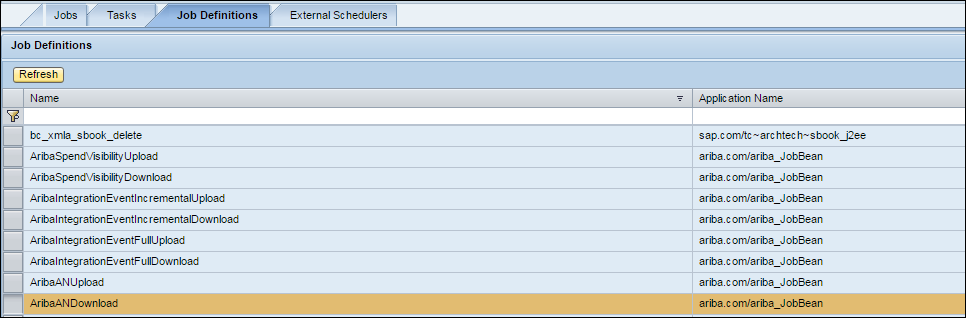
We can use the concerned job and schedule the same. Following is an example for scheduling Ariba Integration Event Full Download job on PI server:
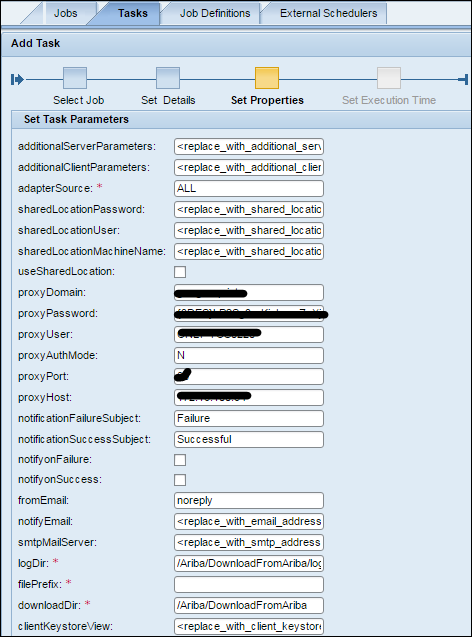
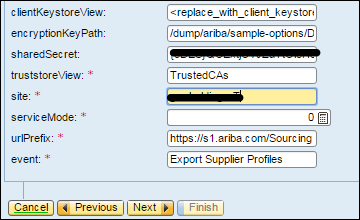
Passwords should be in encrypted using the customer key provided by Ariba. The job will throw an error if they are not encrypted. EncryptionKeyPath will be the path where encrypted customer key is saved on Unix/Windows server. Event mentioned in the parameters will define the file content to be downloaded. Export Supplier Profiles event is for downloading Vendor Details from Ariba.









