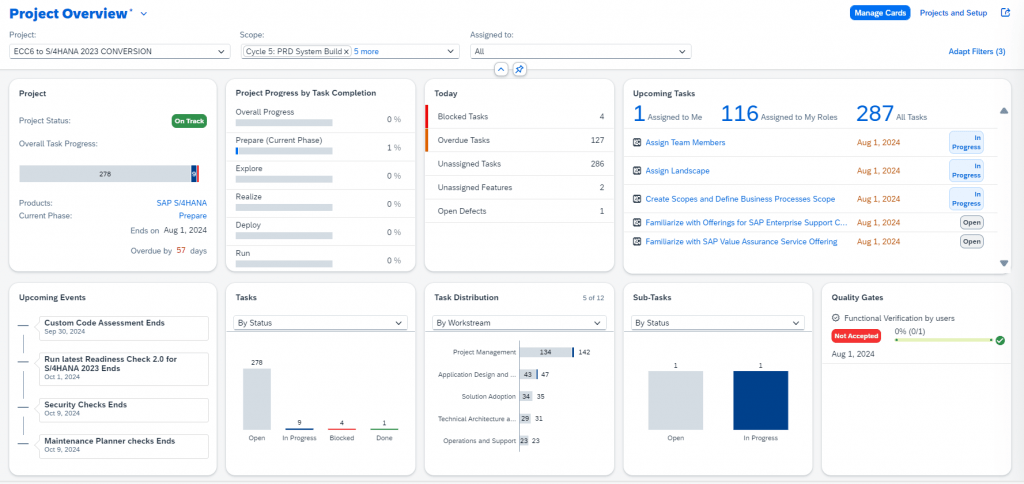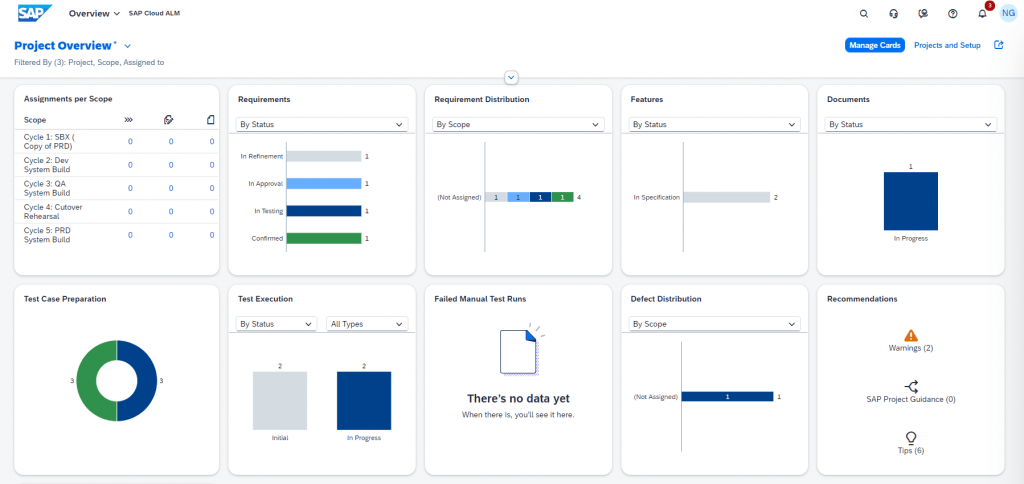Structure
This blog is structured to understand the following:
- Cloud ALM Vs Solution Manager
- Overview of Cloud ALM
- SAP Integrated Tools Overview
- SAP Readiness Check to move to SAP S/4HANA
- Project Management Approach using SAP Activate Phase
- Change Management in Cloud ALM
- Manual Testing Use Case Sample
Read More: SAP Solution Transformation Consultant with SAP Cloud ALM Certification Preparation Guide
Cloud ALM Vs Solution Manager
- SAP Cloud ALM is a good choice for organizations that needs an Agile, cloud-based solution that integrates easily with other SAP solutions.
- SAP Solution Manager is a better fit for organizations that need a highly customizable tool with a proven track record.
Ultimately, the decision between these two tools will depend on the organization specific needs.
- Solution Manager: Mainstream support for the Solution Manager will end in 2027, and Extended Support will end in 2030.
- CALM: Usage rights are included in SAP Cloud Service subscriptions containing Enterprise Support, cloud editions, in SAP Enterprise Support and in Product Support for Large Enterprises
- SAP Cloud ALM includes a baseline of 8 GB SAP HANA Memory.
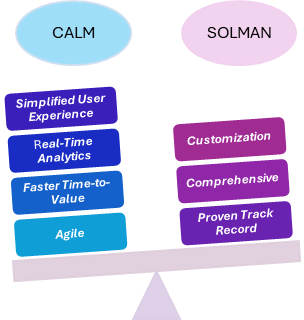
Overview of Cloud ALM
- SAP Cloud ALM enables you to build, run, and optimize your intelligent enterprise.
- SAP Activate methodologies with CALM makes it easier to adapt in phases as we along in the CALM usage journey.
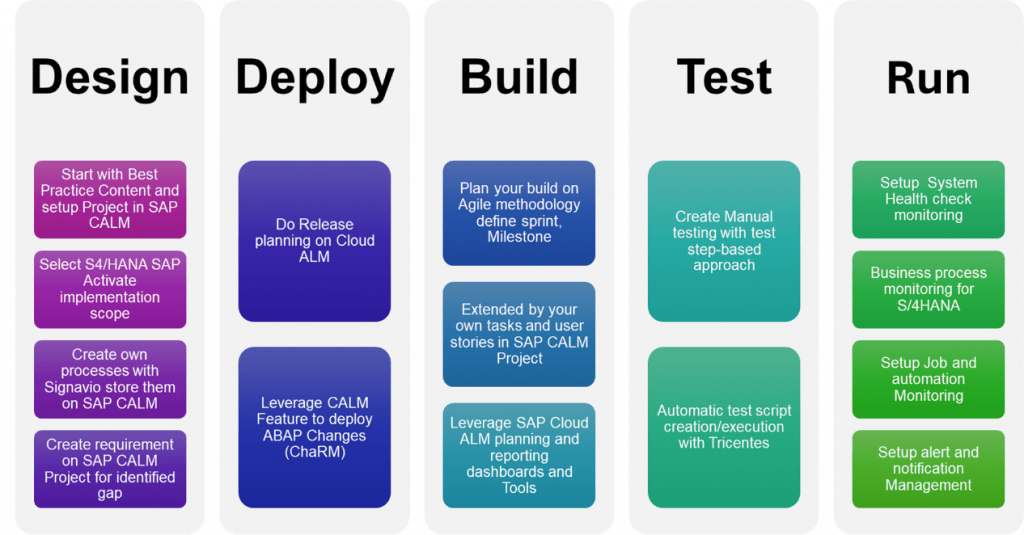
SAP Integrated Tools Overview
- SAP has partnered with tools which helps in Business Process Mining, Project Management and Test Automation to make the transition journey easier.
- These tools can be used at different phases of the transition journey.
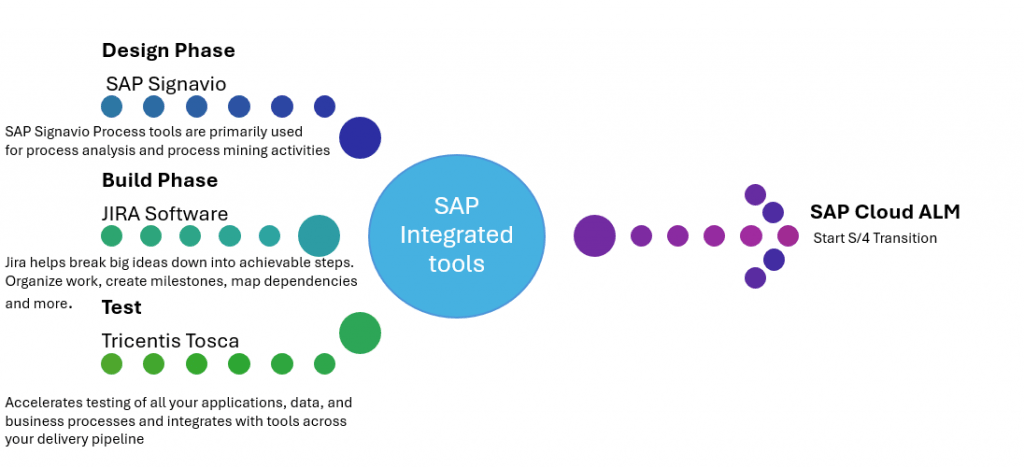
SAP Readiness Check to move to SAP S/4HANA
- SAP Cloud ALM enables to set up references between SAP Readiness Check findings and SAP Cloud ALM project.
- With this functionality, we can create new and assign existing follow-ups to the findings within SAP Readiness Check analysis and manage them in SAP Cloud ALM project.
- This allows to administrate SAP Cloud ALM project and prepare for a Brownfield conversion or Greenfield Implementation
The integration is available for the following check scenarios:
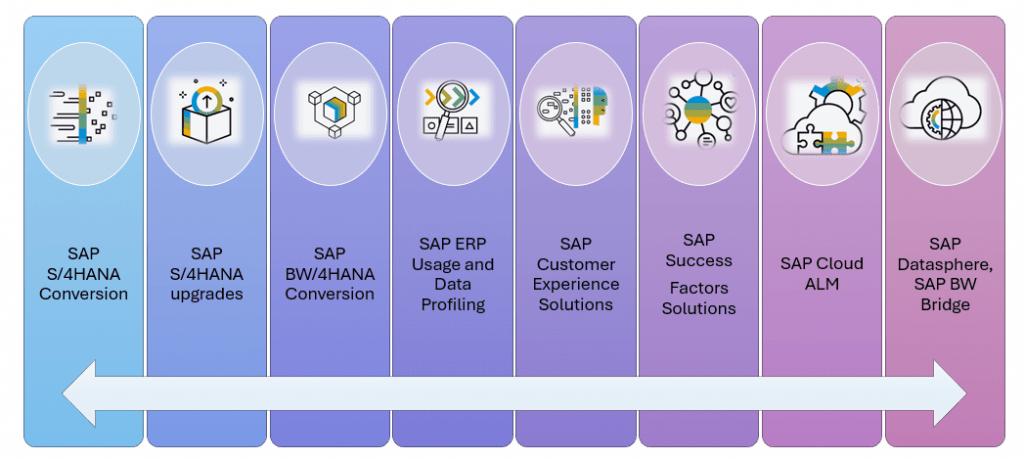
- SAP highly recommend running SAP Readiness Check tools in the production system to get an accurate picture of actual system usage.
Check analysis information such as the following is available:
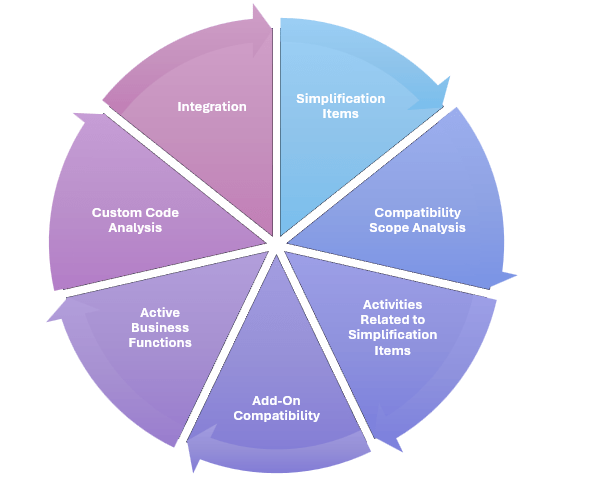
How to utilize Cloud ALM Readiness Check Feature:
- Role required to access the readiness check feature:
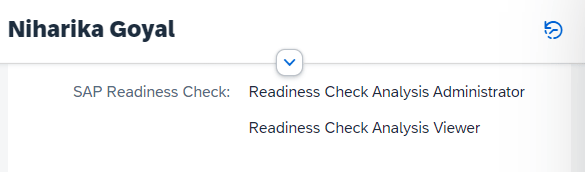
You might see the below screen when you login initially on CALM Instance.
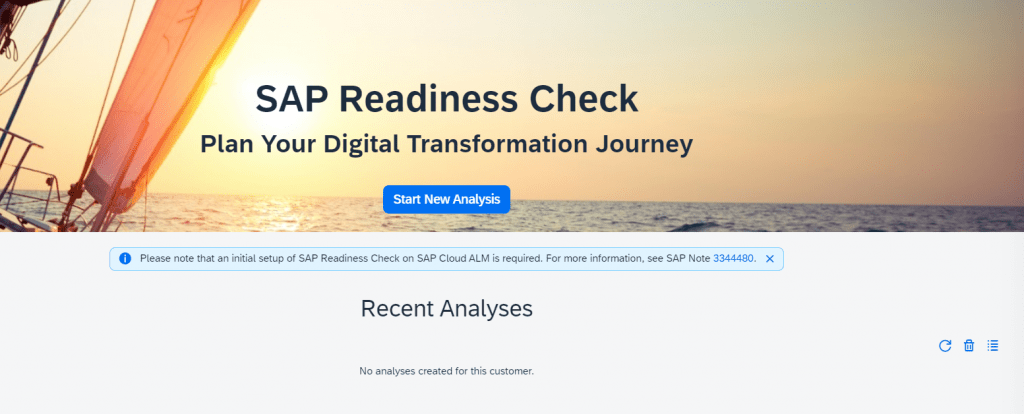
- SAP Readiness Check analyzes existing system using built-in APIs, which may need to be updated to ensure data is pushed to Cloud ALM to the readiness check analysis.
- Each supported scenario provides its own central SAP Note, which guides through the preparation steps required for the specific scenario.
- To start a new analysis, input the readiness report as below:
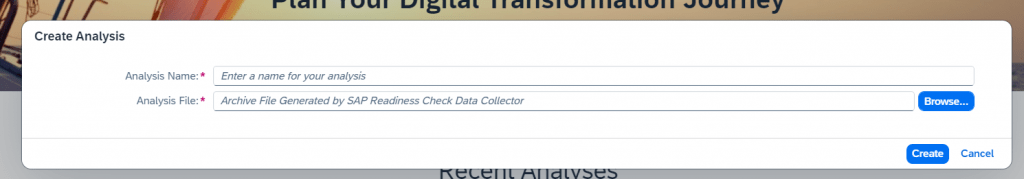
- We can then start reviewing the results of the Readiness Check
Dashboard Analysis as per the sample readiness check report:
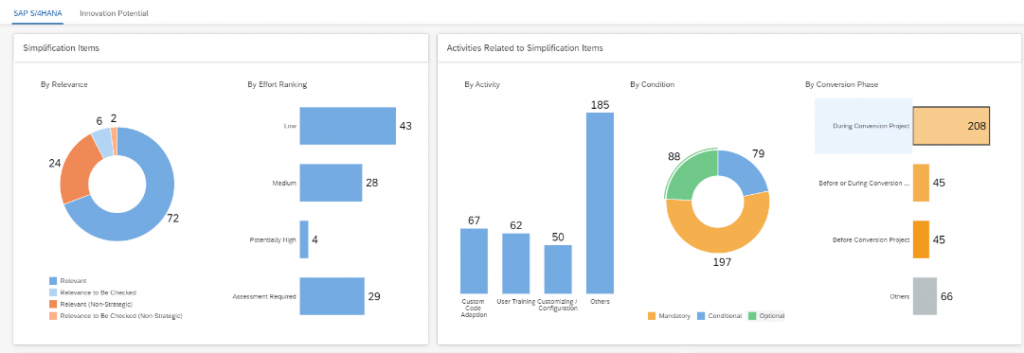
We can use the readiness check report to create all the tasks i.e., user stories and subtask and do the follow-ups.
We are now ready to implement a project using SAP Activate Methodology (Phases) and roadmaps.
Project Management Approach using SAP Activate Phases
Project Management contains:
- Definition of teams and roles.
- Timeboxes and releases.
- Agile methodology using sprints.
Project Creation
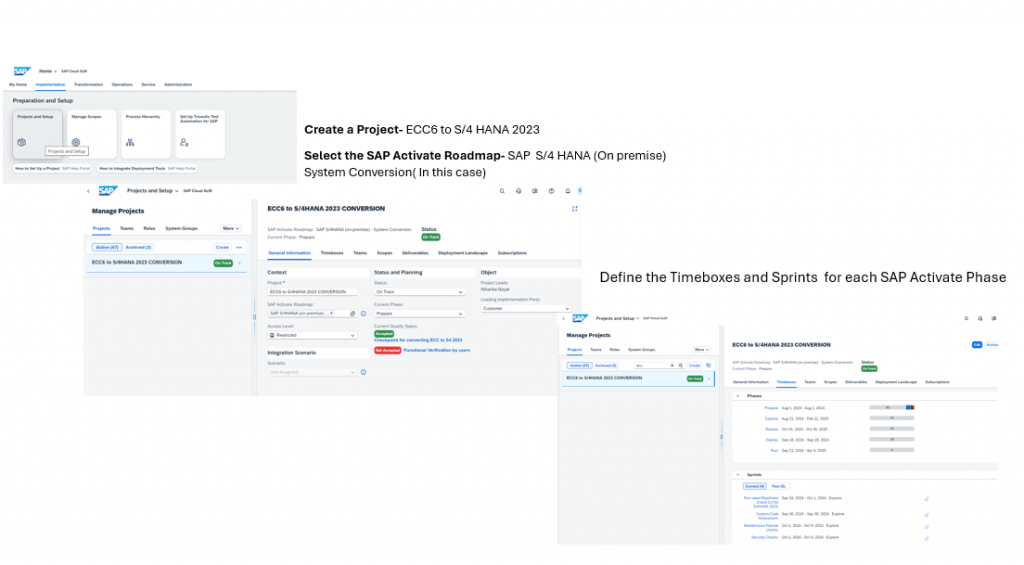
Managing Scope
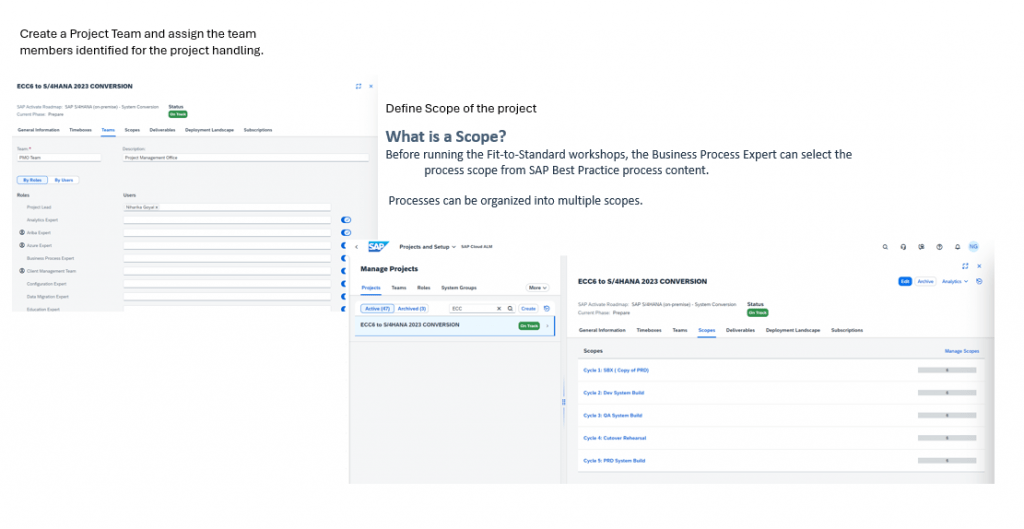
Managing Requirements
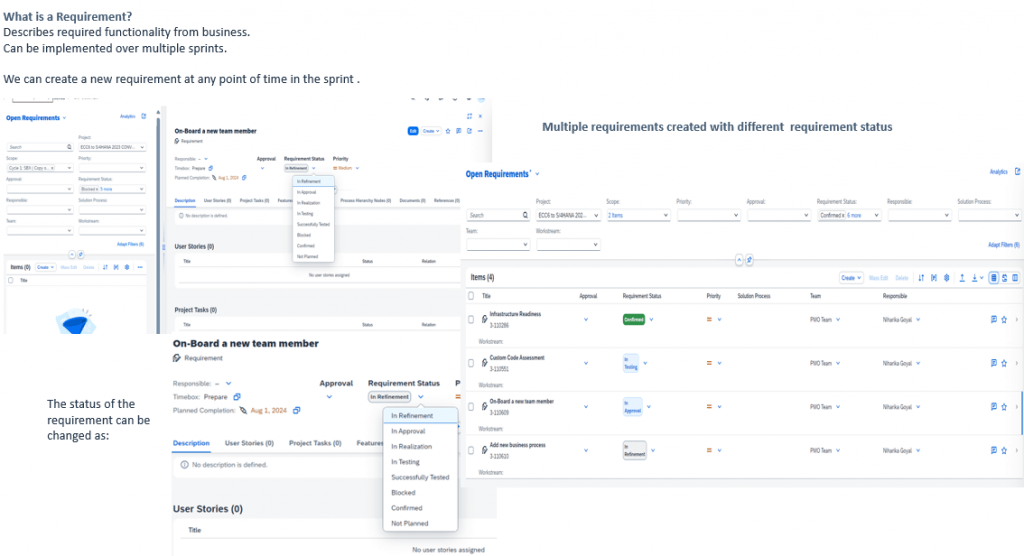
Managing User story
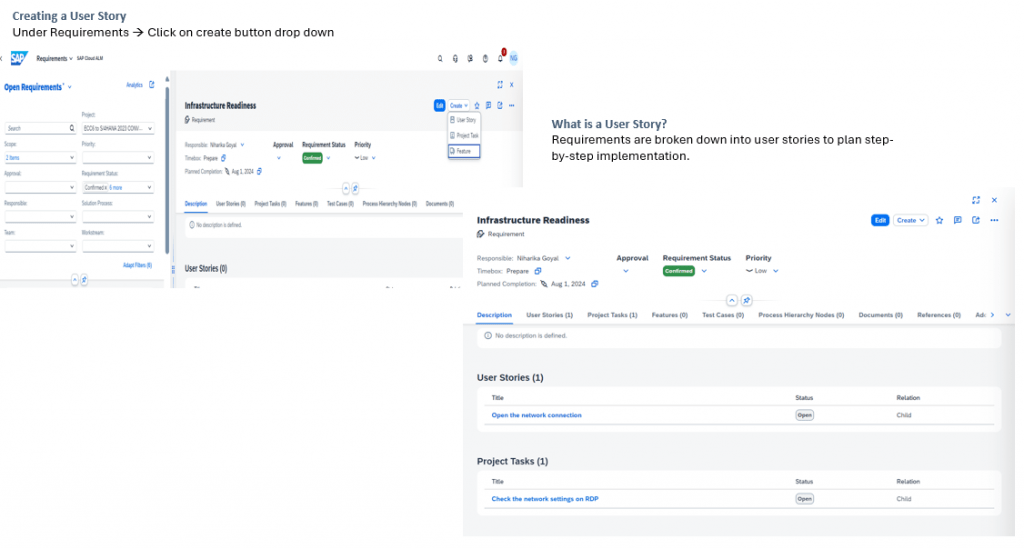
Managing Feature and Q-Gates
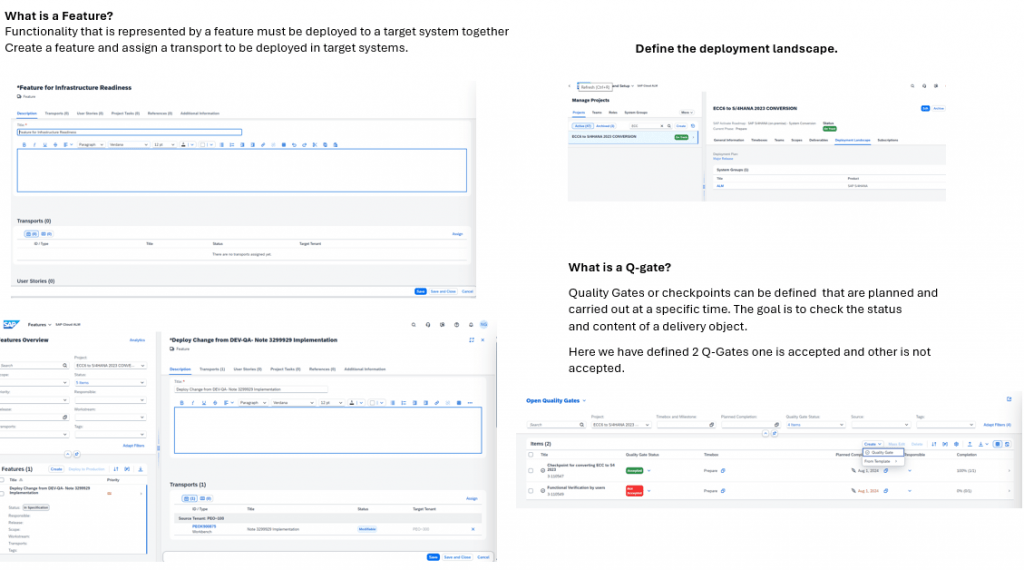
Change Management in Cloud ALM
- Change Management comes with straight forward flow for changes in SAP Cloud ALM.
- SAP is planning to integrate APIs as well with change management process to bring in more automation. With this we can easily embed sub-workflows created via SAP Workflow Management.
Change Management Workflow
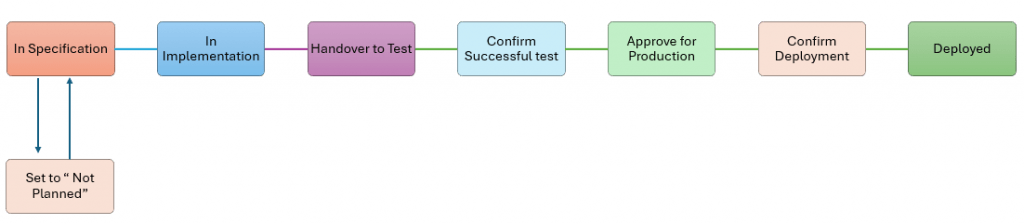
Creating and deploying a transport on Cloud ALM
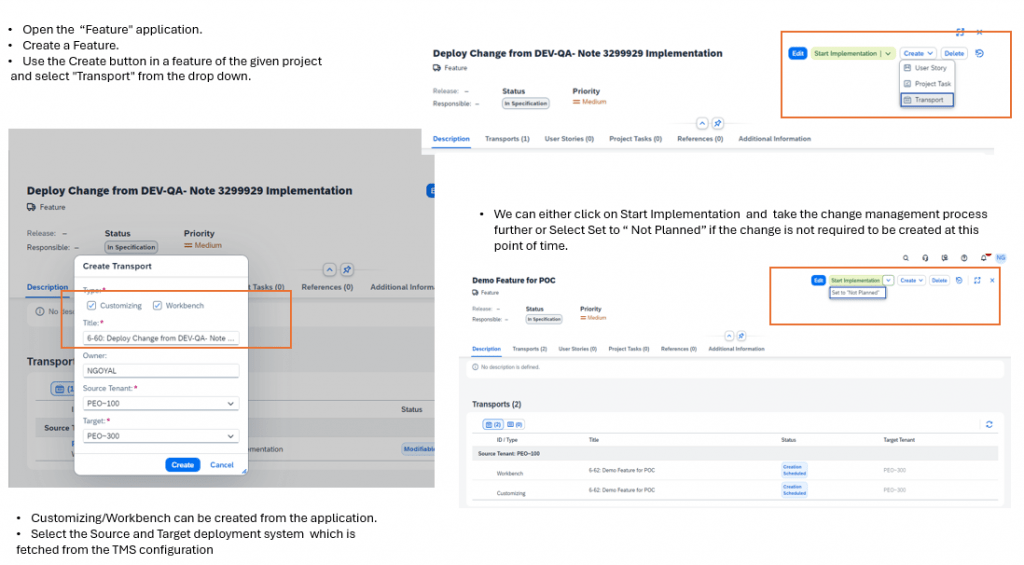
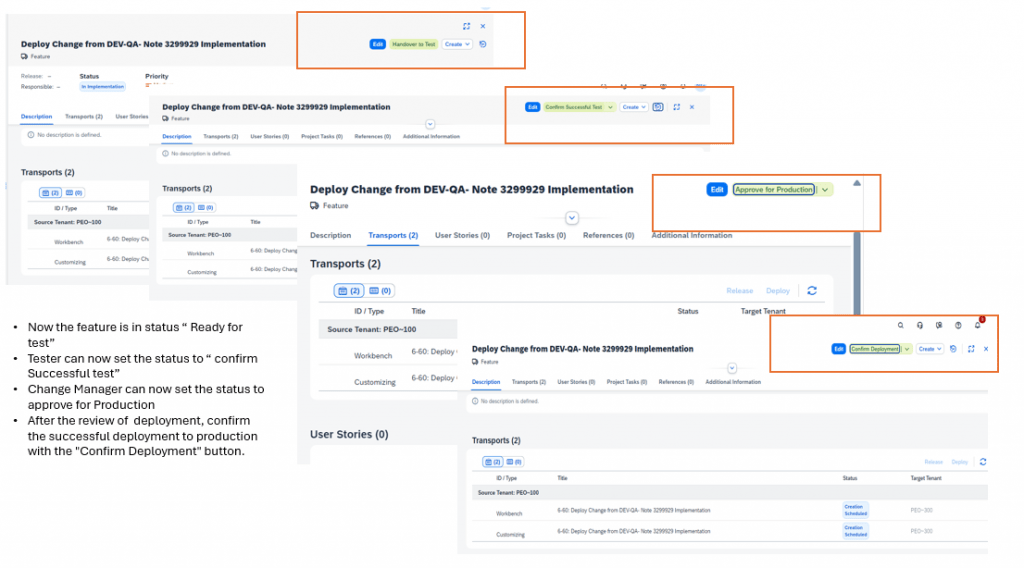
Manual Testing Use Case Sample
Overall steps for Manual testing
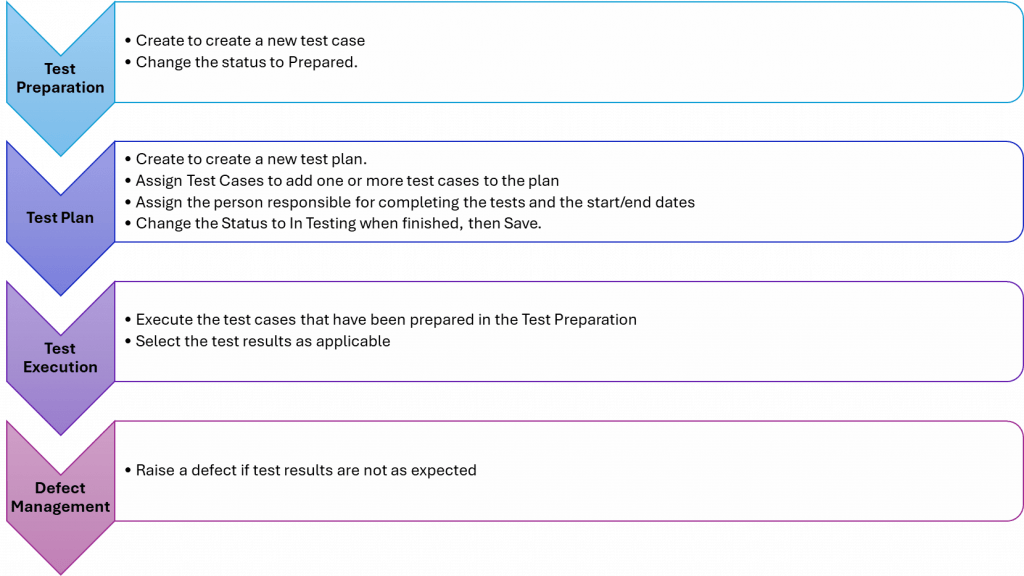
Cloud ALM screen for test management
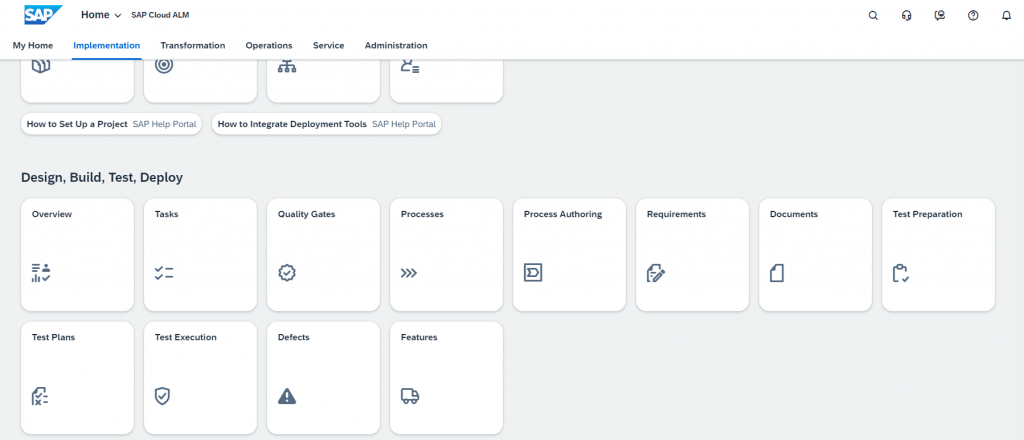
Test Preparation
- Create to create a new test case
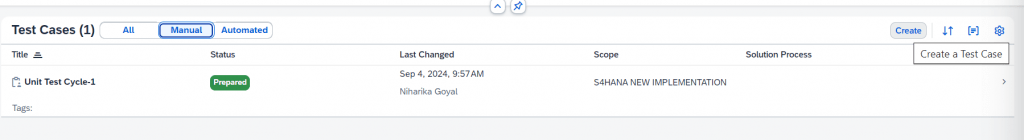
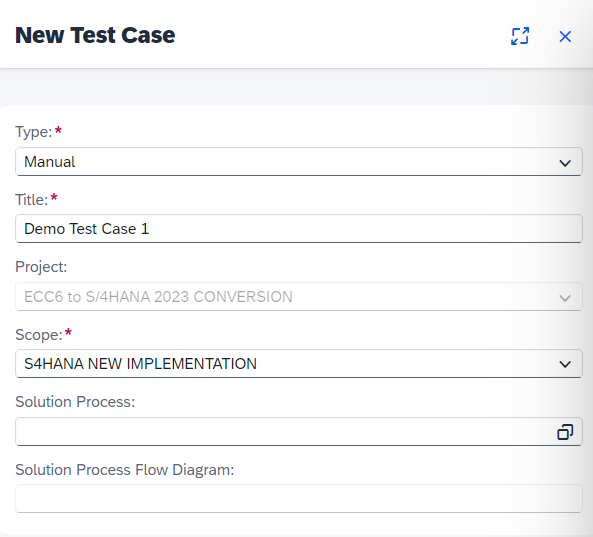
- Add the test steps as required and change the status to Prepared. SAVE.
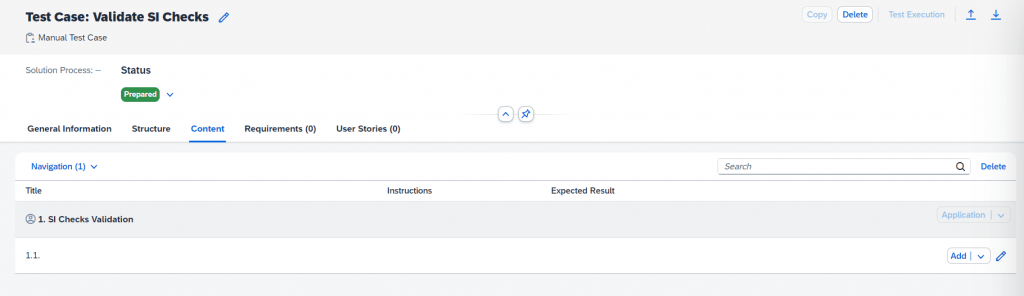
Test Plan
- Create to create a new test plan.
- Assign Test Cases to add one or more test cases to the plan
- Assign the person responsible for completing the tests and the start/end dates
- Change the Status to In Testing when finished, then save.
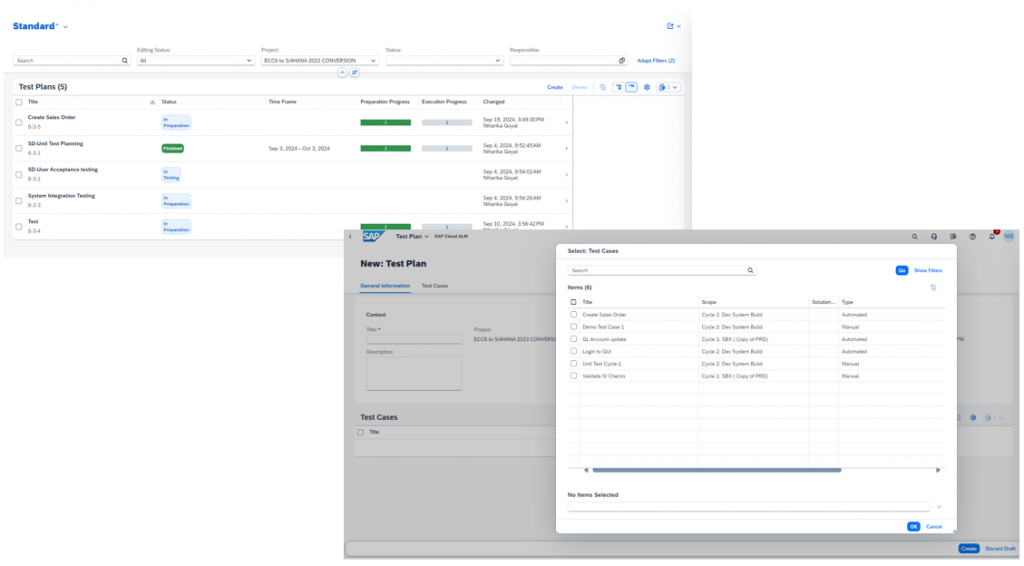
Test Execution
- Execute the test cases that have been prepared in the Test Preparation
- Select the test results as applicable
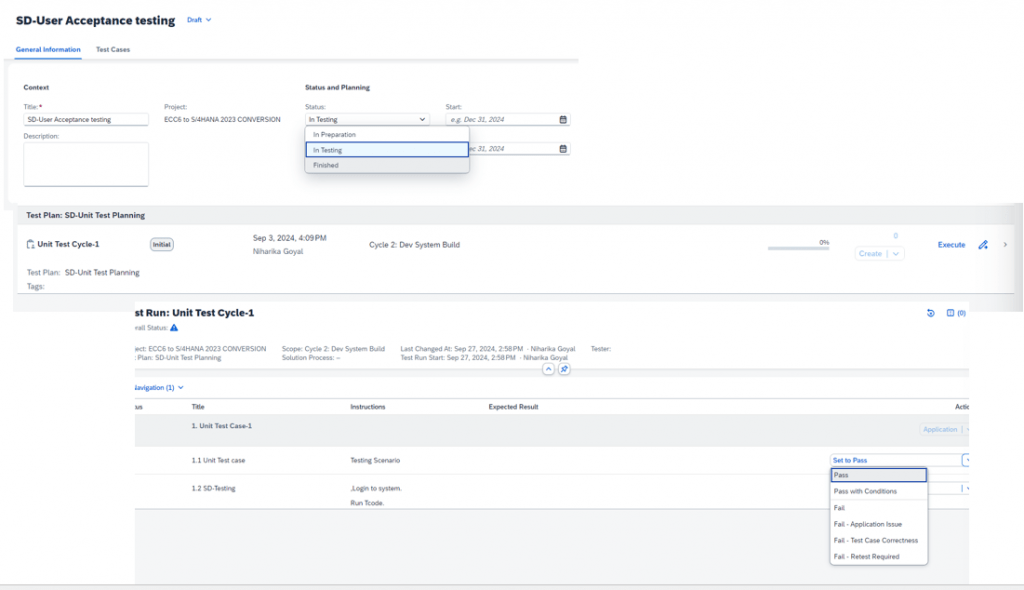
Defect Management
- Raise a defect if test results are not as expected
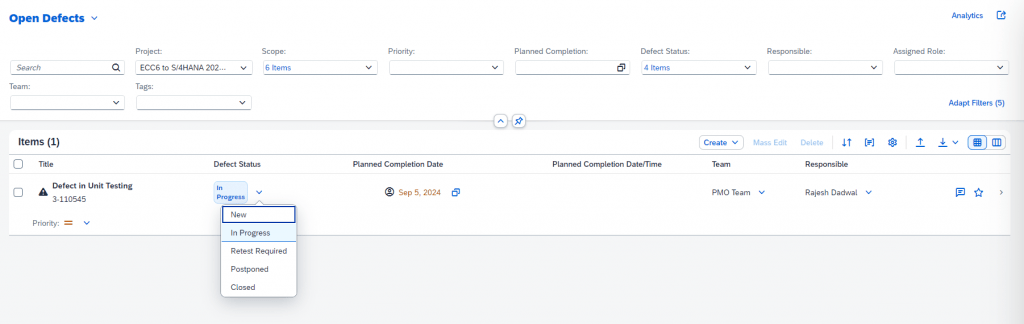
Overall Cloud ALM dashboard overview for the Project deliverables summary: