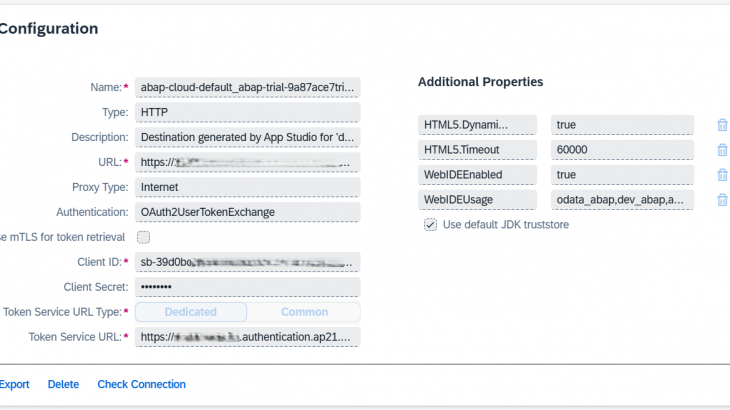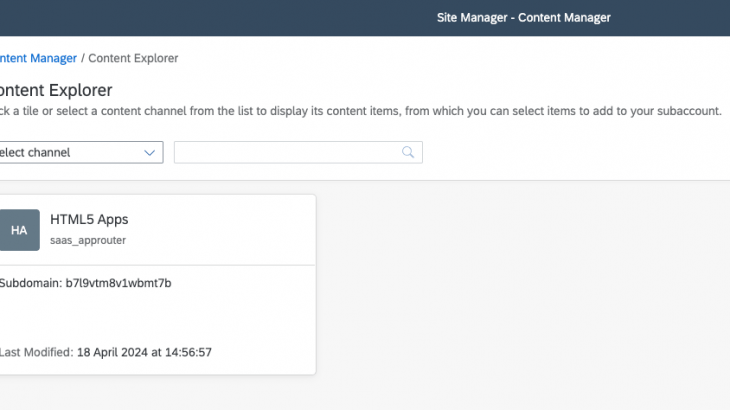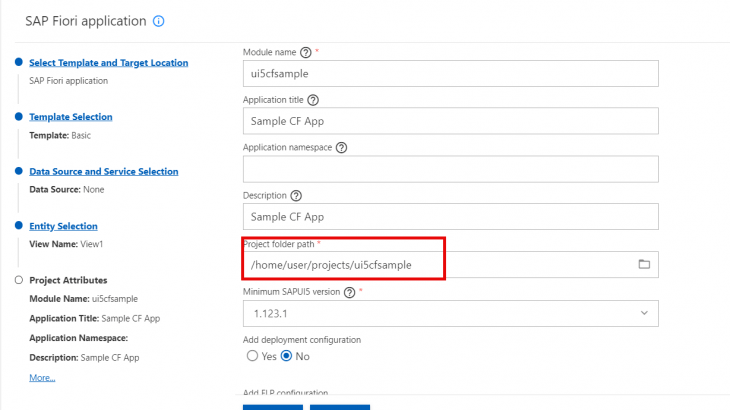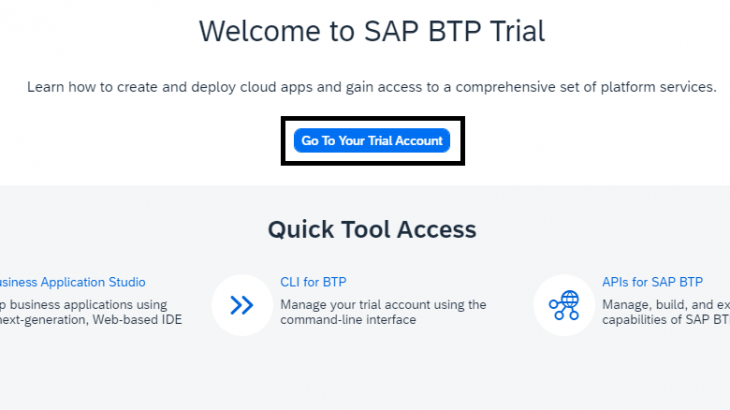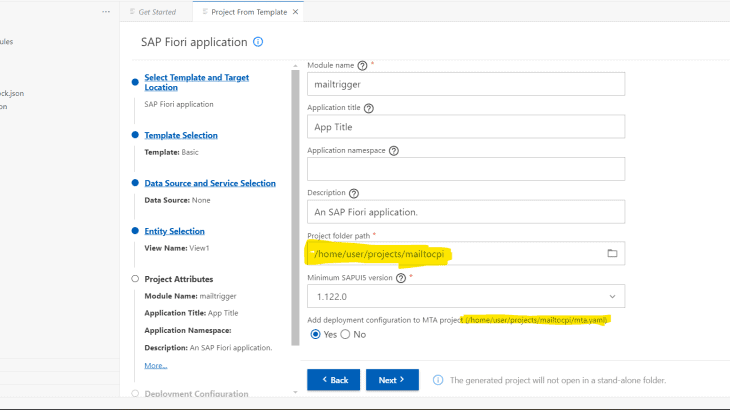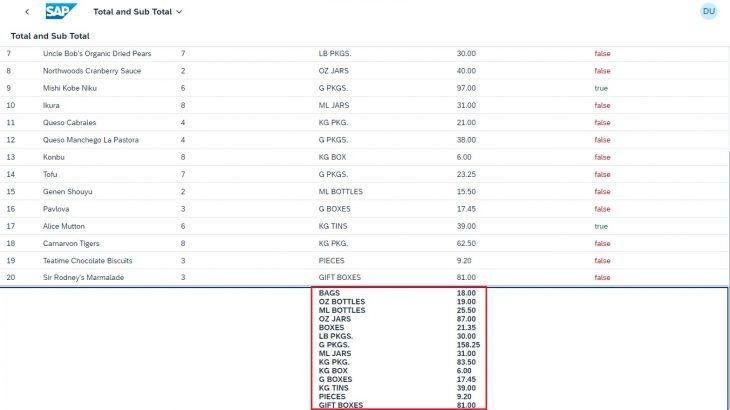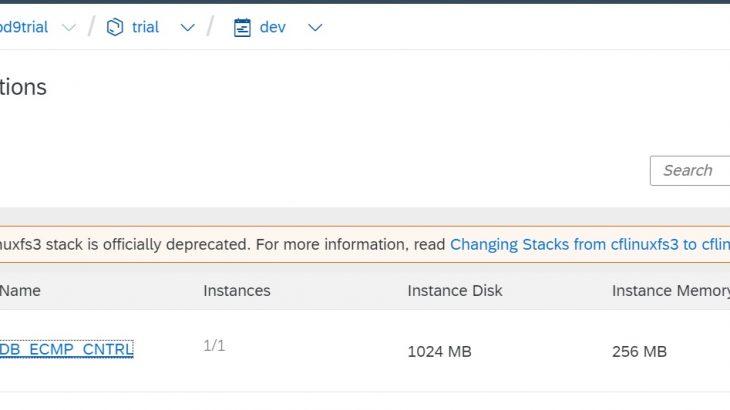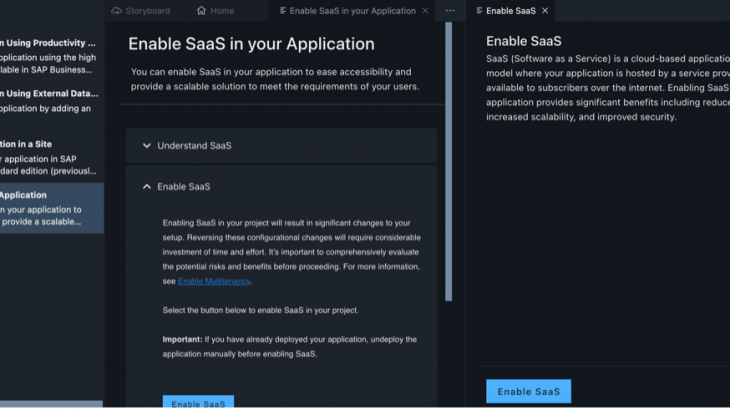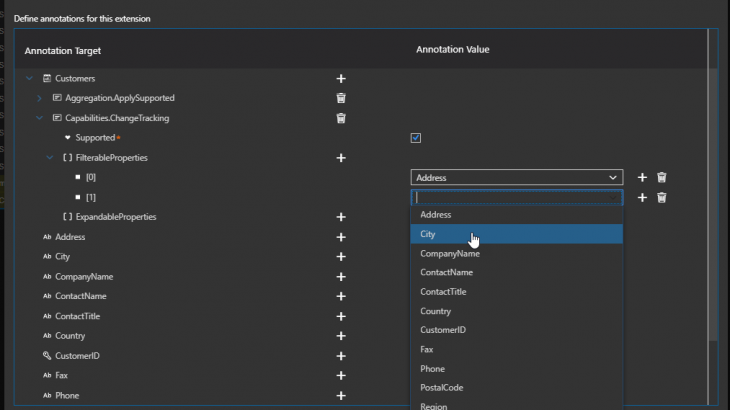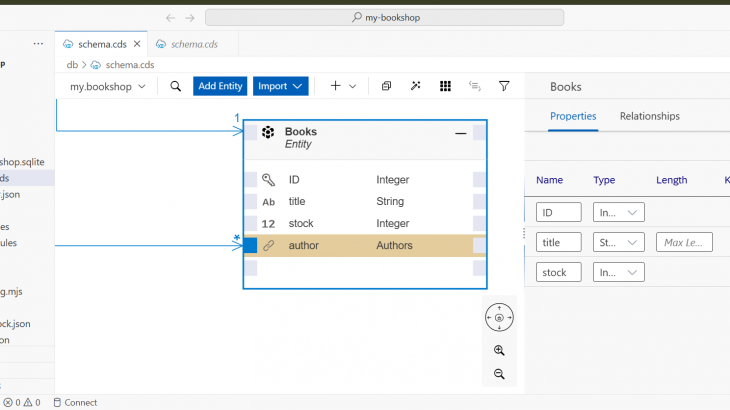
As SAP developers, we often work extensively with Core Data Services (CDS) to define data models. While CDS offers powerful capabilities, managing complex models purely through code can be challenging—especially in large-scale enterprise applications. This is where the CDS Graphical Modeler in SAP Business Application Studio (BAS) becomes a game-changer. What is CDS Graphical Modeler? […]