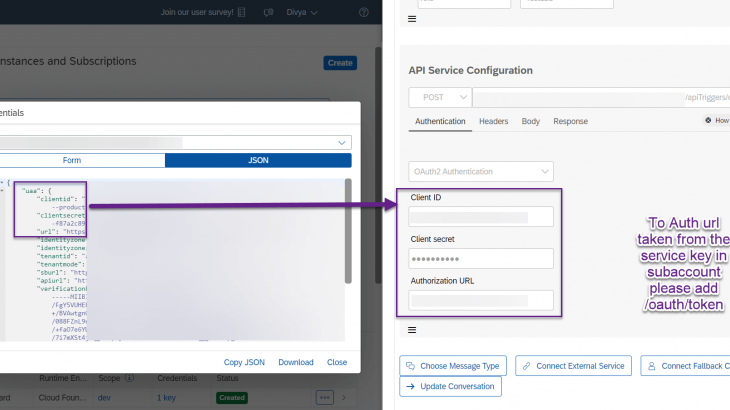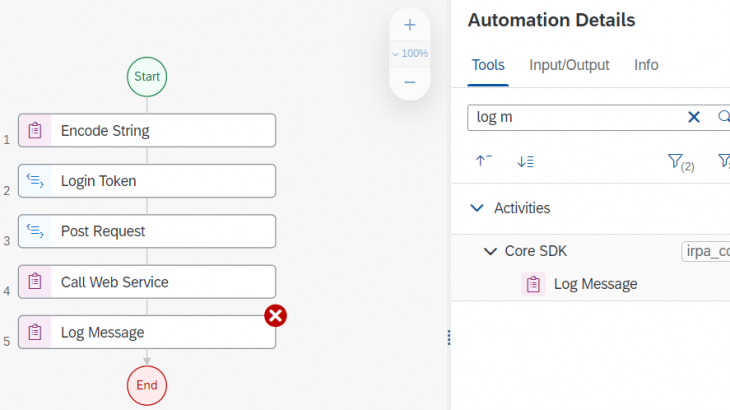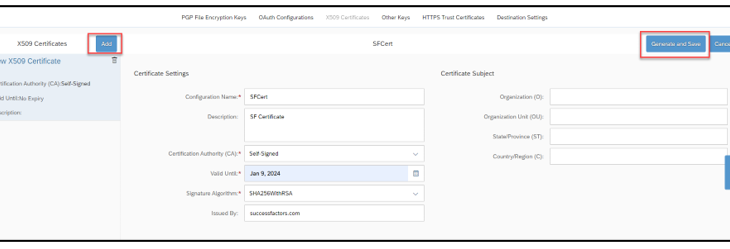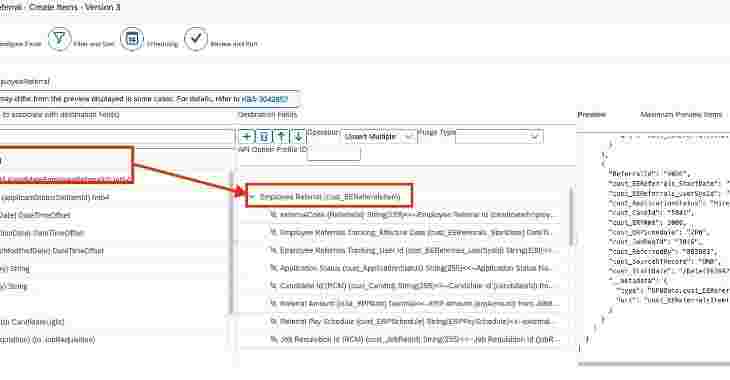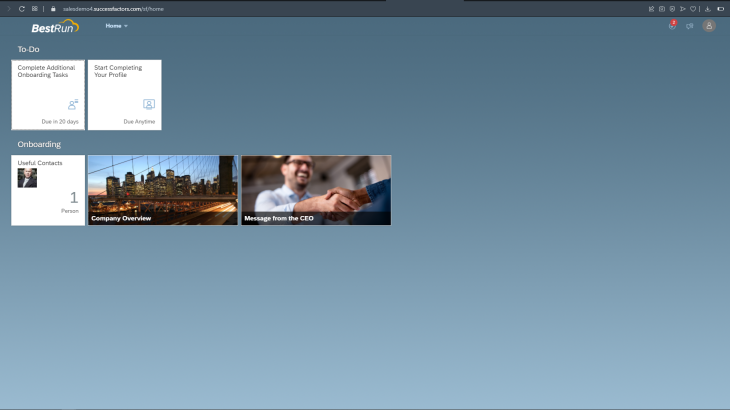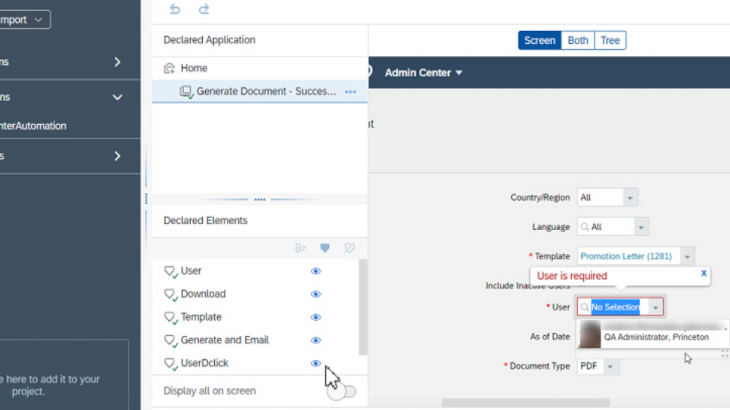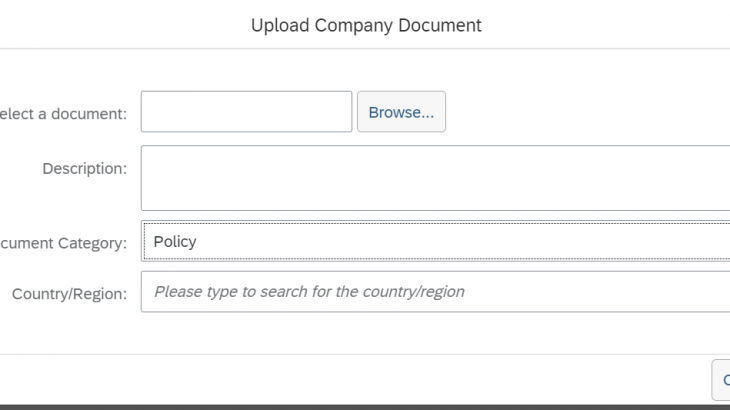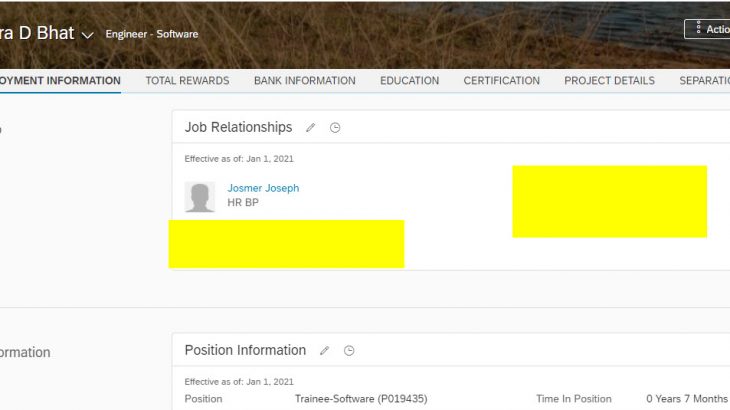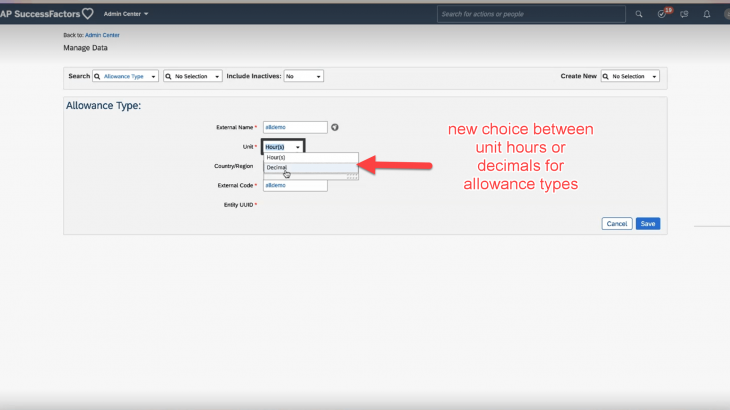
This time we have lots of smaller albeit not less important enhancements. The scenarios are however not so complex, so I don´t need much words to explain them. As usual, let´s start the journey into the new features with a short overview on what we provide. For more details you can then jump into the […]