Bill Gates said as much in an article from 1996, and you hear the term used quite often in various circles, especially marketing, and for good reason. The same holds true in the world of Learning Management Systems. What good is an LMS if it has no content? LMS content can, and should, come in many different forms now. Learning today is not just about sitting in a classroom staring at an instructor, or mindlessly clicking through a PowerPoint presentation. While many organizations today are seeing the need for an LMS to support their organization;s learning strategy and goals, a lot of them struggle with the content that goes into them, especially the smaller companies.
For those who work in learning departments, large or small, you know it costs a hell of a lot to create content. For SMB’s the cost to create content on top of the cost of an LMS can sometimes be too much. That’s why there are companies out there that specialize in this very art, there is plenty of money to be made.
Yet for anyone who has paid attention to trends in learning in the past few years, you’re well aware of the concept of MOOCs (Massive Open Online Courses) and how they are turning education upside down in a lot of ways. MOOC providers are delivering high quality content at drastically reduced prices, even free in some cases, to anyone who wants to learn. A good number of prestigious universities are now offering degrees online through MOOC programs at drastically reduced costs, thus lowering the barriers of entry (i.e. – cost) for students who could not afford to learn in the traditional route. MOOCs are already playing a big role in how learning is changing, and lucky for us in the SAP/SF world, SuccessFactors has taken notice.
The Open Content Network for SF Learning
In the b1411 release, SuccessFactors introduced the Open Content Network for the SuccessFactors Learning product. This extension of the LMS allows for integration with a few select MOOC providers to incorporate a vendor’s courses into the organization’s LMS. This can allow organizations to present online learning courses from MOOC providers to employees within the LMS directly. For little to no investment an organisation can increase their course catalogue quite substantially, providing more engaging training opportunities to learners, and at the same time benefit from having the ability to track this information within the LMS. Currently the Open Content Network works with the following providers:

In the remaining parts of this blog I’ll illustrate how the Open Content Network can be turned on within your LMS and considerations that come with it. Keep in mind though that right now the Open Content Network is still very new. There are definitely some great benefits that can be realized immediately for organisations, but I’m more excited about the potential of where this may lead. The content that is available through the vendors that are currently integrated may not be overly applicable to a lot of organisations, and the integration to some providers still has a way to go to cut down on administrator efforts in tracking user training. Nonetheless, the groundwork has been laid, and there’s plenty to be excited about for the Open Content Network into the future.
Configuring the Open Content Network in SuccessFactors Learning
Within the LMS, a new configuration property file has been introduced to control the activation of content vendors for use within the Open Content Network. The property file can be found under System Administration -> Configuration -> System Configuration -> Open Content Network. Within the file are currently four sections related to the integration of the four vendors mentioned previously in addition to a section involving defaults for generated Items in the LMS created as part of the Open Content Network import process.
Common settings in the property file for each provider include enabling the provider, API URLs (already provided), and sync settings. Default Item settings for Domain, Item Type, and Completion/Failure Status, among others, can be specified as well (see screen shot below).
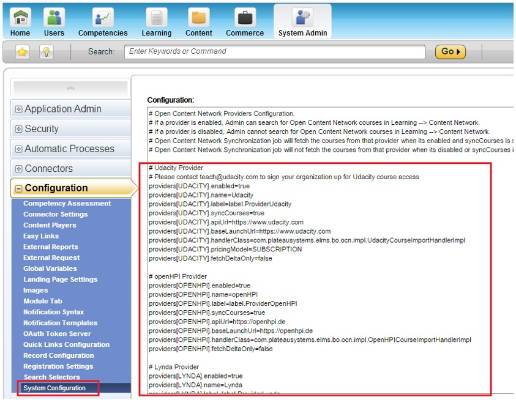
After making the desired property file adjustments to activate the necessary open content vendors, a new APM process must be run. The Open Content Network APM can be found in System Administration -> Automatic Processes -> Open Content Network APM. After enabling your desired providers, this process must be run to import core course details into the LMS. This process should also be scheduled to run daily to keep the courses available to you for further importing up to date with what is provided by each vendor (see screen shot below).
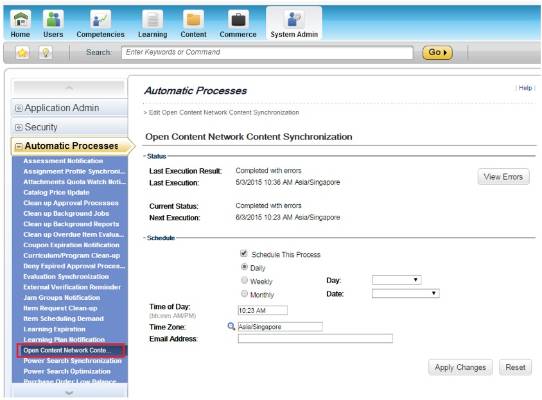
After the APM process pulls in the core course information from the vendors you have activated for the Open Content Network, you as an admin then can review and select the courses you wish to import into your SF Learning environment. Once you import selected vendor courses, Items will be created for the courses along with appropriate Content Objects necessary to launch the content from the vendor’s site. To access the Content Network and select which vendor courses you would like to import into the LMS, go to the Learning -> Content Network section in the admin portal (see screen shot below).
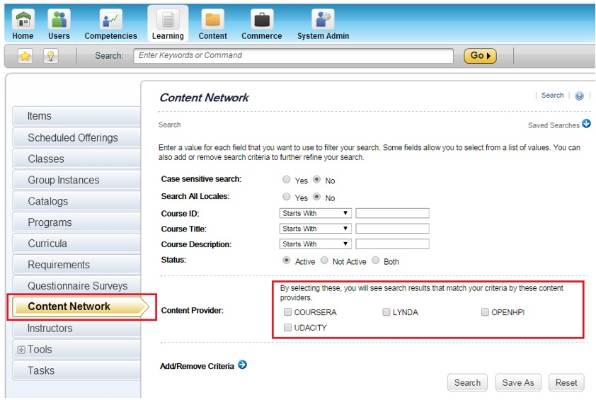
Checkboxes are provided for each vendor you have activated as available in the Open Content Network. You can select one or multiple vendors via the checkboxes and use the other search criteria as desired to search vendor courses that are available to import into the system. The search results will show the Provider, Course ID, and Course Title and allow you to select which courses to import. Click the ‘Import Selected’ button once you have made your selections to complete the process.
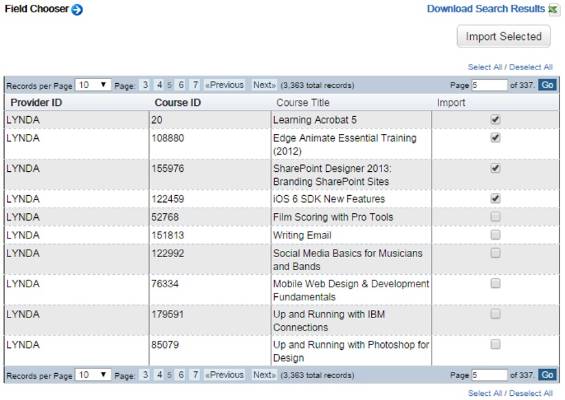
After importing courses from your Open Content Network vendors, you can search for the corresponding Items that were created in the LMS as part of the process. Go to the Learning -> Items section of the LMS and search for the Items you imported. You can search by Item Source based on vendor as the system automatically creates Item Sources to represent each vendor and assigns them accordingly to the courses you import.
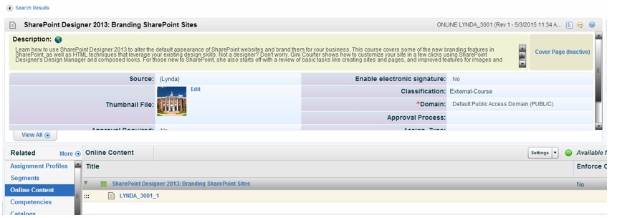
Each Item that is created as a result of the Open Content Network import process should be supplied with the following data elements:
- Course Title
- Course Description
- Thumbnail Image URL
- Item Source
- Online Content
Certain key Item data is not set automatically by the import process that administrators should be aware of, including Item Goals, Audience, Contact/Credit Hours, Subject Areas, and Catalogs. Please note that you must assign these Open Content Network Items to appropriate catalogs just like any other course in the LMS in order for users to be able to see the courses when searching.
And finally, what does all this look like to the end user? Open Content Network Items on the surface are no different than other Items available to users in the LMS. These Items can be assigned to users like any other Item in the LMS (via direct assignments or Assignment Profiles), and users can see the Items when searching the catalog and assign to themselves as desired (assuming they have access to the catalog(s) that contain the Item(s)). Item Source filters can be used by users during catalog searches to view courses from select vendors. Items will also stand-out from these vendors in the search results as the vendor logo is part of the Item quick views.
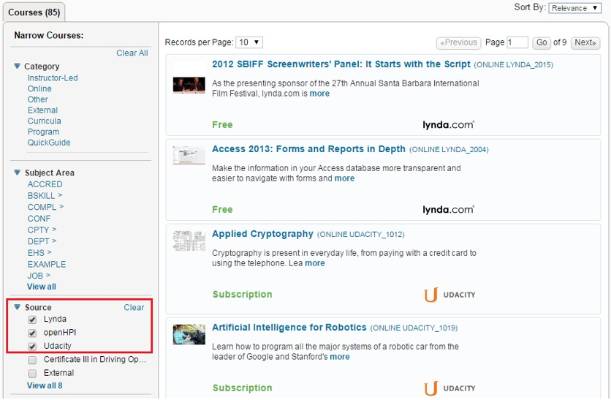
Items will reflect images specified by the provider as well as the thumbnail URL is provided as part of the import process. This gives an extra personal touch to these courses in how they are presented to end users.
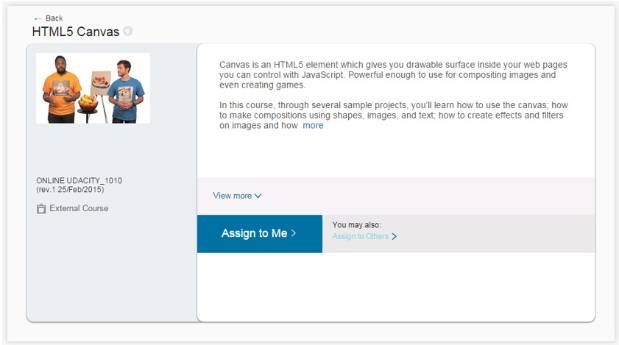
Further Considerations
There are several points to consider related to the Open Content Network before you try to integrate the content into your own LMS. As mentioned previously, the Open Content Network just came out in the b1411 release from SuccessFactors and is going to continue to be a maturing piece of functionality in the LMS. I said before I’m more excited about the potential of the Open Content Network than anything else right now. Some organizations might not see a grand benefit in it as it stands right now, but there are a lot of possibilities here as SuccessFactors expands on its capabilities.
For now, please consider the bullet points below as far as Open Content Network functionality is concerned as of the present b1502 release.
- Course Tracking
- Only Lynda.com offers AICC course tracking capabilities for their content. This means for Lynda content that you integrate in your LMS, user completion status and progress bookmarking can be accomplished via the usual AICC standards.
- For the other vendors at the moment (Coursera, Udacity, and openHPI), the user will need to login at the partner site once redirected there by the LMS.
- This also means their course completion will not be updated in the LMS automatically since the AICC communication is not presently supported. Recording of completion against courses from these providers will have to be handled manually by administrators (or users/managers if they have the appropriate access).
- Commerce Functionality
- All courses that are part of the Open Content Network are set to “No Charge” upon import. No financial capabilities between you and the vendor are facilitated by the LMS and would have to take place outside the application.
- Access to Courses
- While you can import courses from these Open Content Network providers without any perquisite steps, each provider is not the same in regards to how they allow access to their content. Below are some of my observations on each provider.
- Udacity provides subscription based access for organizations in addition to independent user access. Some courses are available for free trail but most come at a cost.
- Coursera offers most of its courses for free. Verified Certificates for users cost extra, but partaking in the training does not require a subscription.
- Lynda provides similar subscription offerings to organizations like Udacity, with the added benefit of the AICC supported integration for tracking course progress/completion.
- openHPI does not provide as robust a catalog as the other vendors, but their courses are open and completely free.
- While you can import courses from these Open Content Network providers without any perquisite steps, each provider is not the same in regards to how they allow access to their content. Below are some of my observations on each provider.









