Let configure the below customer account groups
| Group | Name |
| A001 | Domestic Customers |
| A002 | Export Customers |
| A003 | One time Customers |
Steps to create customer account group :-
IMG Menu Path :- IMG > Finance Accounting –> Accounts Receivable and Accounts Payable –> Customer Accounts –> Master Data –> Preparation for creating customer master data –> Define Account Groups with screen layout (Customer)
Transaction Code :- OBD2
Step 1 :– Enter Transaction code SPRO in the SAP command field and press enter

Step 2 :- Select SAP Reference IMG
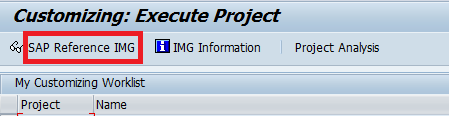
Step 3 :- Follow IMG Menu Path and select
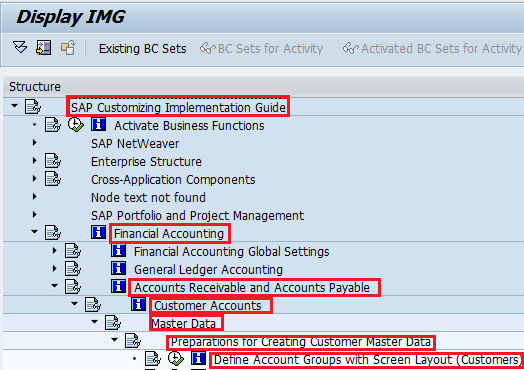
Step 4 :- Select New entries to create new customer account group
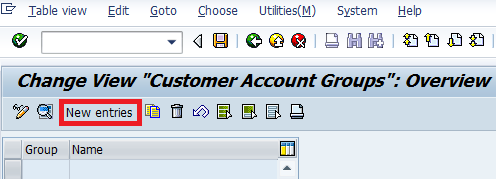
Step 5 :- Update the following data.
Account Group :- Enter four digits customer Account group code
Description :– Enter the name of customer account group.
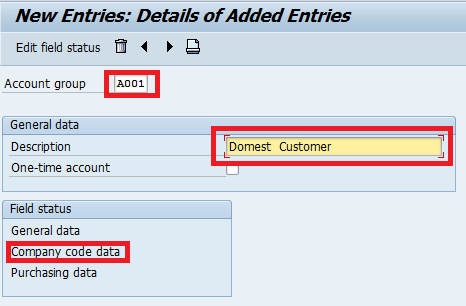
Select Company code data under field status and select Account management under group,
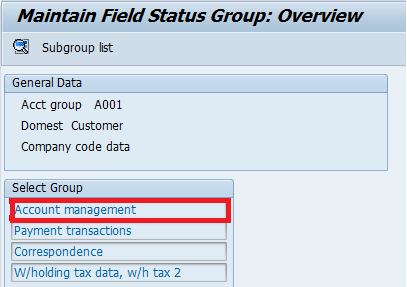
Select Reconciliation account as required entry
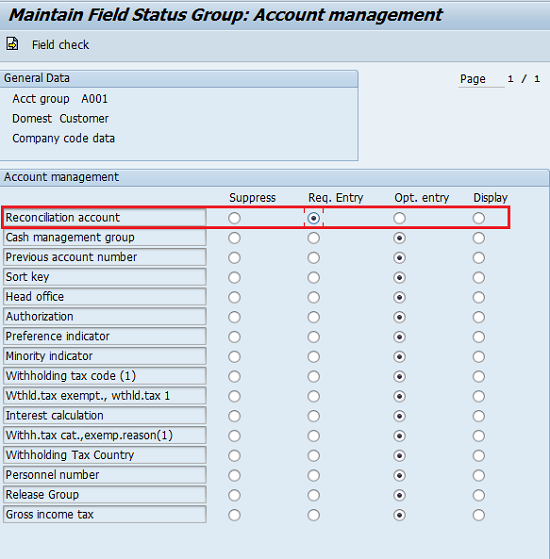
Step 6 :- Select Save Icon to save the configured settings
![]()
Similarly create customer account groups for A002, A003.
Thus customer account groups are successfully configured in SAP









