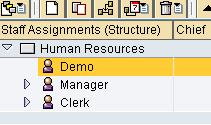In the SAP command prompt , Enter transaction PPOME
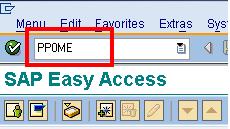
In the next SAP screen, click the sap-om-create-organizational-unit button.
In the next SAP screen, Enter the start date of the new position
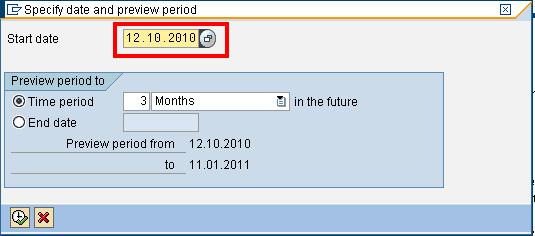
Next , search for the organizational unit to which new position will be added. Enter the name of the organizational unit and click find.
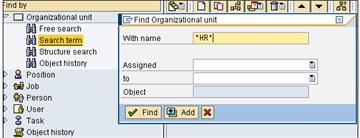
In the results window , double click on the desired result.
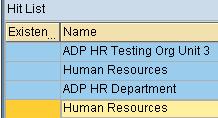
The selected organizational unit will be displayed in the overview section. Select the target org unit and click create.
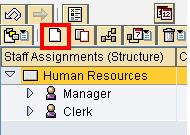
The next SAP pop-up window enables you to choose the relationship between the Organizational unit and Position. Select “Incorporates”
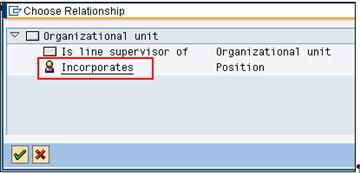
In the details section , give information of the new position that you are creating and Click the save button.
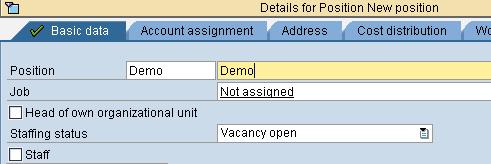
In the overview section , you will notice that the new position has been added under the Organizational unit.