Custom fields and logics are strong tools that enable users to modify software systems to meet their unique requirements, increasing efficiency and functionality.
Custom fields and logics are frequently implemented using the software system’s administration interfaces or configuration tools. Without needing to know programming, users with the proper permissions can use these interfaces to add, edit, or remove custom fields as well as define custom logics.
Custom Fields and logic Fiori app can be used by SAP business specialists and implementation consultants can design their own fields and enhance the existing applications that have enabled their extensibility for the key users.

Custom Logic, Data Source Extensions, and Custom Fields tabs are available by default to fulfill the business requirement.
Custom Fields: We can use this process to create and manage custom fields that can be used to improve applications that have allowed key users to extend their functionality.
Data Source Extensions: Create, edit, and delete data source extensions in order to enable the usage of existing fields in predelivered data sources.
Custom Logic: Through this process, We can develop and manage custom logic to improve applications that allow key users to extend the application logic.
We can determine whether it is or not already exists by using the search option. You can register a new filed enablement that is necessary as part of a business requirement by using the Plus (+) button.

Following the click of the + button, you will be able to search the Business context according to your needs. It will display several entries in the business contexts; you can then choose the appropriate entry based on your needs.

Complete the required fields as shown on the screen below, then click the “Create” button and proceed for publish.

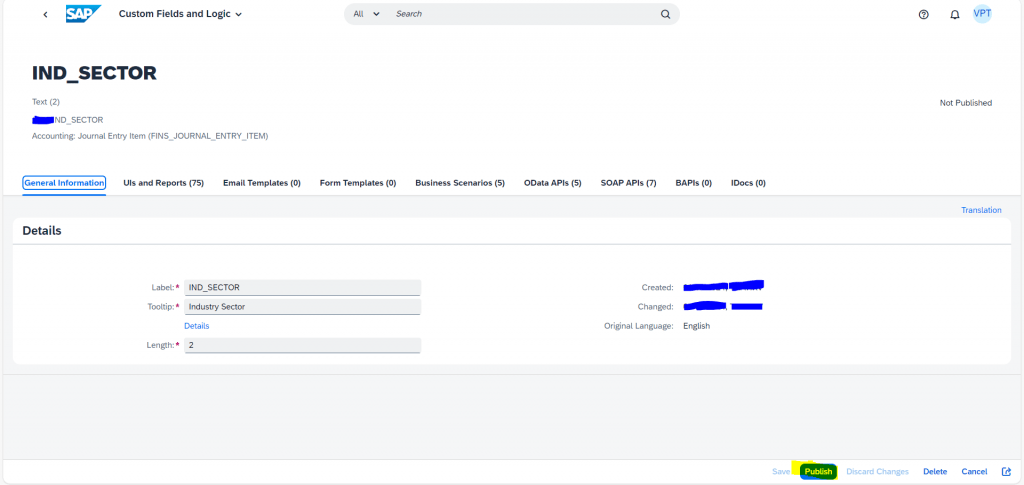
Additionally, we can use the other tabs, such as UIs and reports, mail templates, form templates, and business scenarios, and add the field that is necessary to enable into any of the Fiori Apps in accordance with the requirement.
SAP has provided the options below to save changes into a Transport Request (TR) so that they can be moved into higher systems, such as the Preproduction and Production systems.
Using Configure Software Packages App, we can register the development packages that are required for the project development.

We can add our project development packages, which are already in the system, by using the Add Registration button.
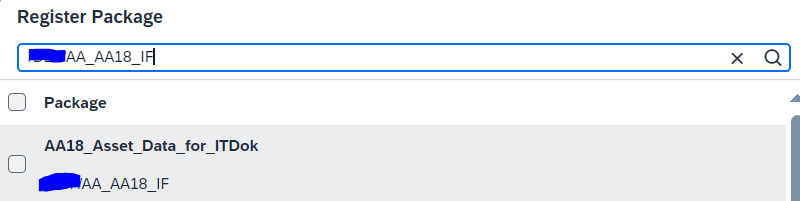
and also have the choice to allow tasks and requests to be handled automatically. A Transport Request and associated task will be generated automatically for this package.

To Register the extensions into a Transport request, SAP has provide another app called Register Extensions for Transport. By using this app, the changes that done can be saved into Transport for further landscape systems.

Note: if Automatic Request and Task handling are chosen, this will be generated automatically in the event that there isn’t a transport request. Using the “Assign to Transport Request” button, we can also manually assign the transport request.










