Importance of tolerance group : – The tolerance group is very important to define in SAP system to facilitate dealing with the differences in payment
SAP R/3 IMG Menu Path : – IMG > Financial accounting > Accounts receivable and accounts payable > Business transactions > Outgoing payments > Manual outgoing payments > Define Tolerances (Vendors)
IMG > Financial accounting > Accounts receivable and accounts payable > Business transactions > incoming payments > Manual incoming payments > Define Tolerances (Customer)
Transaction Code : – OBA3
Enter transaction code OBA3 in the SAP command field and press enter

Click on “New Entries” to define tolerance group for customers and vendors.
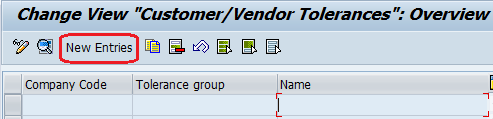
Update following data
1. Company code : – Enter your company code
2. Tolerance group: – Keep blank tolerance group field and update the description of tolerance
3. Permitted Payment differences: – Enter amount and percent for gain and loss i.e 100 inr or 5% whichever is lower.
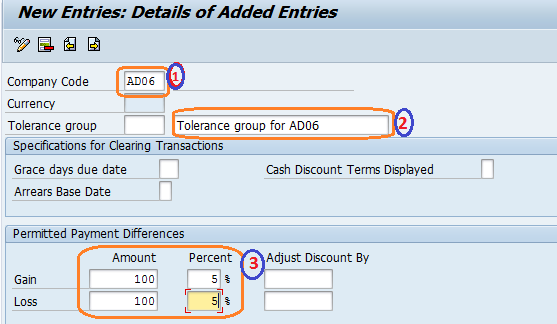
Click on save icon to save the configured data. You have successfully maintain tolerance group for vendors and customers.









