Standard DSO differs from Direct update DSO in terms of how data is processed.
In Standard DSO, data is stored in different versions Active, Delta, Modified
whereas Direct Update DSO contains data in single version. Data is stored precisely in same form in which it is written to DSO consists of Active Data Table for direct update by the application. It retrieves its data from external systems via fill or delete APIs.
The Following APIs exists:
- RSDRI_ODSO_INSERT: This API is used to Insert new data which does not exist in the system.
- RSDRI_ODSO_INSERT_RFC: This is similar to the API “RSDRI_ODSO_INSERT” except that this API can be called remotely.
- RSDRI_ODSO_MODIFY: This API is used to modify existing records. If a new record comes in, the record is inserted.
- RSDRI_ODSO_MODIFY_RFC: This is similar to the API “RSDRI_ODSO_MODIFY” except that this API can be called remotely.
- RSDRI_ODSO_UPDATE: This API is used to modify existing records.
- RSDRI_ODSO_UPDATE_RFC: This is similar to the API “RSDRI_ODSO_UPDATE” except that this API can be called remotely.
- RSDRI_ODSO_DELETE_RFC: This API is used to delete records.
Direct Update DSO – Properties
- DSO for direct update contains data in a single version. Therefore, data is stored is in precisely the same form in which it was written by the application
- Records with the same key are not aggregated
- SIDs cannot be generated
- Data from it can be updated to additional info providers.
- The DSO for direct update is available as an Info Provider in BEx Query Designer and can be used for analysis purposes.
- It is an additional function that can be used in special application contexts.
- To load data quickly without using the extraction and load processes in the BI system.
- Can be used as data target for an analysis process.
Direct Update DSO – Functionality
- Can Update the Direct Update DSO data in to additional info providers.
- Can be used as an info provider for Bex Query Designer and can be used for analysis process.
Advantage:
- It is structured in a way to access data easily.
- Data is made available for analysis and reporting immediately after it is loaded.
Drawbacks
- The loading process is not supported by the BI system (Data Sources do not provide the data).
- Therefore DSOs are not displayed in the administration or in the monitor.
- Since a change log is not generated, we cannot perform a delta update to the Info Providers.
Creation Of Direct Update DSO:
Step 1)
- Go to transaction code RSA1
- Click the OK button.
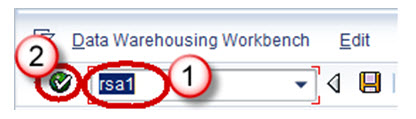
Step 2)
- Navigate to Modelling tab->Info Provider.
- Right click on Info Area.
- Click on “Create Data Store Object” from the context menu.
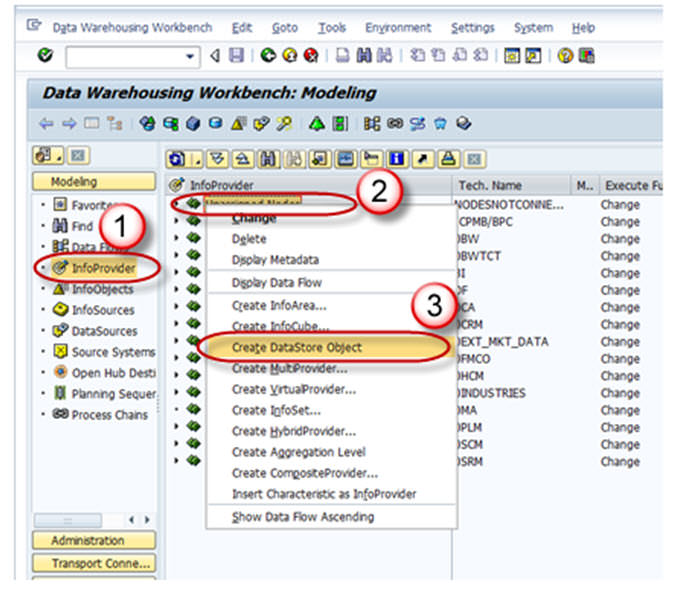
Step 3)
- Enter the Technical Name.
- Enter the Description.
- Click on the “Create” button.
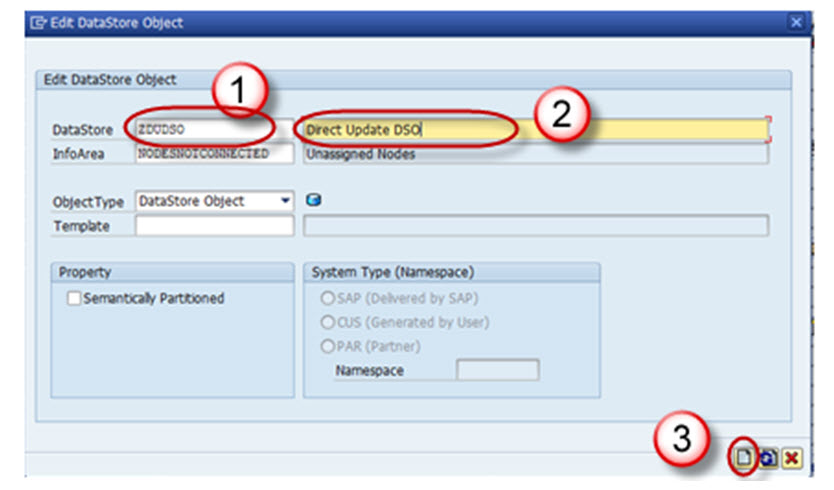
Step 4) Click on the Edit button of “Type of DataStore Object”.
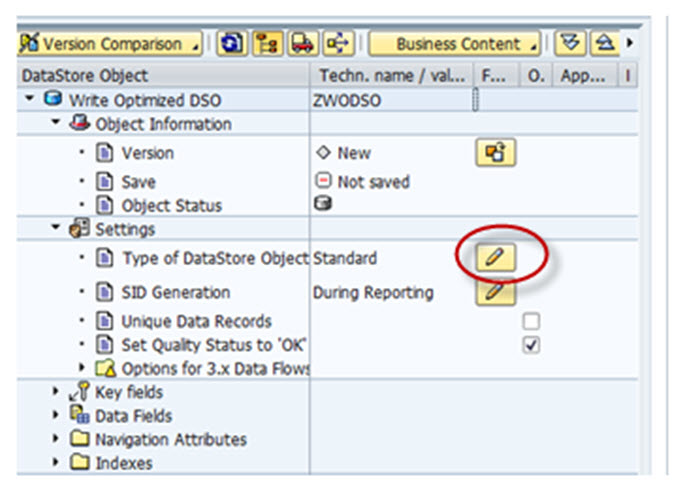
Step 5) Choose the Type “Direct Update”.
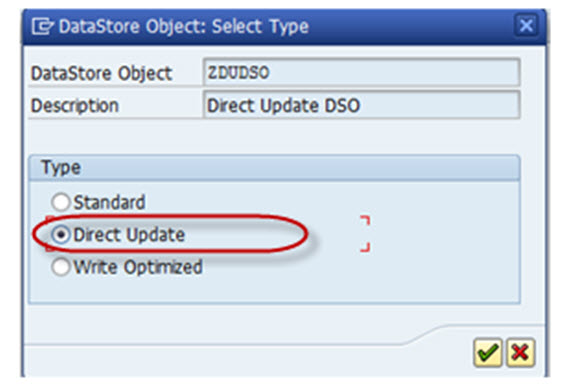
Step 6) Activate the DSO.
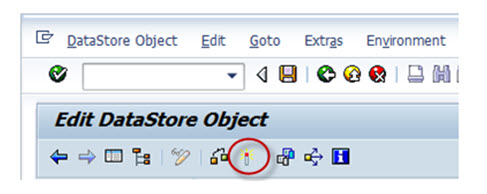
Rating: 5 / 5 (3 votes)









