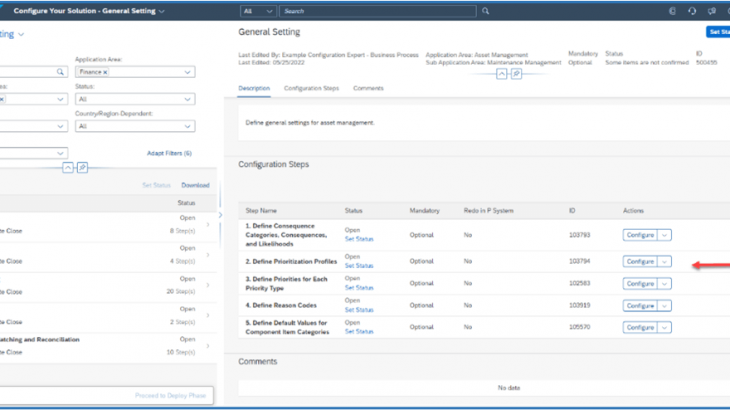Defining the correct priority while reporting a functional failure of an asset is extremely important in terms of improving the turn around time to fix the problem, reducing the impact on environment, personnel safety and financial impact which then leads to reduced down time that may affect the overall production process. A well defined priority also helps a supervisor or operations maintenance coordinator to group related issues in a bucket that can then be executed by the appropriate engineers.
While the selection of a priority can be as simple as choosing from a drop down from the list of priorities of the given priority type that is assigned to a notification type, adding more context to why that priority was selected helps the planners, reliability engineers and supervisors in assessing the criticality of the job that needs to be done. Having the right tool to assess the priority based on customisable factors helps an organisation to achieve these goals.
With SAP S/4HANA Cloud 2011 & SAP OP 2021 FPS0, Maintenance Management solution provides an Event Prioritization feature which enables customers to define consequences and likelihood matrix to assess priorities for a Maintenance Request (notification) in a more structured and flexible way.
This feature allows the user to select consequences and likelihoods of the equipment failure, while creating or screening a maintenance request, the system calculates and suggests the priority based on consequence categories, consequences, and likelihoods selected in the notification and reading the setting defined in the configuration.
Please note, a Consequence tells “What is the consequence on a specific dimension, if the failure effect that has occurred is not fixed”. A Likelihood tells “How soon in the future is the likelihood of the occurance of the selected consequence”. This mapping between Consequence, Likelihood of Occurrence and the calculated priority are maintained in the form of a configuration that is then assigned to the notification type for a given maintenance plant.
For example, a technician observes that there is oil leakage under the Hydraulic Pump HP-1001 in Plant 1010, and wishes to report this as a malfunction. By using the Prioritisation Profile feature, he/she can arrive a Very High priority for the maintenance request because the pump is critical for core drilling tasks and, if it is not repaired within two weeks, it could lead to total asset damage.
The event prioritization process has 3 main dimensions,
- Define the relevant Consequence Categories. For e.g. Environment Impact, Financial Impact, Regulatory Impact, Safety Impact
- Defining all the possible Consequences for each of the categories.
- Defining all possible likelihoods across all consequences.
Define Consequence and Consequence Categories:
A Consequence Category is a logical grouping of consequences of similar nature, for e.g., a Consequence category can be as “People- Safety Risk”.
As per the business requirement one or more consequence categories can be configured.
Consequences is, all the probable Impact or damage that can be caused under a specific situation, and which may risk the business goal, for example, an oil spillage from the pump might not affect the production of the site, however it might affect the safety and human life due to slippery floor, and thus one of the possible consequence can be as “Major injury or health effect” with heavy oil spillage, or the other possible consequence can be as “No injury or health impact” as the spillage is very less, similarly all the other possible consequences are defined as Consequences and these consequences are assigned to the consequence category of “People- Safety Risk”
Cloud system is delivered with predefined content, and this can change or updated by customer with an SSCUI available for this configuration
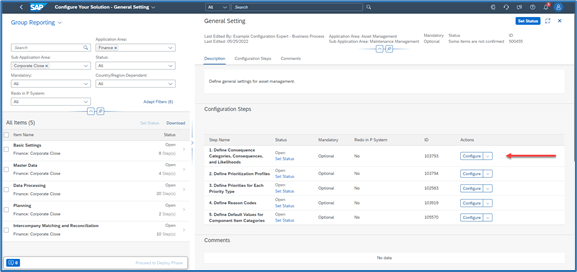
OP customer can configure by navigating to configuration node, Plant Maintenance and Customer Service > Maintenance and Service Processing > Maintenance and Service Notifications > Notification Processing > Response Time Monitoring > Event Prioritization > Define Consequence Categories, Consequences, and Likelihoods
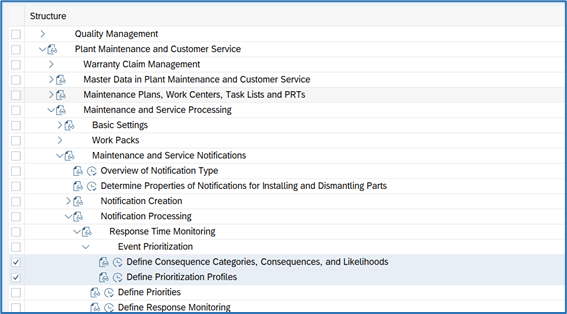
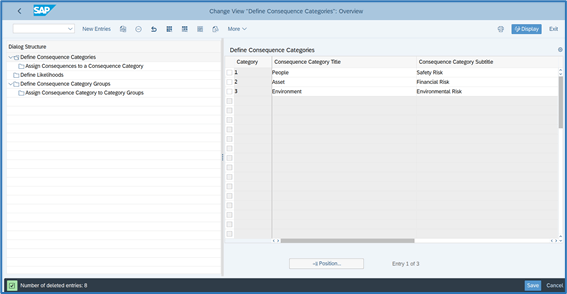
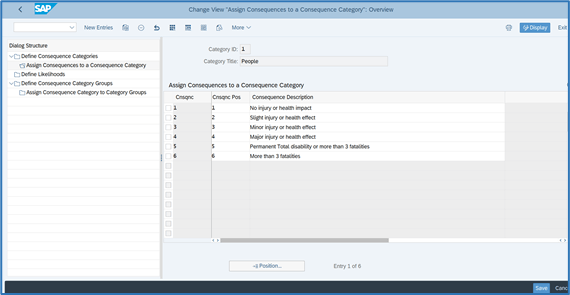
Defining likelihood of a Consequence to occur:
Likelihood defines on how soon is the occurrence of such consequence for e.g., under a situation of heavy oil leakage unattended, “Major injury or health effect” is expected to happen in “2 days to 2 weeks”.
Hence as part of system configuration you define all the possible likelihoods applicable for all the possible consequences maintained
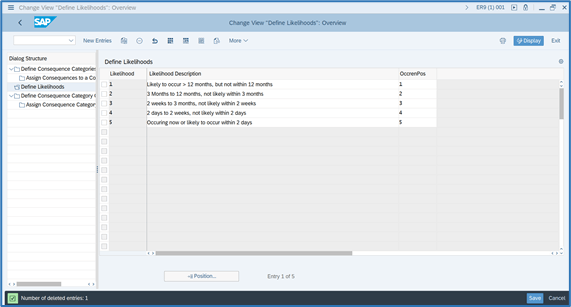
One or more Consequence Categories can be further grouped to create “Consequence Category Groups”, for example, you create 3 Consequence categories as “People-Safety Risk”, “Environment Risk” and “Asset-Financial Risk” and assign these 3 Consequence categories to a Consequence Category Groups called “YEAM01 – Consequence Cat Group”
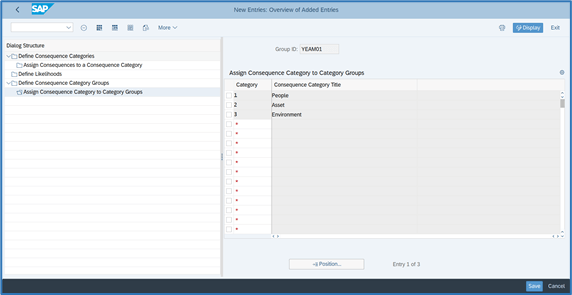
Note: This Consequence Category Group will be used further in assignment to a profile and notification type (cover in below)
Maintain Prioritization Profiles
Once the Consequences and Likelihoods are defined, the next step will be to Define Prioritization Profiles, a profile can be compared to a container that has consequence category groups, notification types, and maintenance plants.
You can assign a profile to many maintenance plants, but a plant cannot have more than one prioritization profile assigned to it. Ensure that you maintain only one profile for a combination of notification type and plant.
Cloud system is delivered with predefined content, and this can be changed or updated by customer with an SSCUI available for this configuration
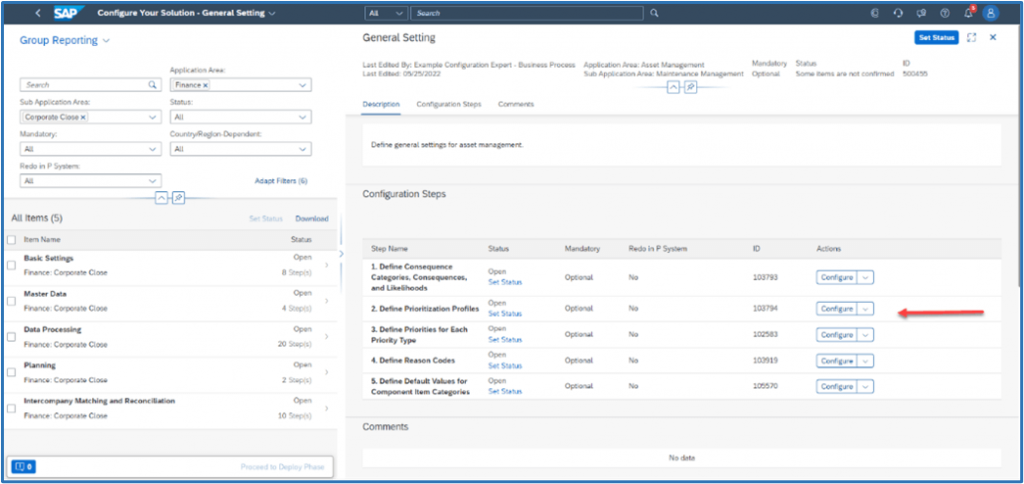
OP customer can configure by navigating to configuration node, Plant Maintenance and Customer Service > Maintenance and Service Processing > Maintenance and Service Notifications > Notification Processing > Response Time Monitoring > Event Prioritization > Define Prioritization Profiles
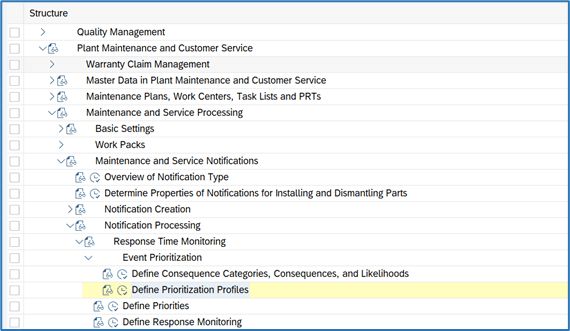
A unique Prioritization profile ID is created and assigned with notification type & plant combination, to which this profile is applicable for.
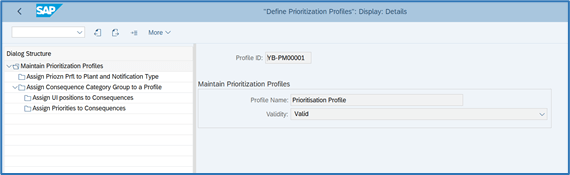
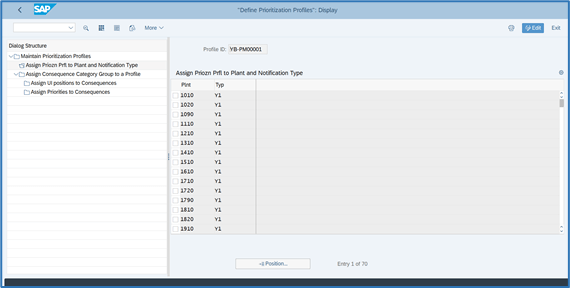
For E.g., when you create a maintenance request of type Y1 for a technical object that is assigned to plant 1010, and assess the priority, the system tries to locate the profile that matches this combination and as per the above configuration system identifies YB-PM00001 as the selected profile and refers to the Consequence to Priority mapping table. It fetches the priority for the selected combination of consequences and likelihood.
Assign consequence category group to a prioritization profile. You can assign a profile to only one group. But you can assign the same group to one or more profiles.
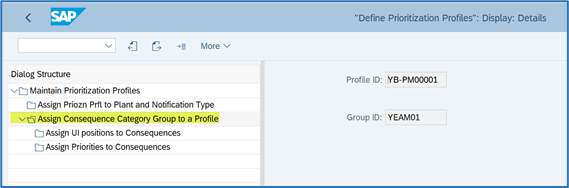
Assign the UI (user interface) position to a consequence category. Within a group, you can choose to arrange the consequence categories in a particular order. When you assess priority, you will see the consequence categories in this order.
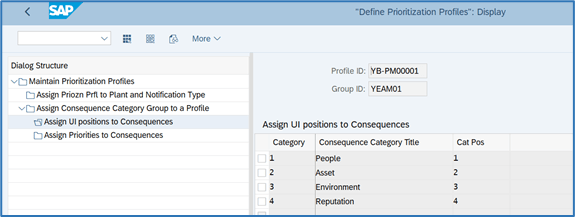
Assign priority to a consequence and likelihood combination. You can assign an appropriate priority to a combination of all the possible combination of consequences and likelihood. It is important that priorities are carefully assigned to the combinations as the priorities directly influence other factors of a maintenance request such as the final due date, required start date, and required end date.
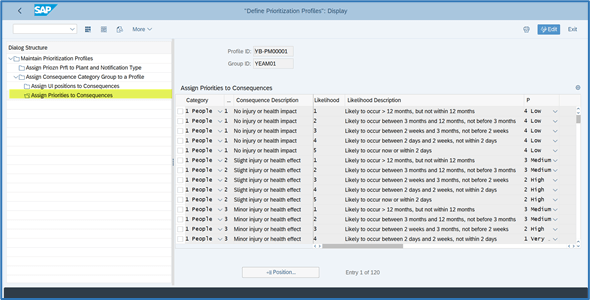
The above configurations can be represented or referenced to the below Consequence Matrix
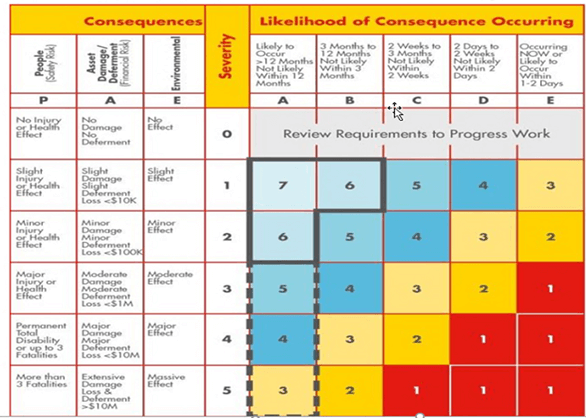
The below diagram depicts the high-level configuration data structure with example values for the Event Prioritization,
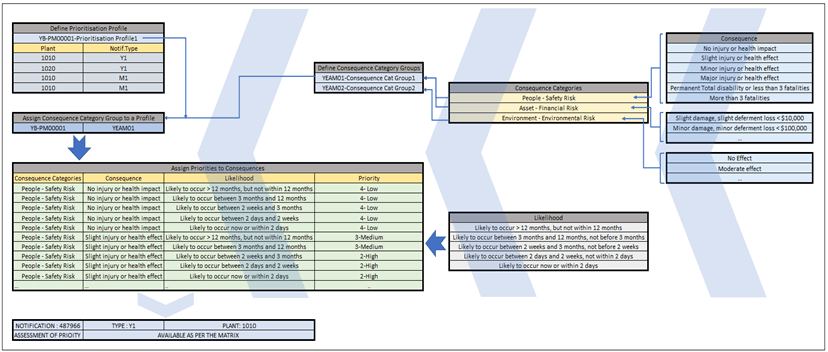
The Assess Priority button in Create Maintenance Request (F1511A) or Screen Maintenance Request (F4072), allows the user to fill in the consequences and likelihood for the observed effect. The assess priority button will appear greyed out if the system is unable to find a relevant prioritization profile for combination of Notification Type and Maintenance Plant (the maintenance plant is derived from the Technical Object master data).
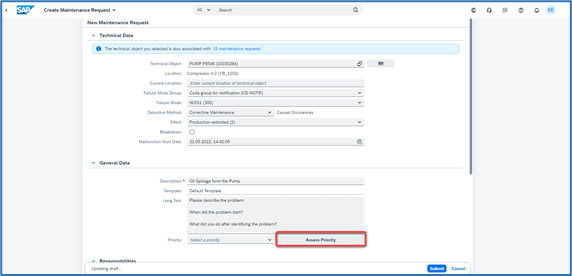
Upon pressing the Assess Priority, all the possible consequences and their likelihoods defined in the above configurations are available for the user to select
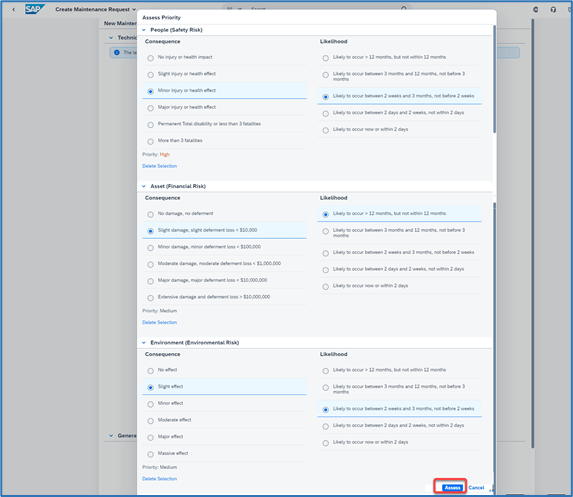
At each consequence category level, you can enter the consequence and likelihood as applicable, and based upon the system configuration the priority for the respective consequence category is derived by the system.
Upon pressing the “Assess” button, system calculates the overall final Priority applicable for this maintenance request, standard logic to the derive the final priority is to pick the highest priority among all the consequence categories,
In the above example,
- Consequence Category “People-Safety Risk” = High
- Consequence Category “Asset-Financial Risk” = Medium
- Consequence Category “Environment-Environmental Risk” = Medium
Hence, the highest priority among the above 3 consequences categories is “High” and the same will be updated as final derived priority in the notification
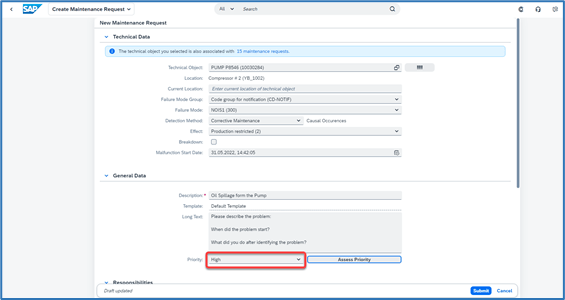
Extensibility:
There may be a scenario where you may need to derive the final priority not just based upon the highest priority but rather in a different way as per your business requirement, such situations can be handled through custom logic through the Business Add-In (BAdI) BADI_EVENT_PRIORITIZATION to determine the priority of a maintenance event based on specific criteria available as importing parameters.