Create Code File
The business logic of the application is implemented via custom service handlers for the various operations executed on its entities (create, read, update, delete, etc.). Those handlers are defined in a module within a JavasScript file with the same name of the service but with the .js extension.
So, let’s create it!
1. On the left-hand pane of SAP Business Application Studio, select the srv folder, then click on the three dots to the right of the project name and select New File
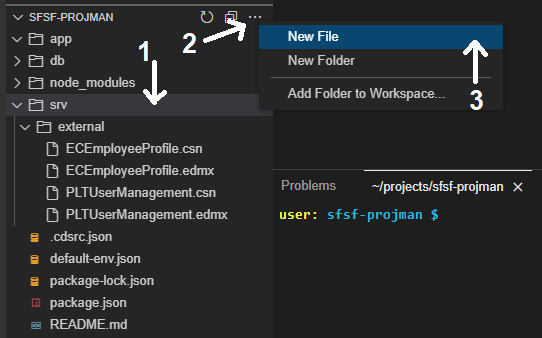
2. On the dialog name the file projman-service.js and click OK
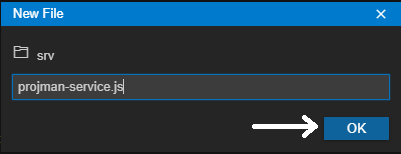
Service Module Coding
Copy and paste the code snippet below into the recently created file:
const cds = require('@sap/cds');
module.exports = cds.service.impl(async function () {
/*** SERVICE ENTITIES ***/
const {
Project,
Member,
SFSF_User,
} = this.entities;
/*** HANDLERS REGISTRATION ***/
// ON events
// BEFORE events
// AFTER events
});Here we import the @sap/cds dependency and reference it as cds. Then, we implement the service module and, inside it, we reference three entities: Project, Member and SFSF_User, as we are supposed to develop handlers for them.
Finally, we make some comments as placeholders to mark where we will further put our code.
Organize Your Code
It is a best practice to have your code organized into files representing the nature of the code (i.e. utility functions should go into some “utils” file, handlers should go into some “handlers” file and so on). Those files represent your “code library”, so it’s appropriate to store them into some “lib” folder.
So, let’s create the lib folder and its contents.
1. In the Terminal press CTRL+C to terminate the cds watch command
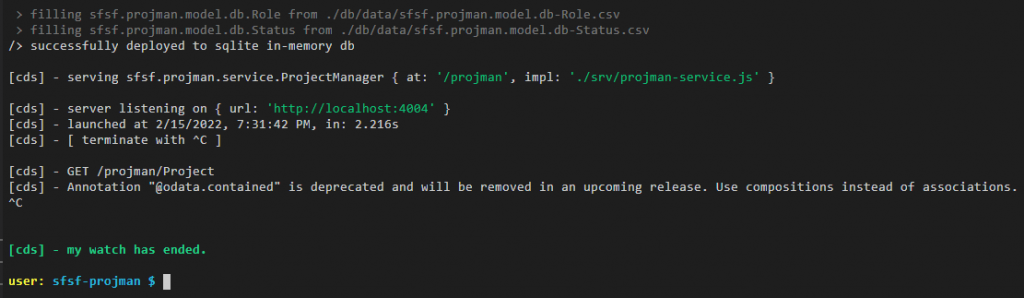
2. Type cd srv and press Enter
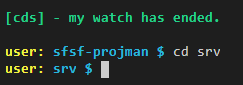
3. Type mkdir lib and press Enter

4. Type touch lib/handlers.js and press Enter

Handlers Coding
Now, let’s develop the required service handlers according to the business rules that have been defined in the series introduction and preparation.
SFSF_User Read Handler
1. On the left-hand pane expand the lib folder, then click on the hanlers.js file to open it
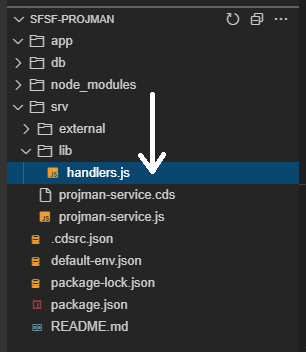
2. Copy and paste the following code snippet into handlers.js:
const cds = require('@sap/cds');
let userService = null;
let assService = null;
(async function () {
// Connect to external SFSF OData services
userService = await cds.connect.to('PLTUserManagement');
assService = await cds.connect.to('ECEmployeeProfile');
})();
/*** HELPERS ***/
// Remove the specified columns from the ORDER BY clause of a SELECT statement
function removeColumnsFromOrderBy(query, columnNames) {
if (query.SELECT && query.SELECT.orderBy) {
columnNames.forEach(columnName => {
// Look for column in query and its respective index
const element = query.SELECT.orderBy.find(column => column.ref[0] === columnName);
const idx = query.SELECT.orderBy.indexOf(element);
if (idx > -1) {
// Remove column from oder by list
query.SELECT.orderBy.splice(idx, 1);
if (!query.SELECT.orderBy.length) {
// If list ends up empty, remove it from query
delete query.SELECT.orderBy;
}
}
});
}
return query;
}
/*** HANDLERS ***/
// Read SFSF users
async function readSFSF_User(req) {
try {
// Columns that are not sortable must be removed from "order by"
req.query = removeColumnsFromOrderBy(req.query, ['defaultFullName']);
// Handover to the SF OData Service to fecth the requested data
const tx = userService.tx(req);
return await tx.run(req.query);
} catch (err) {
req.error(err.code, err.message);
}
}
module.exports = {
readSFSF_User
}
3. Back to projman-service.js add the following lines right under const cds = require(‘@sap/cds’);
const {
readSFSF_User
} = require('./lib/handlers');4. Add the following line right under the comment // ON events
this.on('READ', SFSF_User, readSFSF_User);Your projman-service.js code should now look like this:
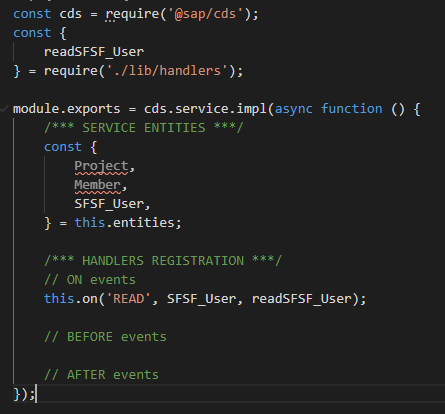
Let’s quickly analyze what’s been done.
In the lib/handlers.js file we connected cds to the SAP SuccessFactors external services, coded one helper function that removes undesired columns from the “order by” clause of a query’s select statement and, finally, coded the handler function to read the users from SAP SuccessFactors using the PLTUserManagement service.
The code logic is well explained in the detailed comments.
Now, let’s test that handler.
5. In the Terminal type cd .. and press Enter to go back to the project root directory

6. Once again type cds watch and press Enter. Then CTRL+Click on the http://localhost:4004 link to launch the application home page

7. Click on the SFSF_User link
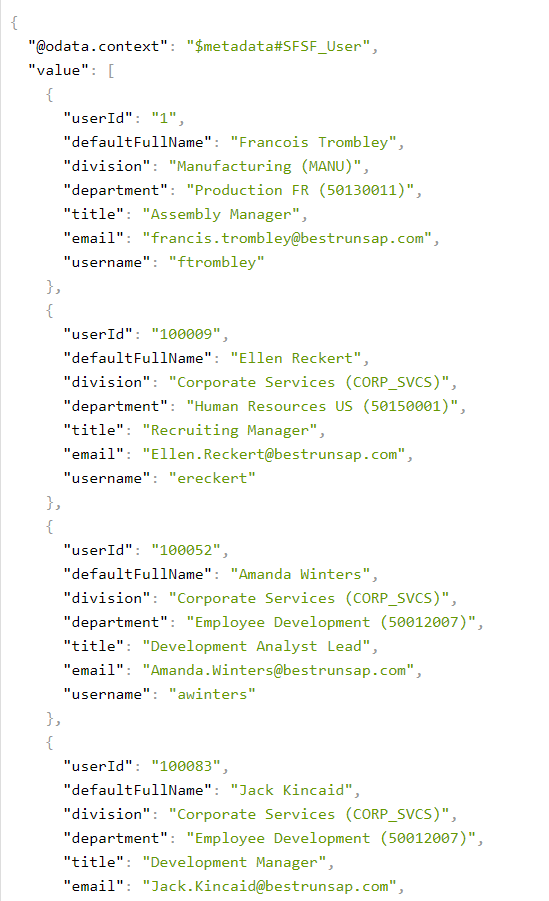
Now, you should be able to view the users that are being read from SAP SuccessFactors via the User entity from the PLTUserManagement service.
Other Handlers
That was the most important handler we should first implement as it’s the one responsible for bringing the SAP SuccessFactors’ employees into our application.
Now, we can “fast forward” and implement all the other handlers of our application at once.
1. Open the lib/hanlers.js file, then copy and paste the following code over the current content:
const cds = require('@sap/cds');
let userService = null;
let assService = null;
(async function () {
// Connect to external SFSF OData services
userService = await cds.connect.to('PLTUserManagement');
assService = await cds.connect.to('ECEmployeeProfile');
})();
/*** HELPERS ***/
// Remove the specified columns from the ORDER BY clause of a SELECT statement
function removeColumnsFromOrderBy(query, columnNames) {
if (query.SELECT && query.SELECT.orderBy) {
columnNames.forEach(columnName => {
// Look for column in query and its respective index
const element = query.SELECT.orderBy.find(column => column.ref[0] === columnName);
const idx = query.SELECT.orderBy.indexOf(element);
if (idx > -1) {
// Remove column from oder by list
query.SELECT.orderBy.splice(idx, 1);
if (!query.SELECT.orderBy.length) {
// If list ends up empty, remove it from query
delete query.SELECT.orderBy;
}
}
});
}
return query;
}
// Helper for employee create execution
async function executeCreateEmployee(req, userId) {
const employee = await cds.tx(req).run(SELECT.one.from('Employee').columns(['userId']).where({ userId: { '=': userId } }));
if (!employee) {
const sfsfUser = await userService.tx(req).run(SELECT.one.from('User').columns(['userId', 'username', 'defaultFullName', 'email', 'division', 'department', 'title']).where({ userId: { '=': userId } }));
if (sfsfUser) {
await cds.tx(req).run(INSERT.into('Employee').entries(sfsfUser));
}
}
}
// Helper for employee update execution
async function executeUpdateEmployee(req, entity, entityID, userId) {
// Need to check whether column has changed
const column = 'member_userId';
const query = SELECT.one.from(entity).columns([column]).where({ ID: { '=': entityID } });
const item = await cds.tx(req).run(query);
if (item && item[column] != userId) {
// Member has changed, then:
// Make sure there's an Employee entity for the new assignment
await executeCreateEmployee(req, userId);
// Create new assignment
await createAssignment(req, entity, entityID, userId);
}
return req;
}
// Helper for assignment creation
async function createAssignment(req, entity, entityID, userId) {
const columns = m => { m.member_userId`as userId`, m.parent(p => { p.name`as name`, p.description`as description`, p.startDate`as startDate`, p.endDate`as endDate` }), m.role(r => { r.name`as role` }) };
const item = await cds.tx(req).run(SELECT.one.from(entity).columns(columns).where({ ID: { '=': entityID } }));
if (item) {
const assignment = {
userId: userId,
project: item.parent.name,
description: item.role.role + " of " + item.parent.description,
startDate: item.parent.startDate,
endDate: item.parent.endDate
};
console.log(assignment);
const element = await assService.tx(req).run(INSERT.into('Background_SpecialAssign').entries(assignment));
if (element) {
await cds.tx(req).run(UPDATE.entity(entity).with({ hasAssignment: true }).where({ ID: entityID }));
}
}
return req;
}
// Helper for cascade deletion
async function deepDelete(tx, ID, childEntity) {
return await tx.run(DELETE.from(childEntity).where({ parent_ID: { '=': ID } }));
}
/*** HANDLERS ***/
// Read SFSF users
async function readSFSF_User(req) {
try {
// Columns that are not sortable must be removed from "order by"
req.query = removeColumnsFromOrderBy(req.query, ['defaultFullName']);
// Handover to the SF OData Service to fecth the requested data
const tx = userService.tx(req);
return await tx.run(req.query);
} catch (err) {
req.error(err.code, err.message);
}
}
// Before create/update: member
async function createEmployee(req) {
try {
// Add SFSF User to Employees entity if it does not exist yet
const item = req.data;
const userId = (item.member_userId) ? item.member_userId : null;
if (userId) {
await executeCreateEmployee(req, userId);
}
return req;
} catch (err) {
req.error(err.code, err.message);
}
}
// After create: member
async function createItem(data, req) {
try {
// Create assignment in SFSF
console.log('After create.');
await createAssignment(req, req.entity, data.ID, data.member_userId);
return data;
} catch (err) {
req.error(err.code, err.message);
}
}
// Before update: member
async function updateEmployee(req) {
try {
// Need to check if team member was updated
if (req.data.member_userId) {
const ID = (req.params[0]) ? ((req.params[0].ID) ? req.params[0].ID : req.params[0]) : req.data.ID;
const userId = req.data.member_userId;
await executeUpdateEmployee(req, req.entity, ID, userId);
}
return req;
} catch (err) {
req.error(err.code, err.message);
}
}
// Before delete: project or member
async function deleteChildren(req) {
try {
// Cascade deletion
if (req.entity.indexOf('Project') > -1) {
await deepDelete(cds.tx(req), req.data.ID, 'Activity');
await deepDelete(cds.tx(req), req.data.ID, 'Member');
} else {
const item = await cds.tx(req).run(SELECT.one.from(req.entity).columns(['parent_ID']).where({ ID: { '=': req.data.ID } }));
if (item) {
await deepDelete(cds.tx(req), item.parent_ID, 'Activity');
}
}
return req;
} catch (err) {
req.error(err.code, err.message);
}
}
// After delete/update: member
async function deleteUnassignedEmployees(data, req) {
try {
// Build clean-up filter
const members = SELECT.distinct.from('Member').columns(['member_userId as userId']);
const unassigned = SELECT.distinct.from('Employee').columns(['userId']).where({ userId: { 'NOT IN': members } });
// Get the unassigned employees for deletion
let deleted = await cds.tx(req).run(unassigned);
// Make sure result is an array
deleted = (deleted.length === undefined) ? [deleted] : deleted;
// Clean-up Employees
for (var i = 0; i < deleted.length; i++) {
const clean_up = DELETE.from('Employee').where({ userId: { '=': deleted[i].userId } });
await cds.tx(req).run(clean_up);
}
return data;
} catch (err) {
req.error(err.code, err.message);
}
}
// Before "save" project (exclusive for Fiori Draft support)
async function beforeSaveProject(req) {
try {
if (req.data.team) {
// Capture IDs and users from saved members
let users = []
req.data.team.forEach(member => { users.push({ ID: member.ID, member_userId: member.member_userId }); });
// Get current members
let members = await cds.tx(req).run(SELECT.from('Member').columns(['ID', 'member_userId']).where({ parent_ID: { '=': req.data.ID } }));
if (members) {
// Make sure result is an array
members = (members.length === undefined) ? [members] : members;
// Process deleted members
const deleted = [];
members.forEach(member => {
const element = users.find(user => user.ID === member.ID);
if (!element) deleted.push(member);
});
for (var i = 0; i < deleted.length; i++) {
// Delete members' activities
await cds.tx(req).run(DELETE.from('Activity').where({ assignedTo_ID: { '=': deleted[i].ID } }));
if (req.data.activities) {
let idx = 0;
do {
idx = req.data.activities.findIndex(activity => activity.assignedTo_ID === deleted[i].ID);
if (idx > -1) {
req.data.activities.splice(idx, 1);
}
} while (idx > -1)
}
}
// Process added members
const added = [];
users.forEach(user => {
const element = members.find(member => user.ID === member.ID);
if (!element) added.push(user);
});
for (var i = 0; i < added.length; i++) {
executeCreateEmployee(req, added[i].member_userId);
}
// Process updated members
const updated = [];
users.forEach(user => {
const element = members.find(member => user.ID === member.ID);
if (element) updated.push(user);
});
for (var i = 0; i < updated.length; i++) {
await executeUpdateEmployee(req, 'Member', updated[i].ID, updated[i].member_userId);
}
}
}
return req;
} catch (err) {
req.error(err.code, err.message);
}
}
// After "save" project (exclusive for Fiori Draft support)
async function afterSaveProject(data, req) {
try {
if (data.team) {
// Look for members with unassigned elementId
let unassigned = await cds.tx(req).run(SELECT.from('Member').columns(['ID', 'member_userId']).where({ parent_ID: { '=': data.ID }, and: { hasAssignment: { '=': false } } }));
if (unassigned) {
// Make sure result is an array
unassigned = (unassigned.length === undefined) ? [unassigned] : unassigned;
// Create SFSF assignment
for (var i = 0; i < unassigned.length; i++) {
await createAssignment(req, 'Member', unassigned[i].ID, unassigned[i].member_userId);
}
}
}
deleteUnassignedEmployees(data, req);
return data;
} catch (err) {
req.error(err.code, err.message);
}
}
module.exports = {
readSFSF_User,
createEmployee,
createItem,
updateEmployee,
deleteChildren,
deleteUnassignedEmployees,
beforeSaveProject,
afterSaveProject
}We just added three additional helpers: two for employee creation/update and one for the special assignment creation in SAP SuccessFactors.
Then, we added the required handlers for the before and after events.
The code logic is well explained in the comments details.
2. Open the srv/projman-service.js file, then copy and paste the following code over the current content:
const cds = require('@sap/cds');
const {
readSFSF_User,
createEmployee,
updateEmployee,
createItem,
deleteChildren,
deleteUnassignedEmployees,
beforeSaveProject,
afterSaveProject
} = require('./lib/handlers');
module.exports = cds.service.impl(async function () {
/*** SERVICE ENTITIES ***/
const {
Project,
Member,
SFSF_User,
} = this.entities;
/*** HANDLERS REGISTRATION ***/
// ON events
this.on('READ', SFSF_User, readSFSF_User);
// BEFORE events
this.before('CREATE', Member, createEmployee);
this.before('UPDATE', Member, updateEmployee);
this.before('DELETE', Project, deleteChildren);
this.before('DELETE', Member, deleteChildren);
this.before('SAVE', Project, beforeSaveProject); // Fiori Draft support
// AFTER events
this.after('CREATE', Member, createItem);
this.after('UPDATE', Member, deleteUnassignedEmployees);
this.after('DELETE', Project, deleteUnassignedEmployees);
this.after('DELETE', Member, deleteUnassignedEmployees);
this.after('SAVE', Project, afterSaveProject); // Fiori Draft support
});Here we just attached the handler functions to their corresponding events.
And, with that, we completed the coding of the business logic for our application.










