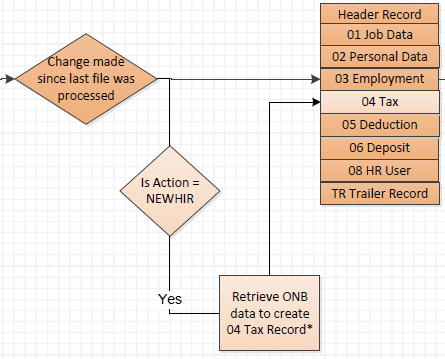In the third part of this series I’ll discuss how you can extend Employee Central (EC) tax capabilities by linking EC with the Onboarding module to generate a tax feed for payroll.
1. Business Objective
Problem: an organization’s payroll provider needed tax information for new hires in order to complete the payroll process. Unfortunately, EC does not store this information, so the payroll feed between Employee Central and the third-party provider was incomplete. However, tax information is captured in the organization’s Onboarding module.
The example below is from an actual client using ADP EV5 for payroll and looking to synchronize tax data from Onboarding with information from Employee Central to provide the complete payroll feed to ADP. Marital and State Tax exemptions are entered into the Onboarding forms similar to the one below. This information needs to be included in the tax record in the EV5 payroll feed.

2. Designing the Process
There were two key issues we had to address when designing this integration. The first was how to match and sync a candidate’s data in Onboarding with a new employee in EC when there is no user identification field linking these two systems. The solution was to use the unique ID generated by the Onboarding system (ONB Data ID), and configure the standard integration between Onboarding and EC to push the value to EC. This can be done from Admin Tools by using the Field Mapping Tool for Integration with Onboarding and EC. See below.

If the setup is done correctly, you will be able to see the ONB ID value displayed in the target field in EC. Below is a sample screen shot.

The second key constraint was timing, since there can be a lapse between the time when onboarding is completed for a new hire and when the candidate-to-employee conversion process is completed in EC. This makes it untenable for us to use the standard new hire export file from Onboarding and then link that information with EC to generate the tax records. The timing issue was resolved by having the Boomi process triggered only when there is a new hire, and then use the Onboarding and Employee Central APIs to retrieve the information needed to create the tax record.
3. Developing the Solution
To actually send the tax record to ADP we piggybacked the tax record sub-process on to the main EV5 integration process and had it run only when there was a new hire. This way ADP only receives one master file with all relevant records, including the tax records. Here are the changes that were made to the Boomi process to have it run the sub-process whenever there was a new hire. The light colored items are the changes.