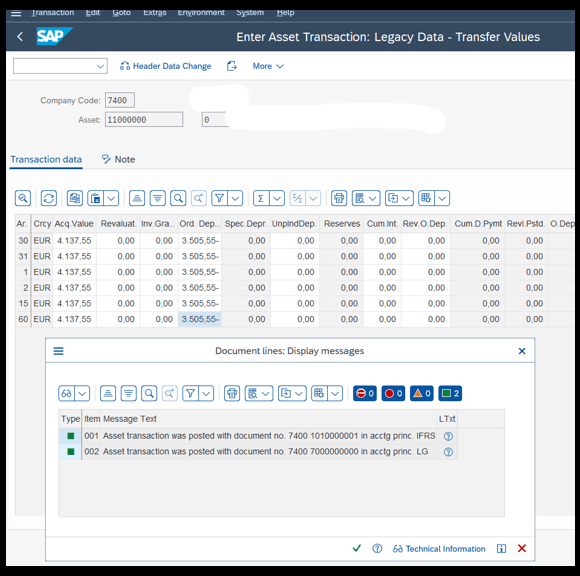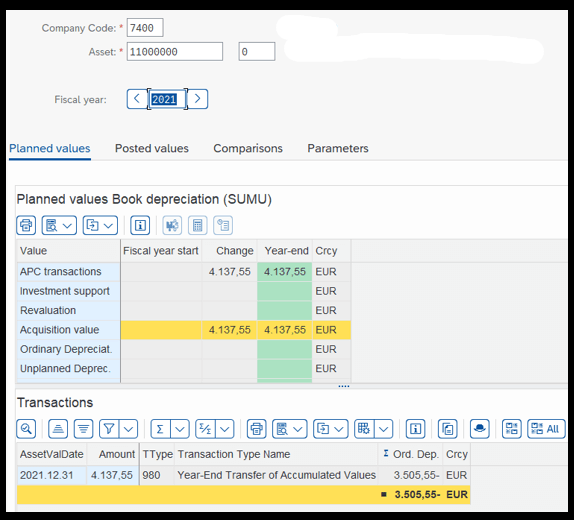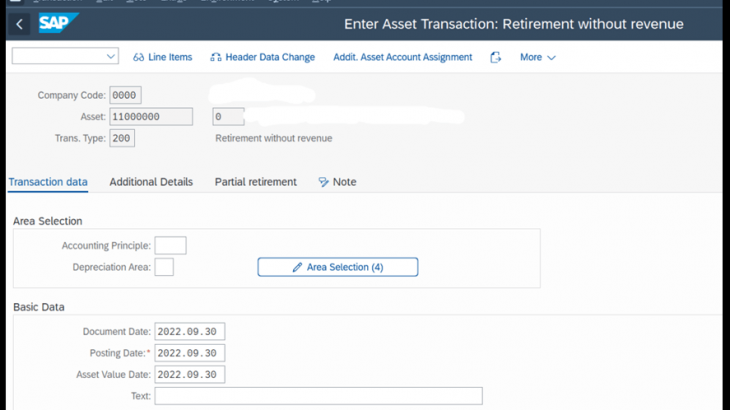There are many migrations to S/4 HANA happening around the globe. Business have a variety of requirements in order to meet their reporting needs. They would not like to lose any important piece of information so that their business processes can run smoothly in S/4 HANA. I had been involved now in few of these migration to S/4 HANA. Specially with mid year migrations there is additional complexity of bringing all the transactions to S/4 HANA which are posted during the year including periodic depreciation postings in ECC. All this data has to migrated in S/4 HANA in mass accurately and preferably in automated way within a short span of cutover timeline.
I have tried to share my experience in this blog with the approach to be followed for fixed asset migration with ECC data at the end of year or during the year.
Below are the asset values which can be migrated at the beginning of a fiscal year:
- Cumulative acquisition and production costs, which have been posted to the asset up to the beginning of the current fiscal year. This must be considered for migration.
- Cumulative revaluation of the replacement value of the asset that was posted up to the beginning of the current fiscal year.
- Cumulative Investment Grants with total of investment support that was claimed for the asset up to the beginning of the fiscal year displayed.
- Accumulated Ordinary Depreciation with total of ordinary depreciation that was posted to the asset up to the beginning of the current fiscal year. This must be considered for migration.
- Cumulative Special Depreciation with total of special depreciation, which was posted to the asset up to the beginning of the current fiscal year.
- Cumulative Unplanned Depreciation with total of unplanned depreciation that was posted for the asset up to the beginning of the current fiscal year.
- Cumulative Revaluation of Ordinary Depreciation that has occurred up to the beginning of the current fiscal year.
- Cumulative Reserves Transfer with total of reserves, which were transferred to the asset up to the beginning of the current fiscal year.
- Cumulative Interest with interest planned (posted) for the asset up to the beginning of the fiscal year displayed.
- Cumulative down payments, which have been made for the asset up to the beginning of the current fiscal year.
Point 1 and 4 listed above should always be considered. The others depend on asset transactions posted in legacy and asset accounting setup. For example, if assets have been revaluated in the past, you should enter cumulative revaluation values as well.
- Configuration required for Asset Cutover
1. Define offsetting account for legacy data transfer via IMG: Asset Accounting (New) -> Asset Data Transfer -> Parameters for Data Transfer -> Define Offsetting Account for Legacy Data Transfer
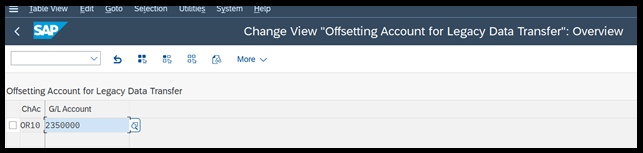
2. Define document type for legacy data transfer via IMG: Asset Accounting (New) -> Asset Data Transfer -> Parameters for Data Transfer -> Define Transfer Date and Additional Parameters
In the Legacy data transfer tab specify transfer date as 31.12.2021 for year end migration.
Legacy transfer data status: Ongoing (Other postings allowed)
Document type: AA Asset posting
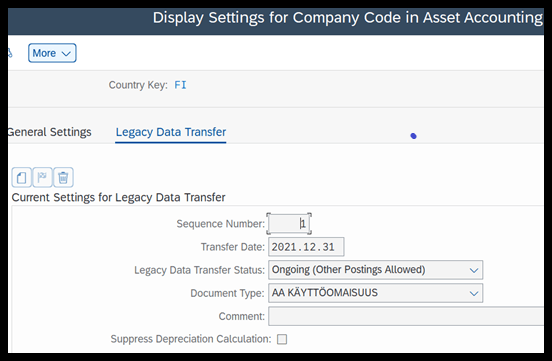
Click on the ledger 0L leading ledger and specify highest fiscal year as 2022. SAP will automatically set closed FY as 2021.
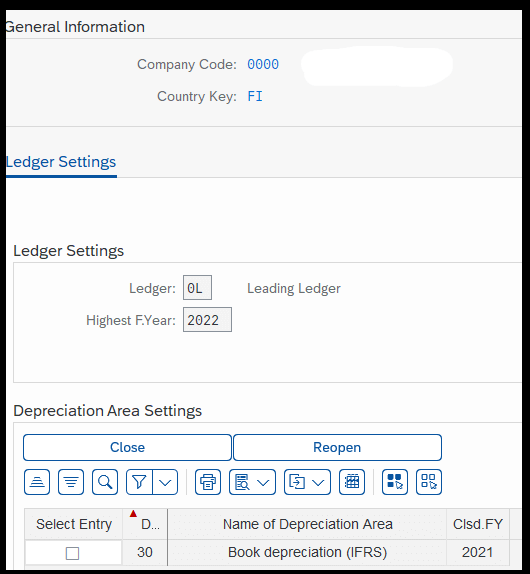
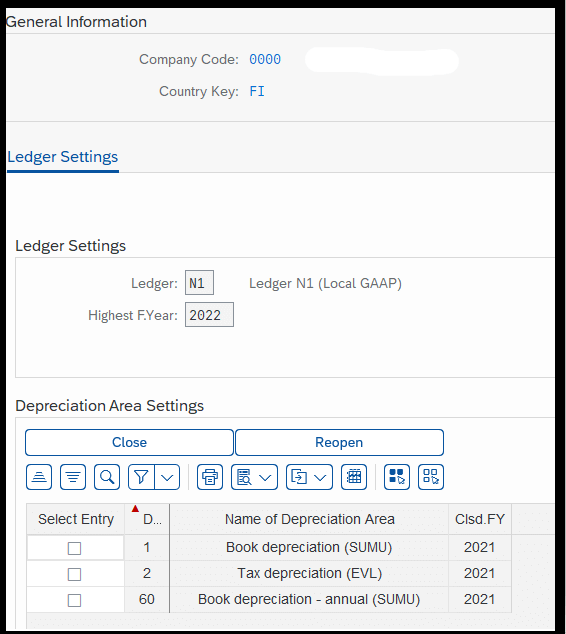
In S/4 HANA, to post an asset below three transactions are used:
1. Transaction code AS91 for Asset Master Data
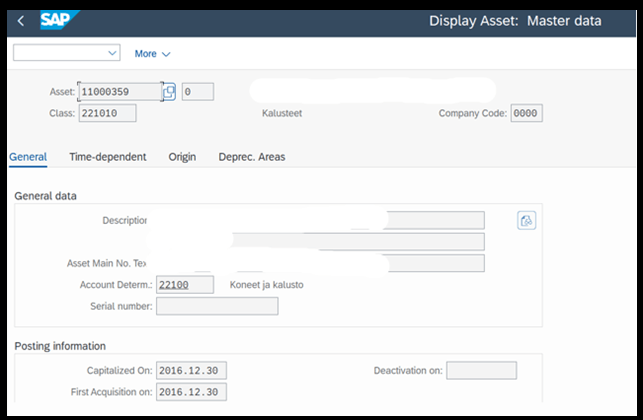
2. Transaction code AB01 to transfer the acquisition transaction of legacy asset posted in current year.
There are various types of transactions which can be considered for during the year migration like:
External asset acquisition, asset transfers from one company code to another, retirements, Write ups, Revaluation, Special and unplanned Depreciation, interests and down payments posted during the year.
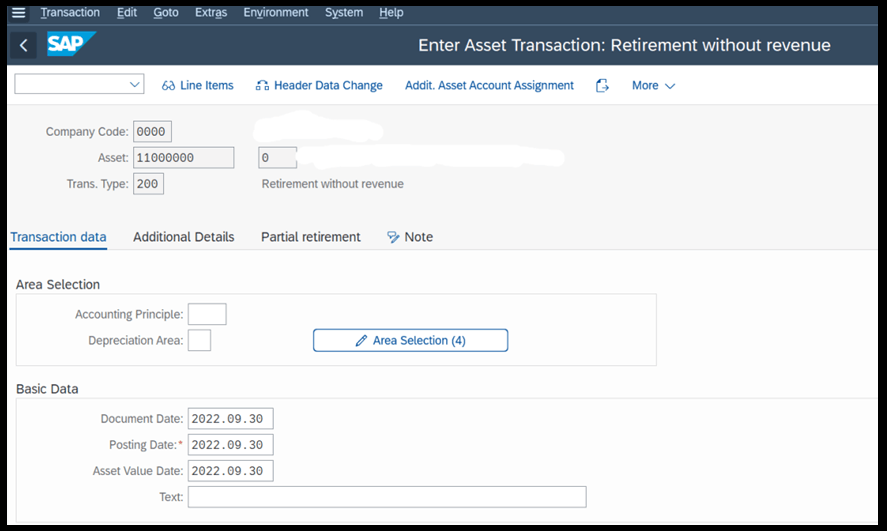
3. Transaction code ABLDT to post APC Values and Accumulated Depreciation:
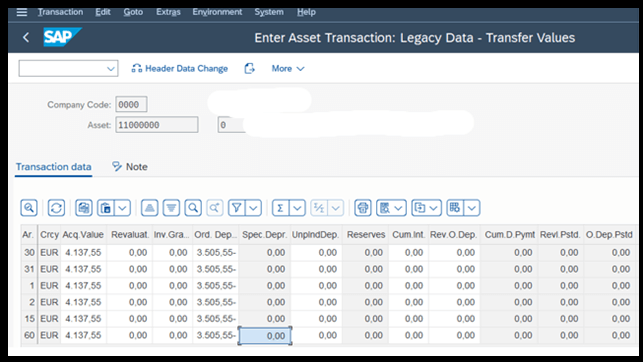
Asset Legacy Data Migration (Asset Cutover)
- Mid year migration scenario
For mid-year migration only (for example, cutover date is 30.09.2022, period 9 of fiscal year 2022). Fiscal calendar followed is from January to December.
There are 2 options here:
Option 1:
1.Migration Approach (AS91) legacy asset master is created. Post APC Values and Accumulated Depreciation using ABLDT. In legacy data transfer mention migration key date as cutover date i.e 30.09.2022. In S/4 HANA, Asset balances at end of last year are posted through ABLDT, it updates Assets Accounting and General Ledger Accounting at the same time; due to this, no reconciliation issues occur.
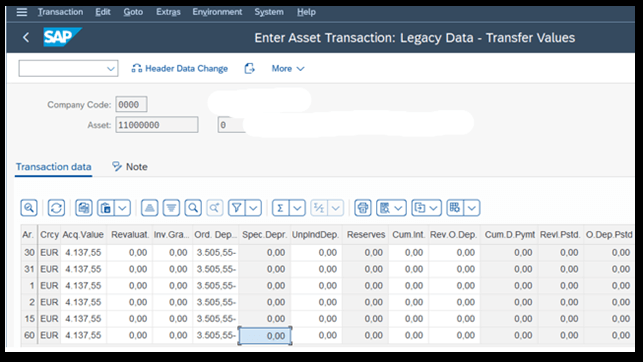
2. Run the depreciation in SAP for the period 9 2022 which posts the depreciation for all the periods from 01.01.2022 to 30.09.2022. It posts in period 9 fiscal year 2022 hence set the expectations with the business as they won’t get the monthly depreciation from SAP for these periods.
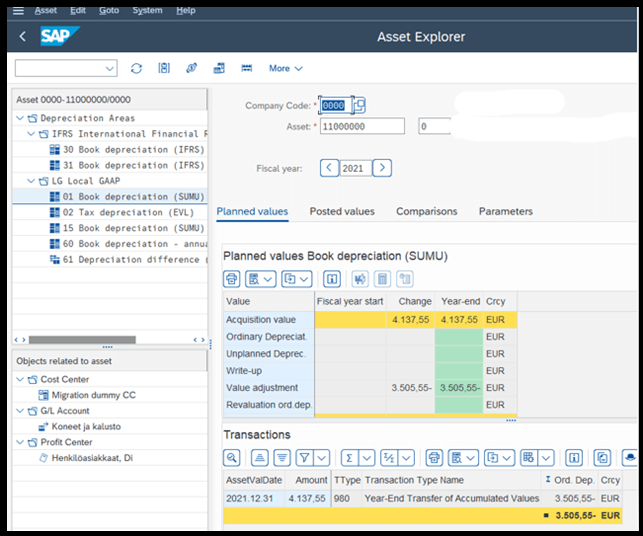
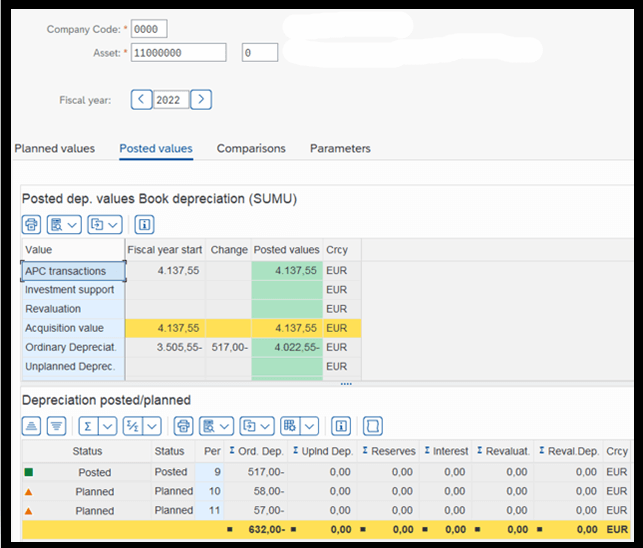
Option 2:
1. In legacy data transfer mention migration key date as cutover date i.e 31.12.2021. For all ledgers maintain highest fiscal year as 2022 and closed fiscal year 2021.
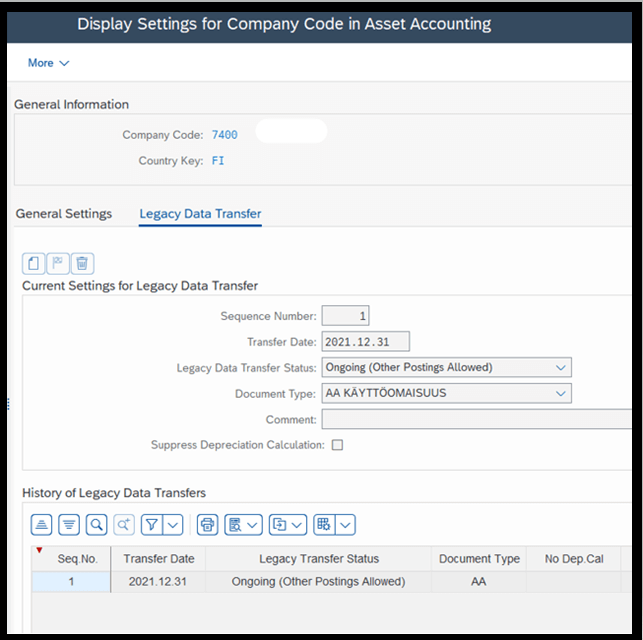
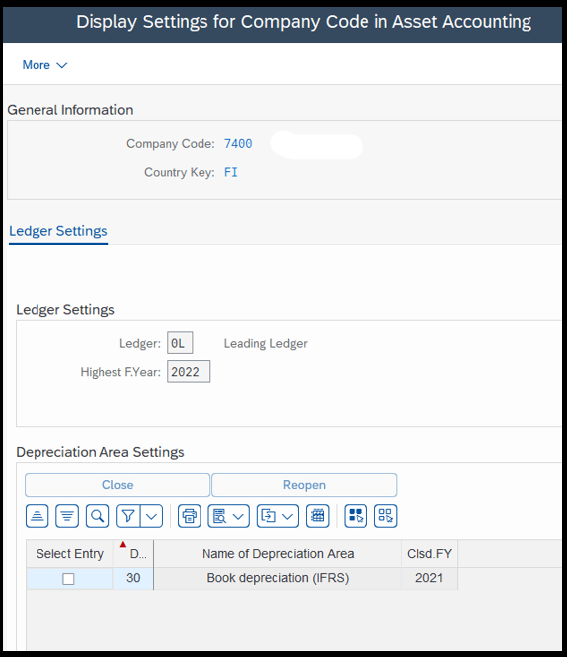
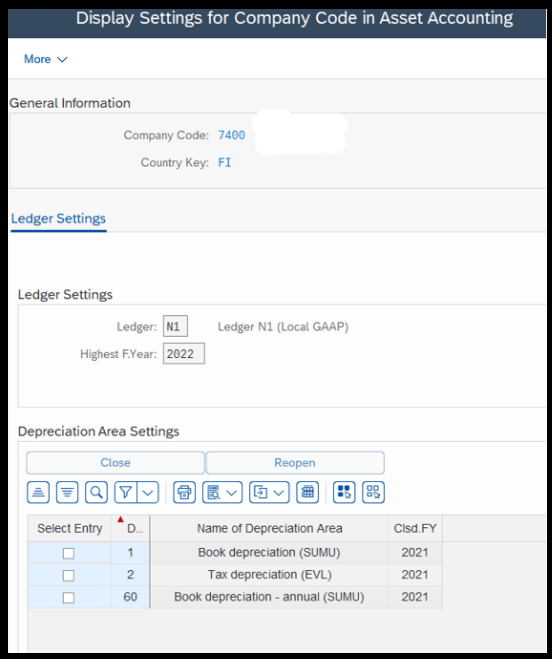
2. Migration Approach (AS91) legacy asset master is created. Post APC Values and Accumulated Depreciation using ABLDT.
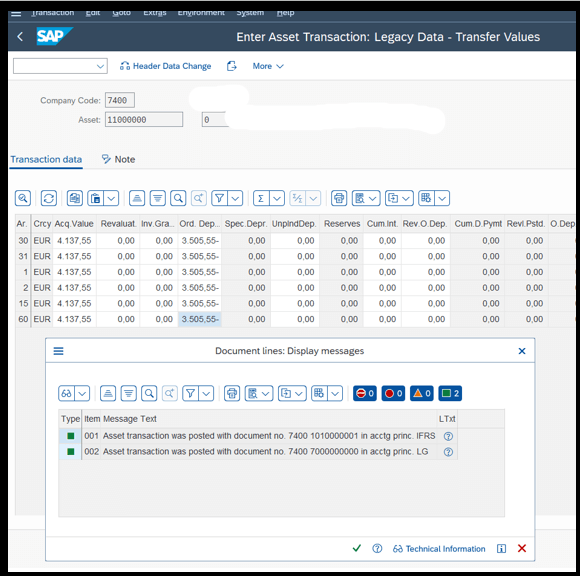
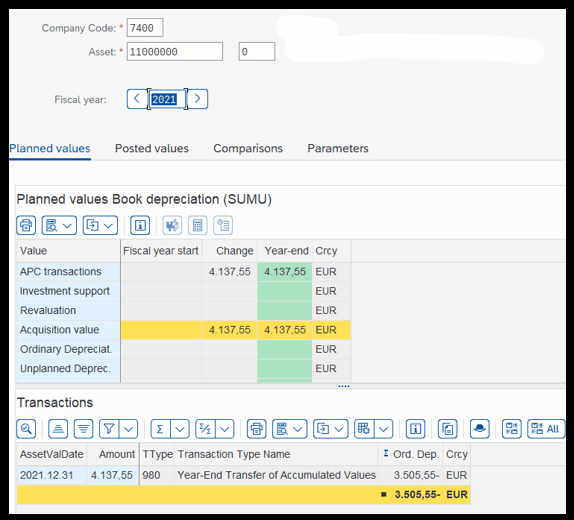
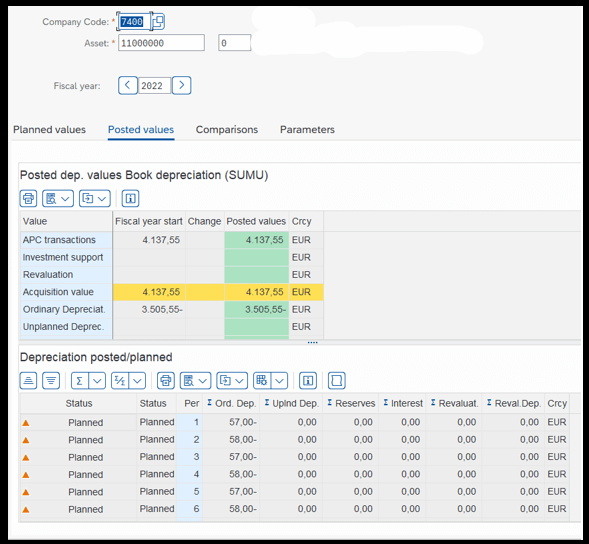
3. Perform Balance carry forward to FY 2022 for all ledgers using FAGLGVTR transaction code.
4. Perform depreciation run using transaction AFAB from period 1 to cutover period 9 one by one. SAP will calculate depreciation and post it period by period.
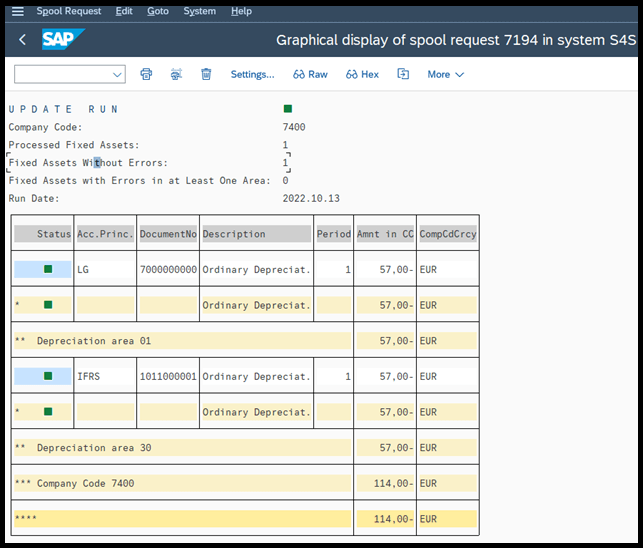
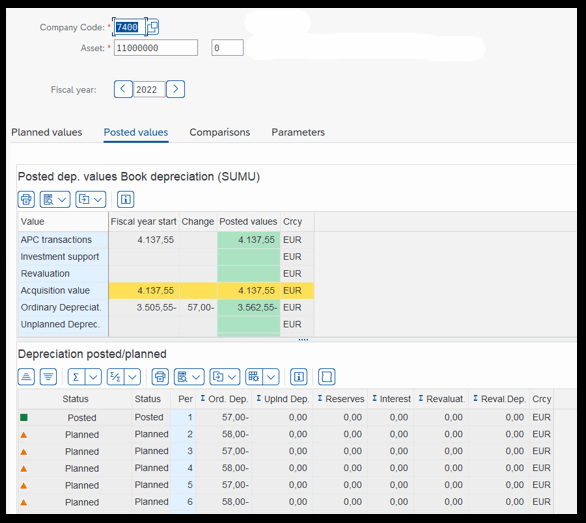
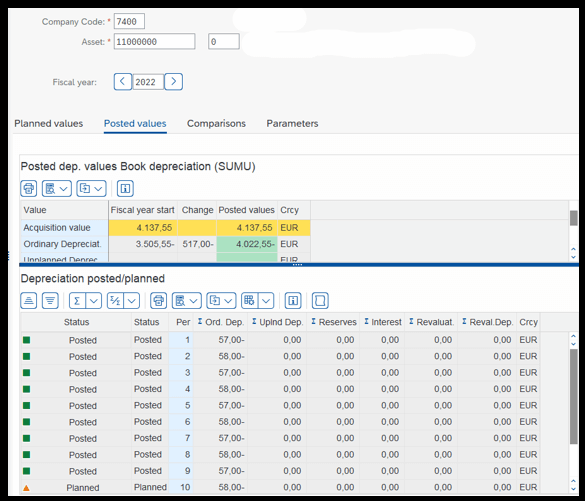
- Year – End fixed asset migration:
For example, Go live is on 01.01.2022. Then set cutover date as 31.12.2021, period 12 of fiscal year 2021. Fiscal calendar followed is from January to December.
- Migration Approach (AS91) legacy asset master is created. Post APC Values and Accumulated Depreciation using ABLDT. In legacy data transfer mention migration key date as cutover date i.e 31.12.2021. In S/4 HANA, Asset balances at end of last year are posted through ABLDT, it updates Assets Accounting and General Ledger Accounting at the same time; due to this, no reconciliation issues occur.
1. In legacy data transfer mention migration key date as cutover date i.e 31.12.2021. For all ledgers maintain highest fiscal year as 2022 and closed fiscal year 2021.
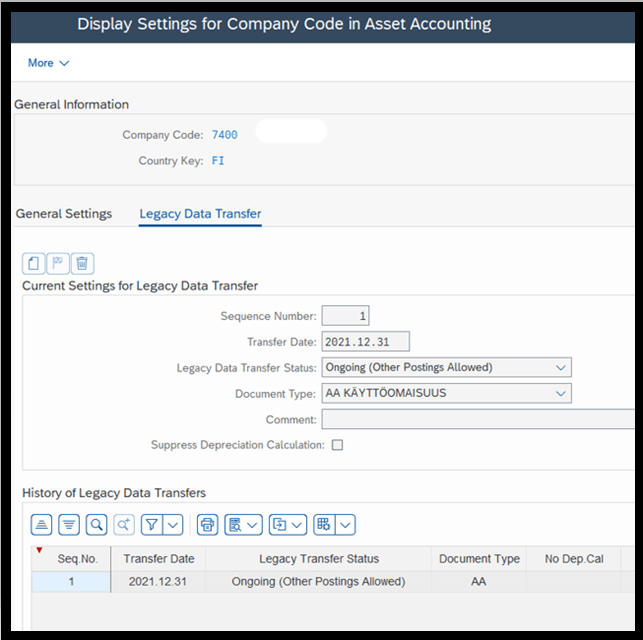
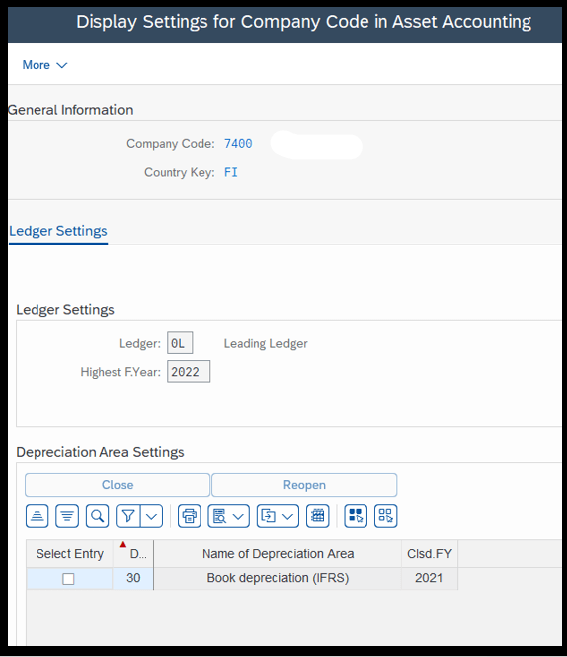
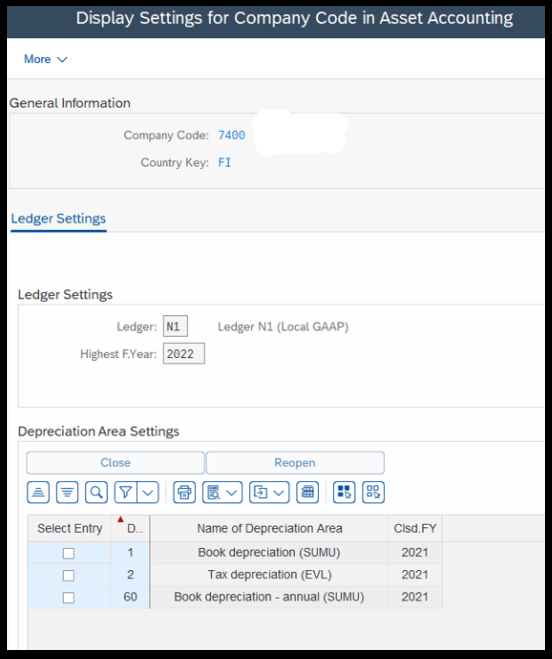
2. Migration Approach (AS91) legacy asset master is created. Post APC Values and Accumulated Depreciation at end of year 2021 using ABLDT.