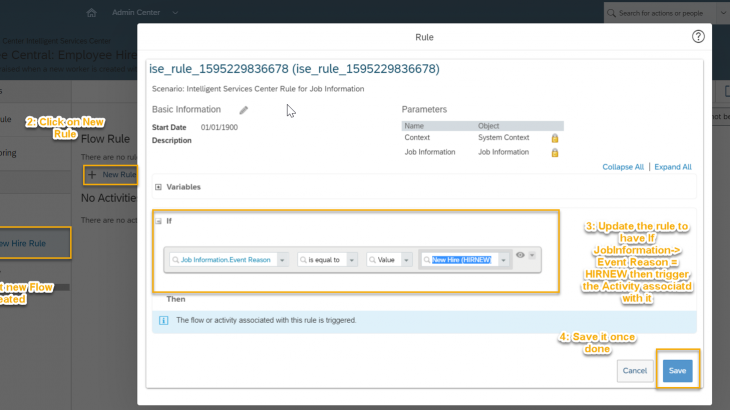Welcome to second part!!.If you are started reading this part then I am happy that you are able to follow the steps and finding it interesting!!
As you are already aware of it we have discussed steps required for G-Suite And Open Connector configuration in the first part of the blog series.
Also Read: What is SAP Cloud Platform Integration Certification?
In the below will try cover SuccessFactors Integration Center, Intelligent Service Center and SAP CPI configuration to complete whole scenario working end to end.
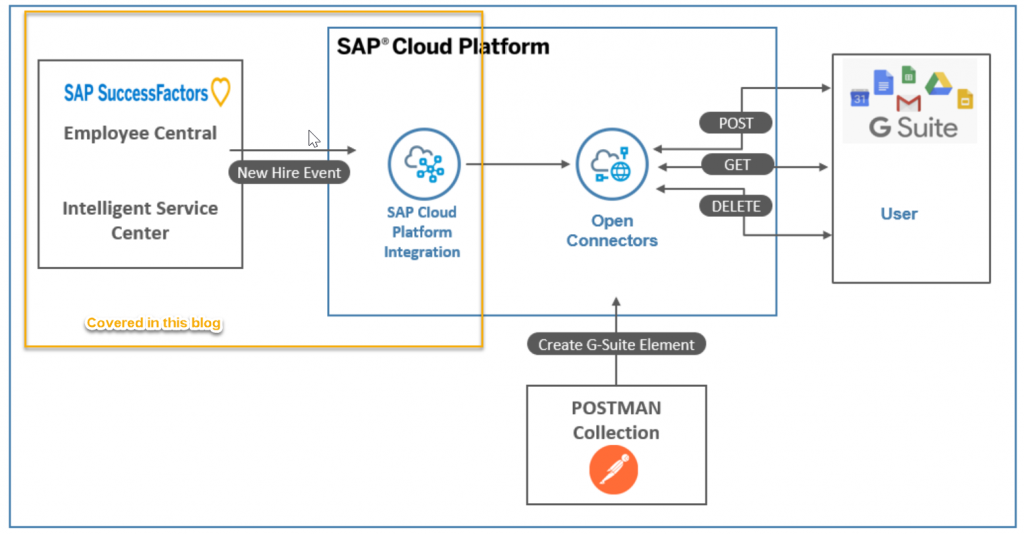
SAP Cloud Platform -Integration Service Configuration:
Login into your SAP CPI tenant and create an IFlow with following modelling.

Step 1:
Add SOAP Sender channel with below configuration
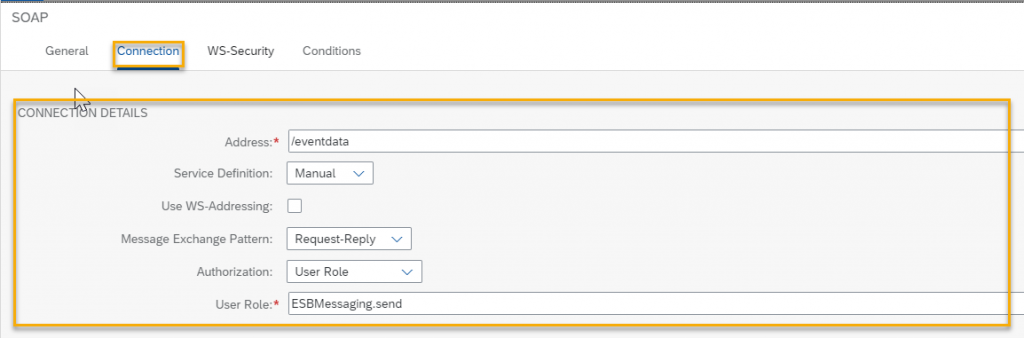
Step 2:
Add Content Modifier to store incoming values into property ( this is just to avoid Message Mapping and XML To JSON converter steps )
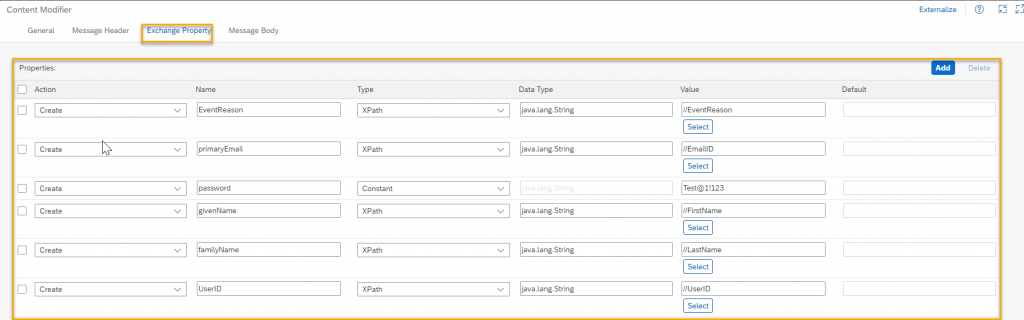
Step 3:
Add Router Step to have separate branch for New Hire and Terminate events.
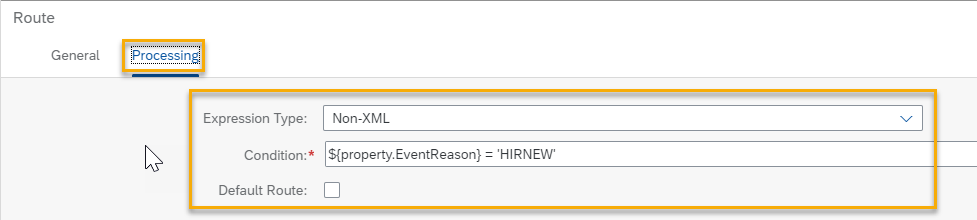
Step 3.1:
Add Content modifier to form body that is required by Open Connector G-Suite Element for New User creation.
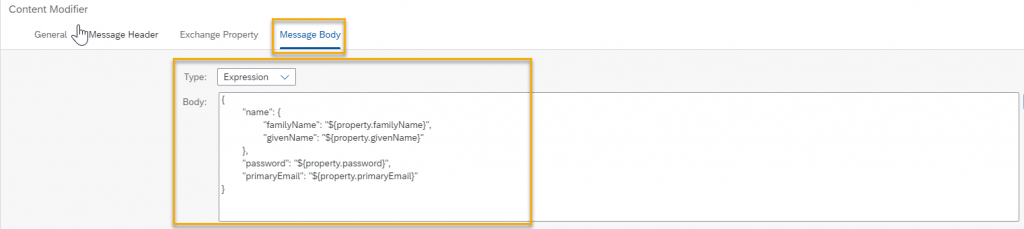
Sample JSON
{
"name": {
"familyName": "${property.familyName}",
"givenName": "${property.givenName}"
},
"password": "${property.password}",
"primaryEmail": "${property.primaryEmail}"
}Step 3.2:
Add Open Connector receiver Adapter with below configuration
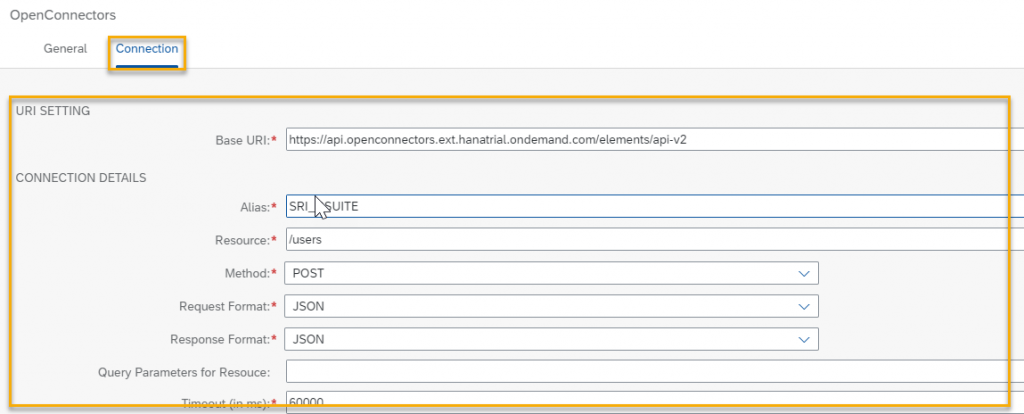
Step 4.1:
Add Content Modifier to set body for Deletion ( it might not be required but for logging purpose I have added this step ).
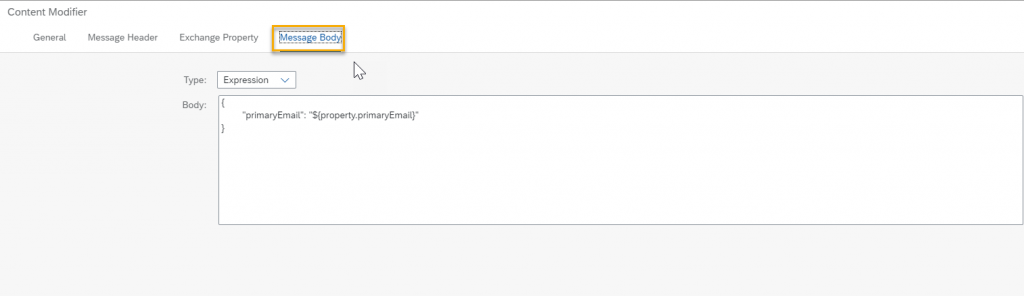
Step 4.2:
Add receiver Open Connector Adapter to connect with SAP Open Connector instance.
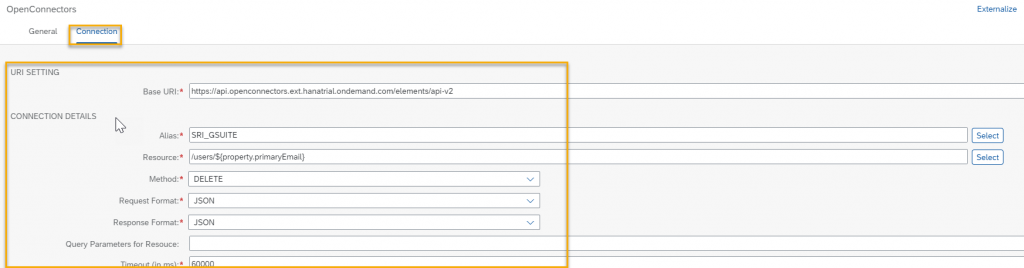
Copy the SOAP End Point url from manage integration content tile of SAP CPI monitoring to use it further in SuccessFactors.
SuccessFactors Configuration:
We will be configuring Integration Center and Intelligent Service Center to Send the Event update whenever there is New Hire or Termination happens.
Step 1:
Login into SuccessFactors and search for Integration Center which opens up below screen.
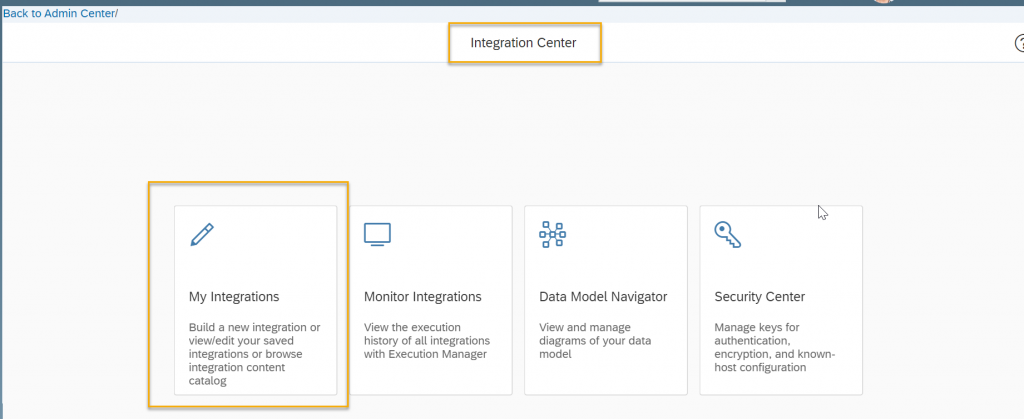
Step 2:
Click on Create new integration of type Intelligent Services following below screens.
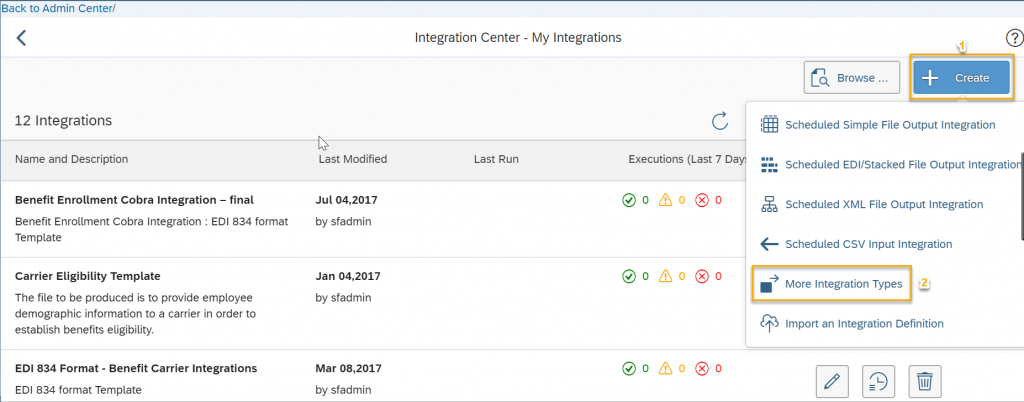
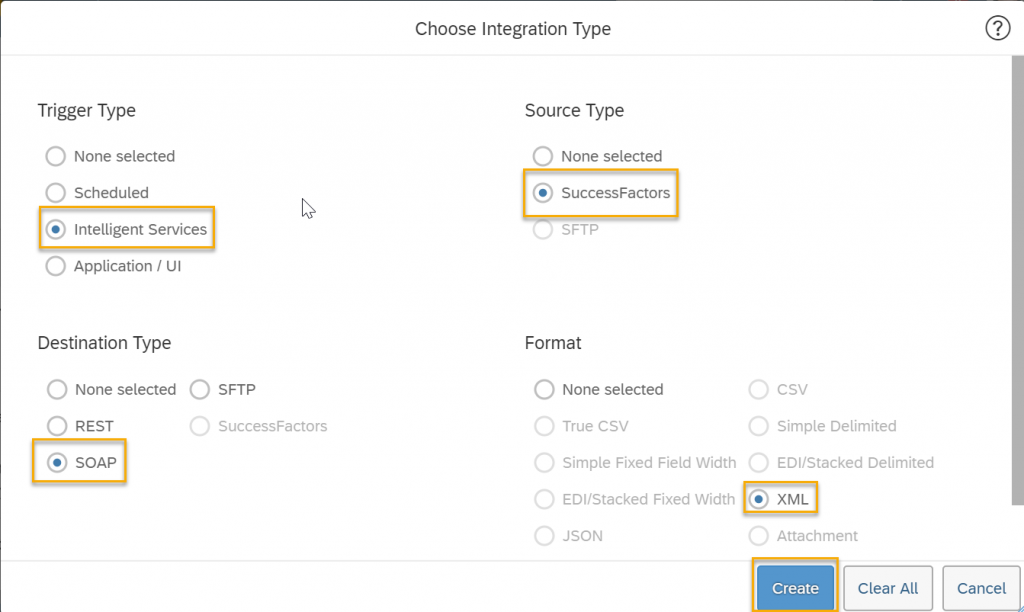
Step 3: Search for Employee Hire Event and create the Integration Center Artifact.
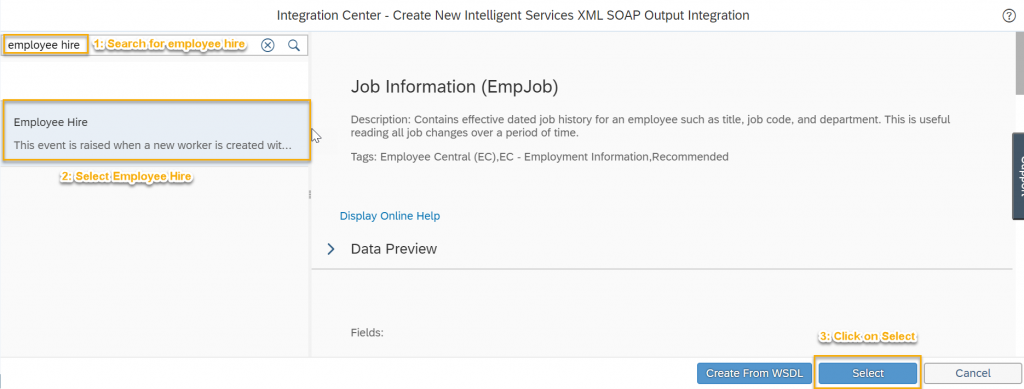
Step 4:
Update Integration Name and Description to proceed further.
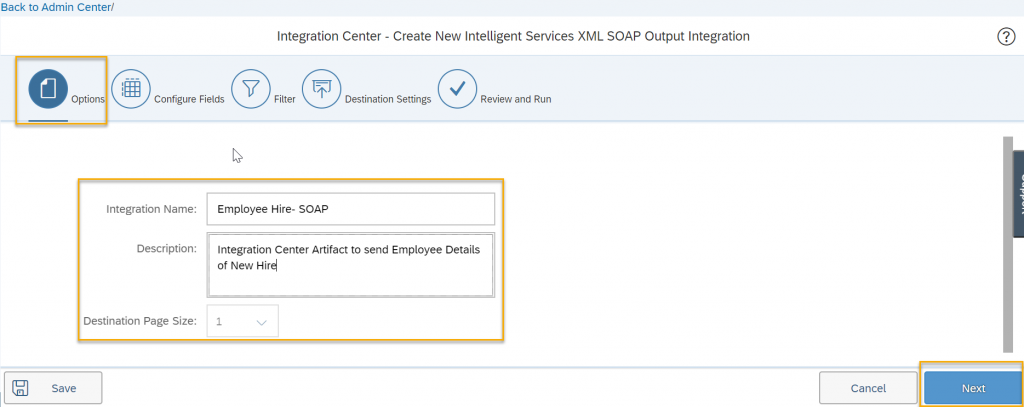
Step 5:
Click on Configure field to have all the required details into SAP CPI whenever events get triggered from SuccessFactors
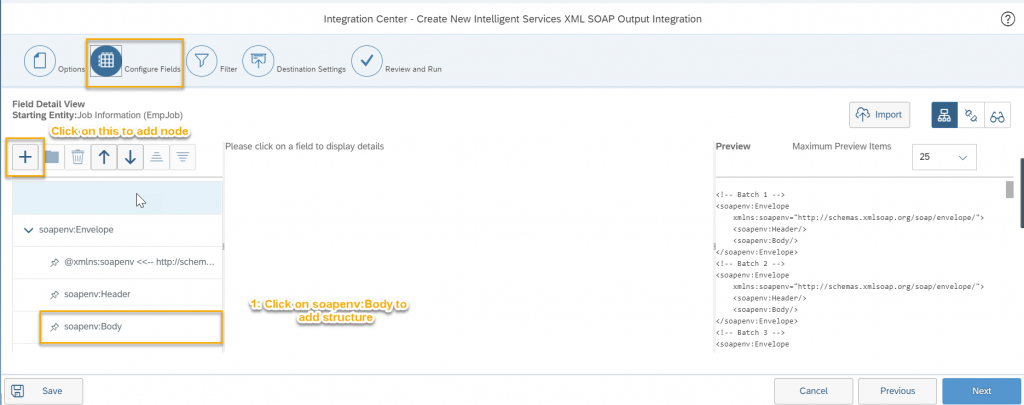
Create new fields to have below structure to be received in SAP CPI.
<Root xmlns:soapenv="http://schemas.xmlsoap.org/soap/envelope/">
<UserID>103241</UserID>
<EventReason>HIRNEW</EventReason>
<EmailID>balaji.verma@test.com</EmailID>
<FirstName>Balaji</FirstName>
<LastName>Verma</LastName>
</Root>Select the new field to create a binding with EmpJob fields like shown below
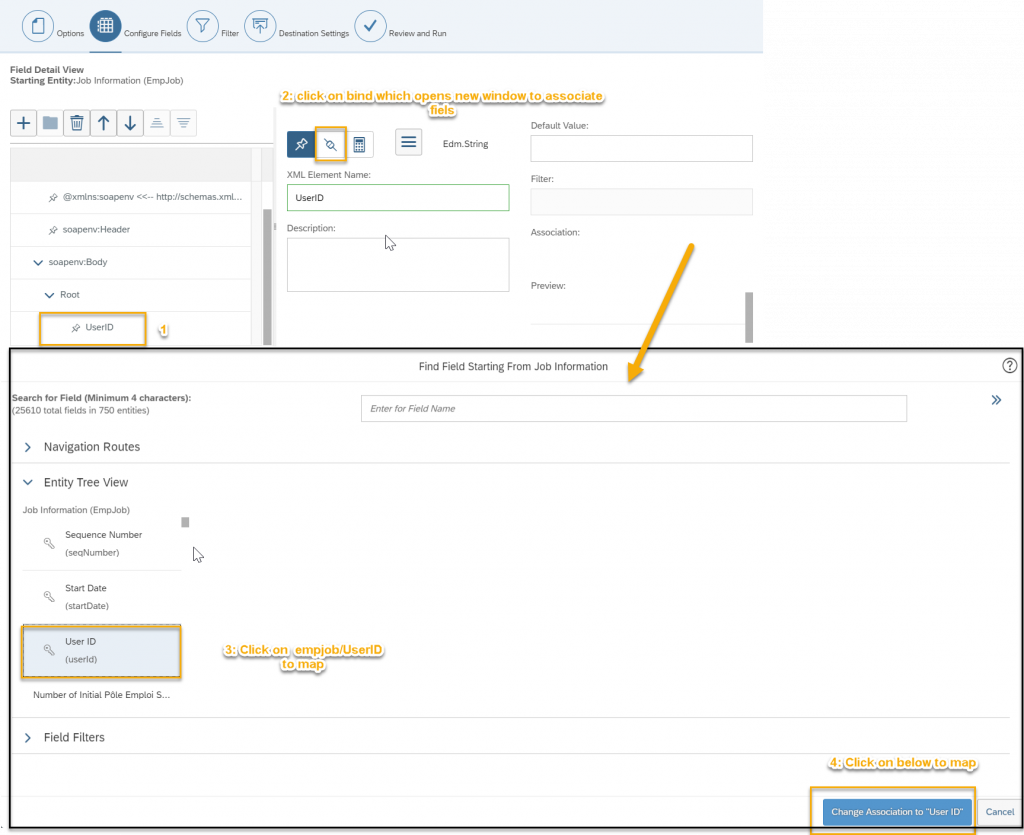
below should be final structure after all the field mappings completed.
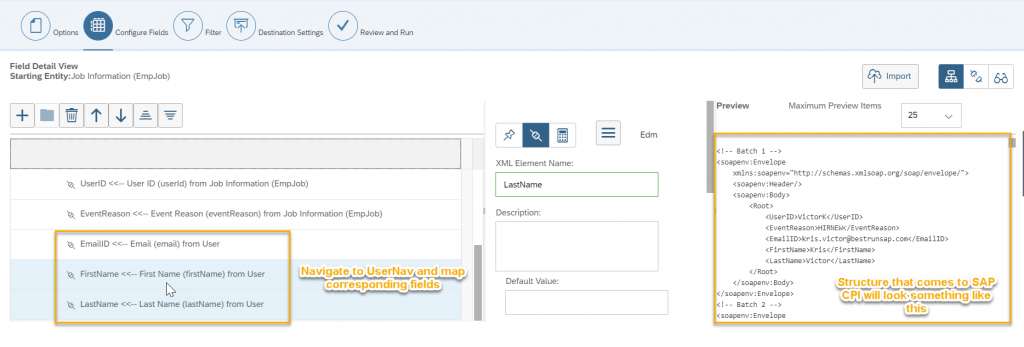
Step 6:
Click on Destination Setting and Provide End point url you have configured from SAP CPI.
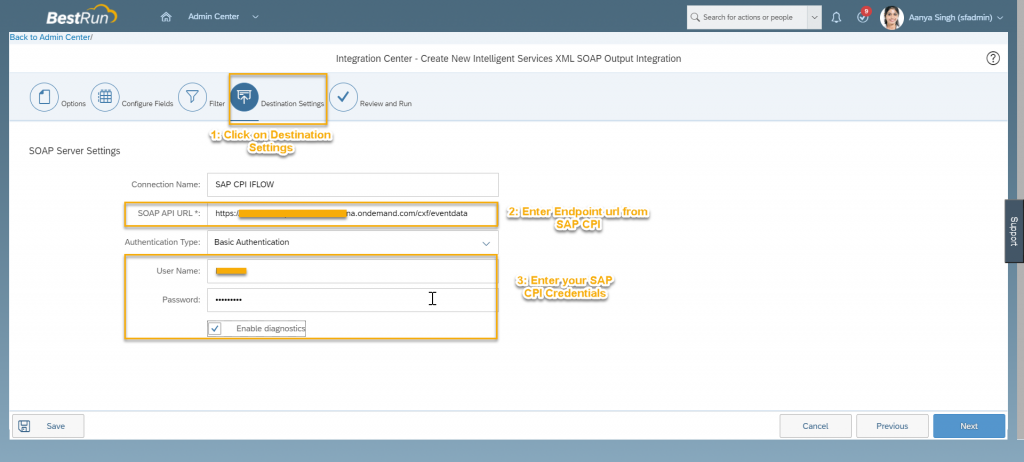
Step 7:
Save your artifact which automatically deploys your artifact.
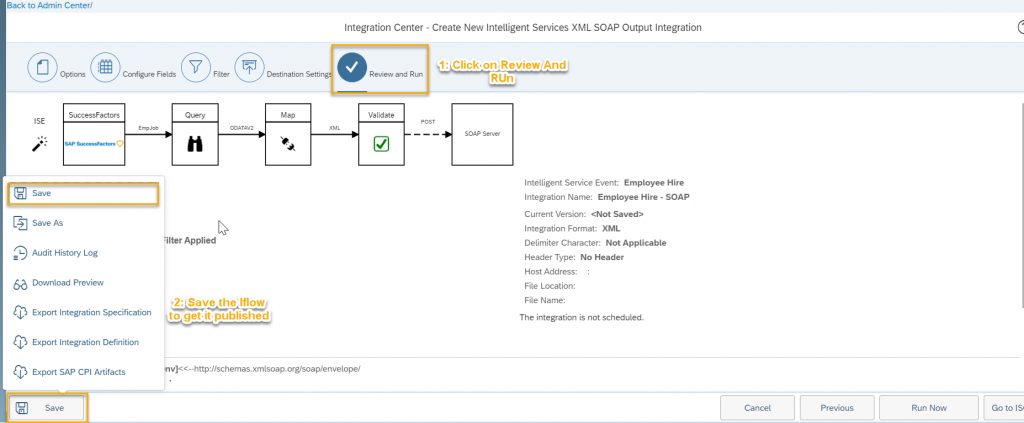
SuccessFactors Intelligent Service Center for generating event which is listened by integration Center.
Step 1:
Search for Intelligent Service Center from search option of SuccessFactors to get below window and then search for Employee Hire event .Click on Employee Hire to configure further actions.
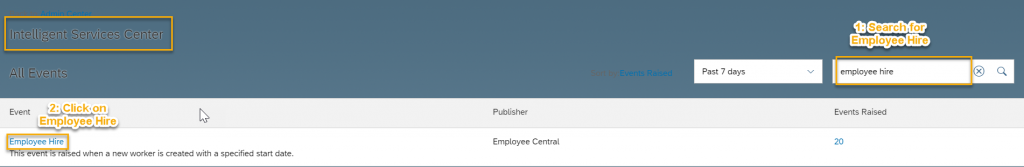
Step 2:
Create a new flow ( you can rename it ) which has 2 parts Flow Rule( Business Rule to know when to trigger event ) and Flow Activity ( which captures what activity needs to be performed after Event triggered ).
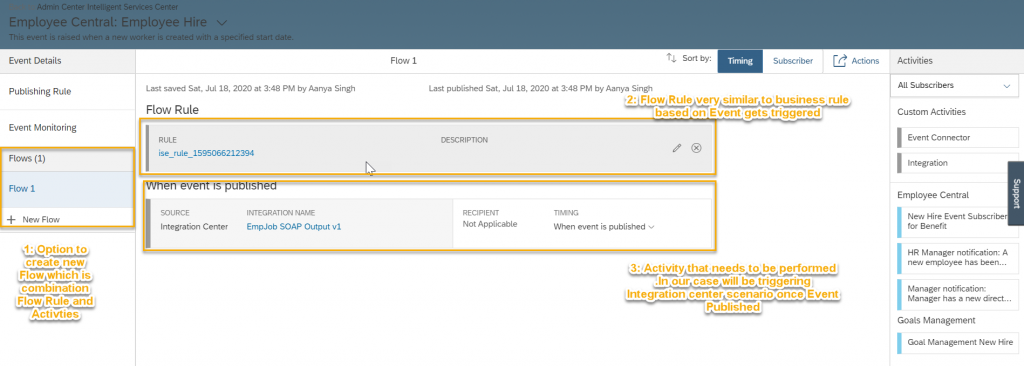
Step 3:
Click on Create New Rule to have below rule updated.
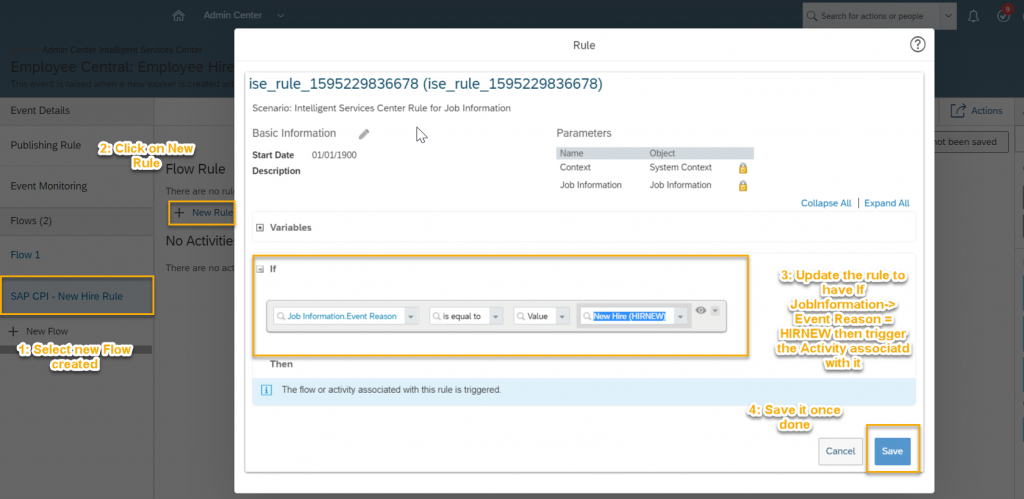
Step 4:
Click on Subscriber and assign Integration center artifact you have created.
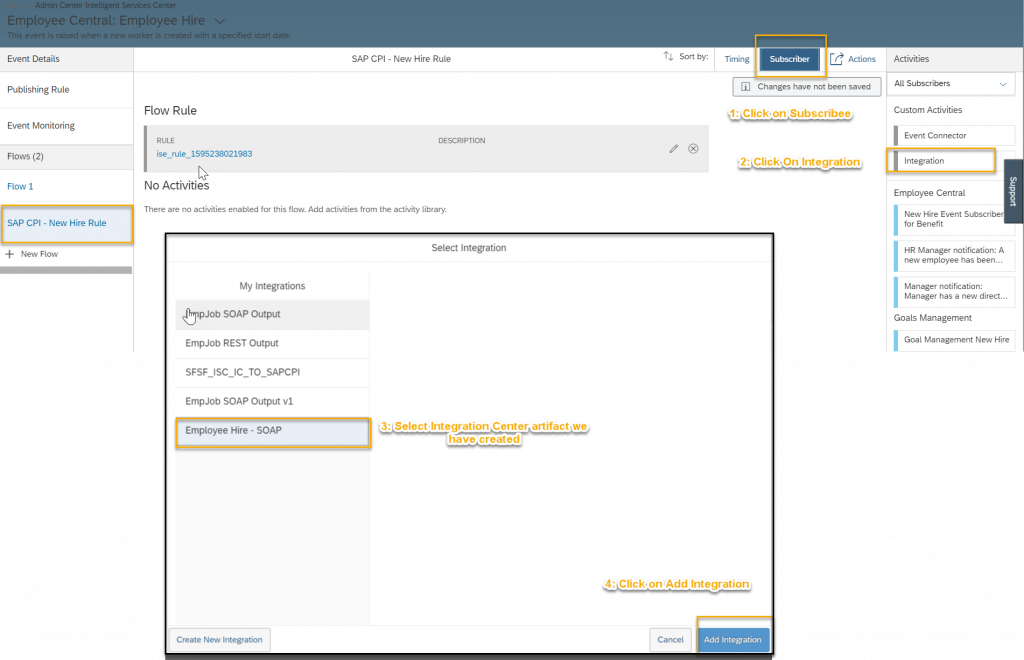
Step 5:
Change the timing as shown below and Save your Artifacts to publish it.
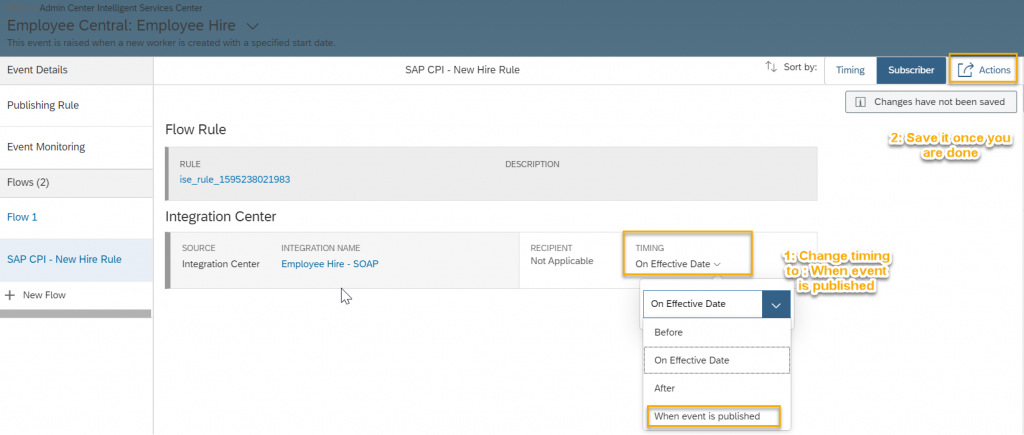
I have shown steps for Hire Event and same steps needs to be done to enable Termination also.
Then you are good to go with end to end testing on how the complete setup works.
Create a new employee using Add NewEmployee wizard:
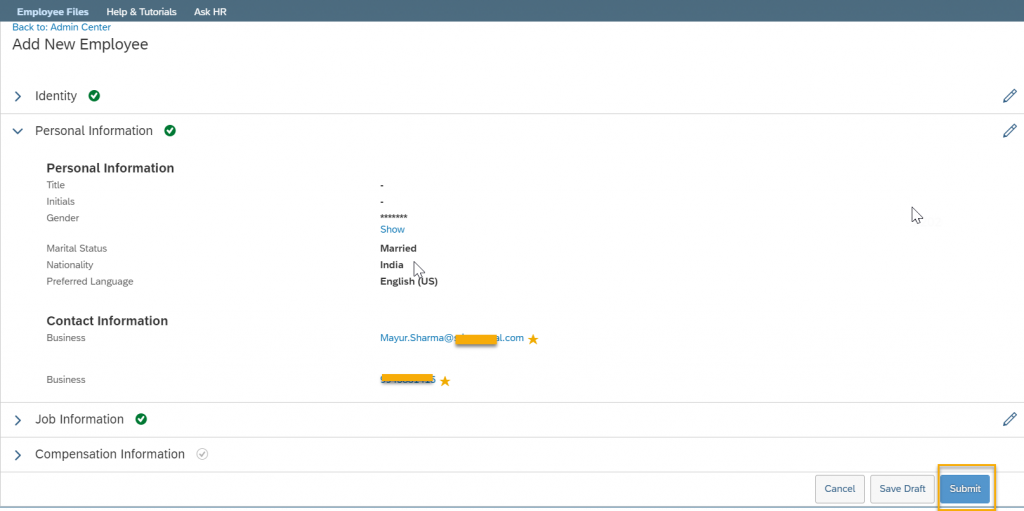
Screenshot from G-Suite Admin Console:
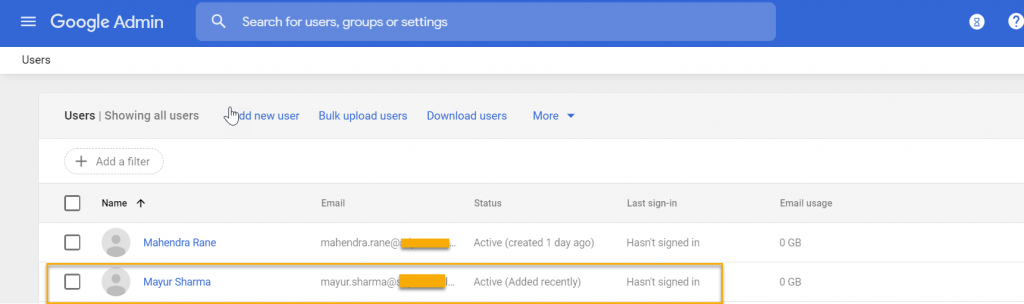
I know its bit lengthy process to follow and you might face some issues also.Finally after resolving all the issues and running end to end flow will give much more satisfaction than the error you have faced.