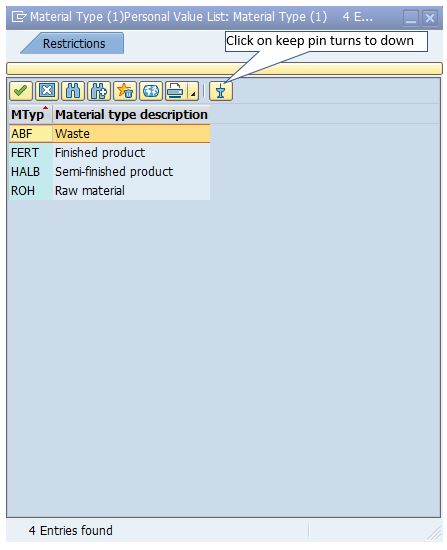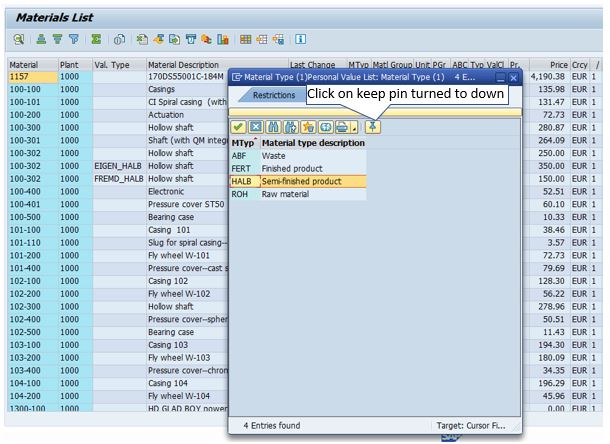Introduction
So many peoples do not know this very useful huge time saving function. Here I am trying to explain this time saving functionality in SAP GUI. This is very simple and saves very huge time for SAP consultants and End users. This functionality available in all F4 Help function.
Solution
In our daily work we need select regularly using values by F4 help function below settings in F4 help reduces our time.
- Add personal lists
- Display all values
- How to delete my personal lists
- Keep
Below buttons can save our time.
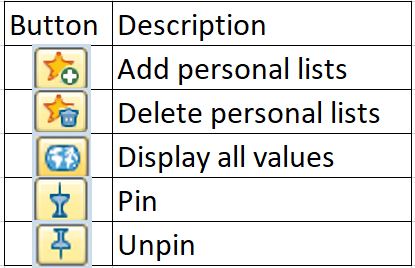
Add personal lists
In MM60 I am adding my frequently using material types.
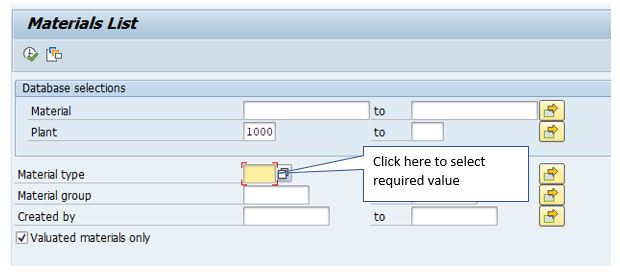
Select required value and click on Insert in Personal lists. For example, I am selecting ROH material type. If you want multiple options repeat the same steps.
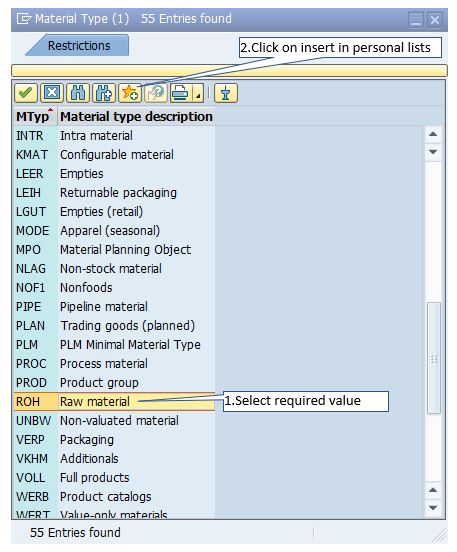
After finishing of selections close the window and reopen F4 help function.
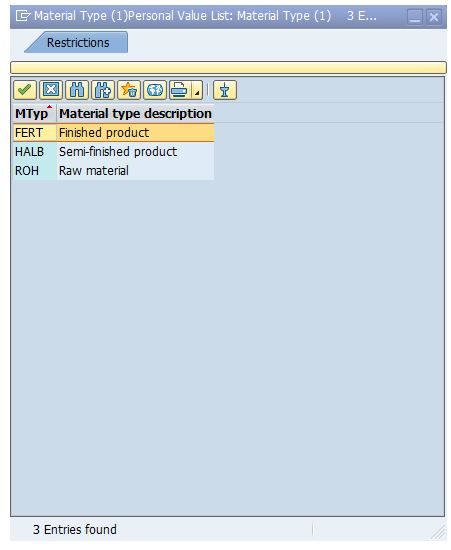
After reopen F4 help function system showing my Personal lists only!
Display all values
By clicking on Display all values we can see all values.
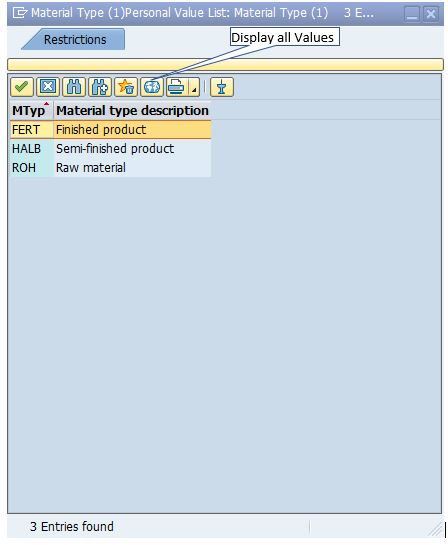
How to delete my personal lists
Select which value which one you want to delete and click on Delete from personal lists.
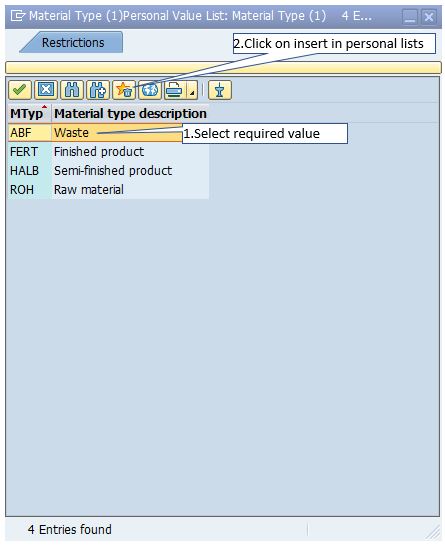
Keep
At top of the pop-up window we can see pin icon with the help of this option we can pin pop-up window for some time or until exit from the transaction code. First select the value and click on pin button.