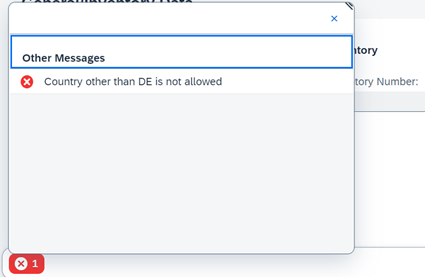As we are moving to Fiori first yet cloud ready approach for any development, why restrict us to GGB0 or GGB1 for creating validation or substitution rules?
We can utilize the Fiori application – Manage Substitution and Validation Rules to create the rules which will be applied to all the standard processes such as standard interfaces, GUI T-codes and managing standard processes in custom program.
In this blog, we will create a custom-defined function in the validation rule on asset creation or modification done through the Fiori app – ‘Manage Fixed Assets’. The rule will validate against the supplier assigned to the asset master record.
Note that the same validation will work through any means of creating or modifying asset master data as mentioned earlier.
Steps to create a custom validation rule
1. Open the Fiori app – “Manage Substitution and Validation Rules” and click on ‘Create Rule’.
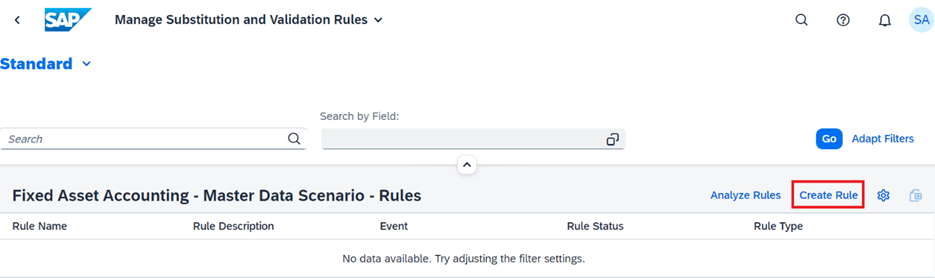
2. Enter Business Context, Event, select Rule Type and click on Create.
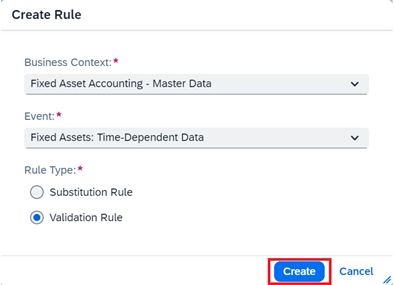
3. Enter the Rule Name and Description. Decide what should happen post validation in control level. You could give a warning or an error, along with a message defined in the message class assigned here.
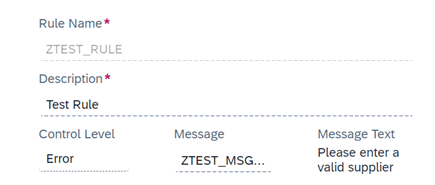
4. If there are preconditions, you can assign them. But in this blog, we will create only a validation by clicking on F4 help.
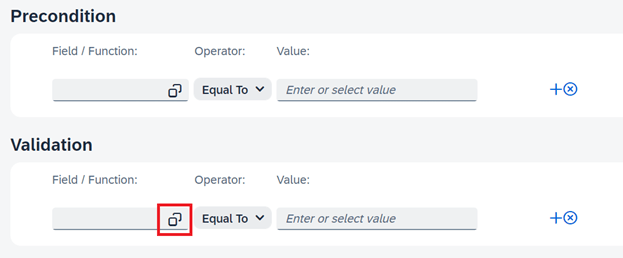
5. Upon clicking the help, we get all the CDS entities list with respect to the business context chosen when we created the rule in step 2. But we also get a list of functions which we can utilize to create our validation rule. Based on our requirement, we can also extend the CDS views from the list through the Fiori app – “Custom Fields and Logic” and we can also create a custom function rather than relying on the four functions we see in the list above.
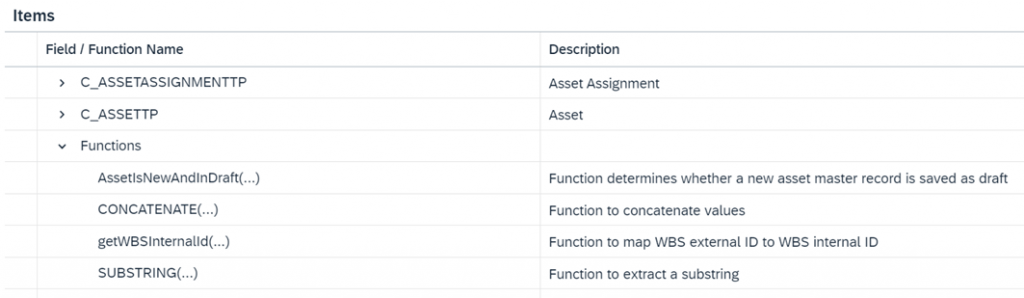
6. In this demonstration, we will create a customer-defined function and use it for our validation. For that, we will create a class by implementing the interface – IF_FIN_RE_CUSTOM_FUNCTION.
When we implement this interface, it allows us to integrate custom ABAP logic into the Manage Substitution/Validation Rules app. Once the implementing ABAP class is activated, the implementation is made available as a function inside the Manage Substitution/Validation Rules app in the functions list.
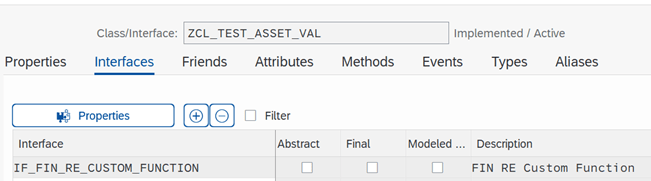
To implement the required methods, you can take help from the SAP provided reference class – CL_SUBVAL_WEEKDAY. The class documents the functionality of each method with logic.
Below is the brief explanation of each method –
- IS_DISABLED: Remove the method for visibility in all events or use IV_EVENT_ID for specific event visibility in Manage Substitution and Validation Rules app.
- GET_NAME: Returns the name of the customer-defined function
- GET_RETURNTYPE: Define the ABAP type for the return value of IF_FIN_RE_CUSTOM_FUNCTION~EXECUTE method. Update the return type based on your needs.
- GET_RETURN_VALUEHELP: Returning a CDS view for value help and a field for the function’s return value.
- GET_PARAMETERS: Returns a list of function parameters with unique names, specifying technical ABAP types.
- GET_DESCRIPTION: Return a message ID/No. for the text description of customer-defined function that is to be displayed in the functions list.
- CHECK_AT_RULE_ACTIVATION: Implement this method to enforce checks on parameters passed to a substitution/validation rule, ensuring only specified types or values are accepted for activation.
- EXECUTE: Method to actually implement the logic of the function at hand.
Below is the code for the class defined –
CLASS zcl_test_asset_val DEFINITION
PUBLIC
FINAL
CREATE PUBLIC .
PUBLIC SECTION.
INTERFACES if_fin_re_custom_function .
PROTECTED SECTION.
PRIVATE SECTION.
TYPES: gty_country TYPE c LENGTH 2.
ENDCLASS.
CLASS zcl_test_asset_val IMPLEMENTATION.
METHOD if_fin_re_custom_function~execute.
* Data declaration
DATA lv_supplier TYPE c LENGTH 10.
* Get supplier from parameters
lv_supplier = is_runtime-parameters[ 1 ]-value->*.
* Get supplier's country
SELECT SINGLE FROM i_supplier WITH PRIVILEGED ACCESS
FIELDS Country WHERE Supplier = _supplier INTO (lv_country).
* Pass space if country is DE, else 'X'
IF lv_country EQ 'DE'.
ev_result = REF #( abap_false ).
ELSE.
ev_result = REF #( abap_true ).
ENDIF.
ENDMETHOD.
METHOD if_fin_re_custom_function~get_description.
rs_msg = VALUE symsg( msgid = 'ZTEST' msgno = '000' ).
ENDMETHOD.
METHOD if_fin_re_custom_function~get_name.
rv_name = 'ZCHECK_ASSET'.
ENDMETHOD.
METHOD if_fin_re_custom_function~get_parameters.
rt_parameters = VALUE #( ( name = 'SUPPLIER' ) ).
ENDMETHOD.
METHOD if_fin_re_custom_function~get_returntype.
ro_type = CAST cl_abap_elemdescr( cl_abap_typedescr=>describe_by_name( 'ZCL_TEST_ASSET_VAL=>GTY_COUNTRY' ) ).
ENDMETHOD.
ENDCLASS.7. Once the implementing class is activated, we can see the custom function appearing in the list.

8. Once the function is selected, it will pop-up the importing parameters that we have specified in the implementing class’s method GET_PARAMETERS. We can assign the value of parameter as a constant, a field from available CDS views, or another function.
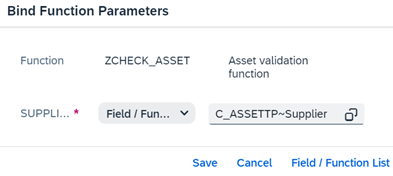
9. We will select supplier from the CDS view – C_ASSETTP and click on save.
10. In our logic we would validate the supplier country. If it is ‘DE’, we pass nothing and the validation is passed, else we pass ABAP_TRUE and its failed.
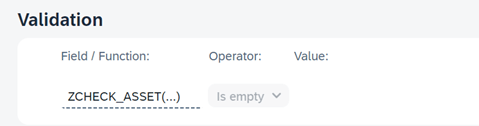
Now, save the rule and activate it with customizing TR. That’s it. Now, we can go to the Fiori app – “Manage Fixed Assets” and test the validation. Upon saving asset, we get below error if country of supplier is not DE.