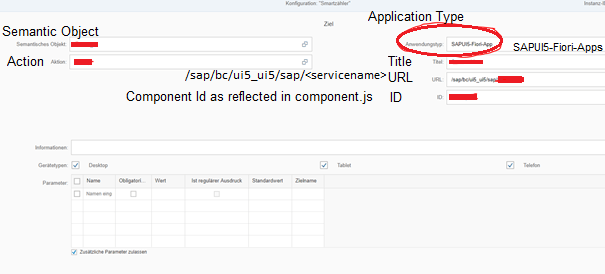Are you still using LPD_CUST transaction and creating a Launchpad to deploy UI5 App? Did you know we can get rid of this step?
Skip the transaction LPD_CUST and deploy the SAPUI5 and/or Fiori Apps through Target Mapping.
The pre-requisite steps remain same. If you are deploying your app for the first time, check this –
- Deploy the app from WebIDE to ABAP repository.
The App is now available as BSP Application. Make a note of the namespace reflected in Component.js.

- Create Semantic Object
In the transaction /UI2/SEMOBJ, create semantic object. Semantic Object and Action are fields which are used for identifying an SAP Fiori app uniquely.
Note: The combination of Semantic Object and Action must be unique within an SAP Fiori launchpad environment.

- Create Catalog
The Catalog creation step remains same. Create a Catalog by clicking on + sign.

- Create Target Mapping
After the new catalog is created, navigate to Target Mapping, and click on Create Target Mapping.
Here enter following:
1. Semantic Object – created in /UI/SEMOBJ
2. Choose Action for Semantic Object
3. Application Type: SAPUI5-Fiori-Apps
4. Title: Title for the Target Mapping
5. URL- This is the link to SAPUI5 App as per SICF without default_host in the path

So the link should be something like this: /sap/bc/ui5_ui5/sap/servicename
6. ID: Here you must enter the Component Id as reflected in component.js
If component Id is demo.com then enter demo.com in the ID field.