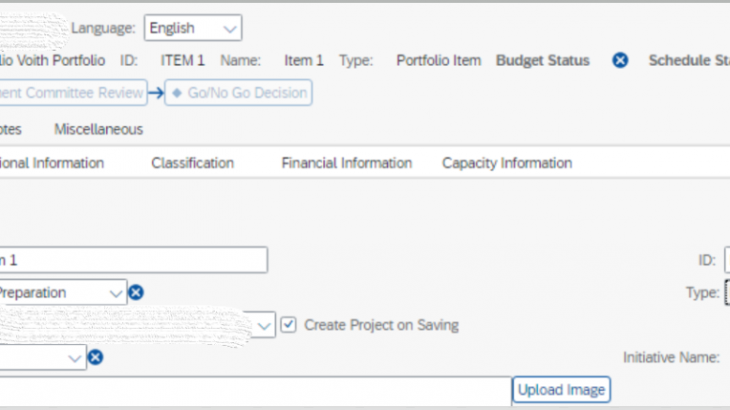Recently SAP released very good functionality to integrate Portfolio item with the Commercial Project Management. You can create a CPM Master Project and Risk from the PPM items. This functionality is released in 2020 FPS01.
This article is divided into four sections:
- Overview of the functionality
- Effect on Customizing
- Process Flow
- Current Limitations
1. Overview of the functionality
Before we get into the details of new functionalities, I would like to quickly cover possible business scenarios in EPPM before these changes.
Possible EPPM End to End Process Flow before 2020 FPS01 release
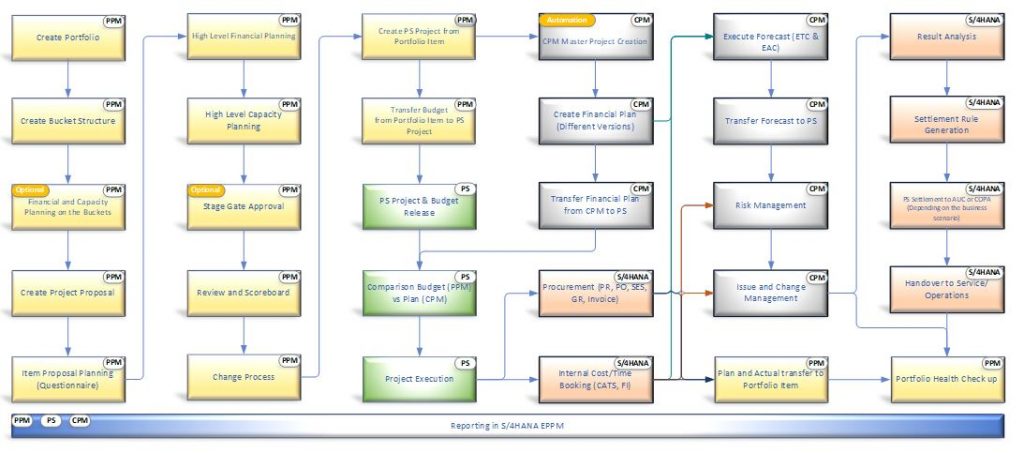
In my experience with many customers, the most confusing part for the customers is to understand different objects like Portfolio Item, PPM Project, PS Project and CPM Master Project. All the objects in the EPPM have surely their own purpose, but from the end customer perspective, it is sometimes very confusing and it requires manual efforts to create these objects and make their assignments to create different organizational views (Strategic View v’s Operation View). We normally end up with some automations to make the process seamless and avoid manual efforts. However, this problem is now being addressed in the current release of EPPM making the integrations seamless and standard. Please refer how the process flow may change with the new release.
New EPPM End to End Process Flow after 2020 FPS01 release
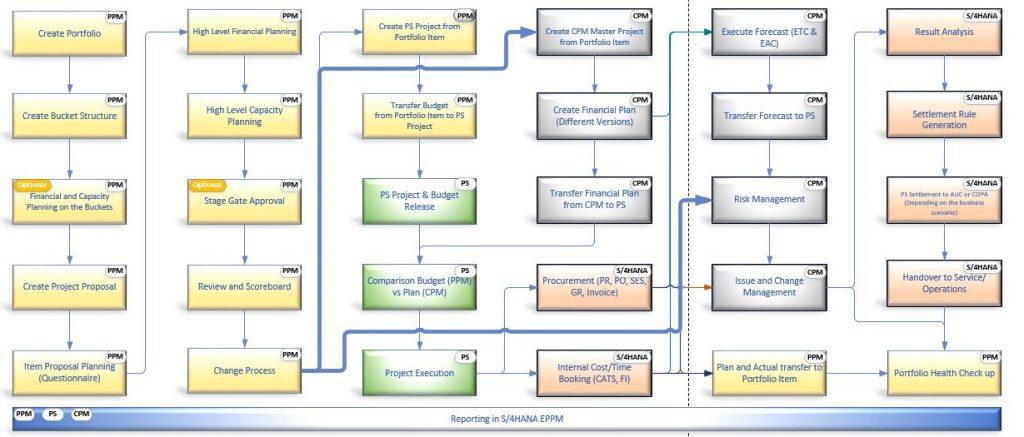
With the 2020 FPS01 release, the following functionalities are introduced:
- We can now integrate SAP Portfolio and Project Management with the Commercial Project Management by linking Portfolio Item, Commercial Project and Project (PS or PPM Project). Further attributes and status between Portfolio Item and Commercial Project can be synchronized.
- We can now create risks for the portfolio items.
- We can now create risk for the project management project.
2. Effect on Customizing
- Assigment of Risk Profile to the Item Type
SPRO – SAP Portfolio and Project Management – Portfolio Management – Portfolio-Independent Settings – Define Portfolio Item Types
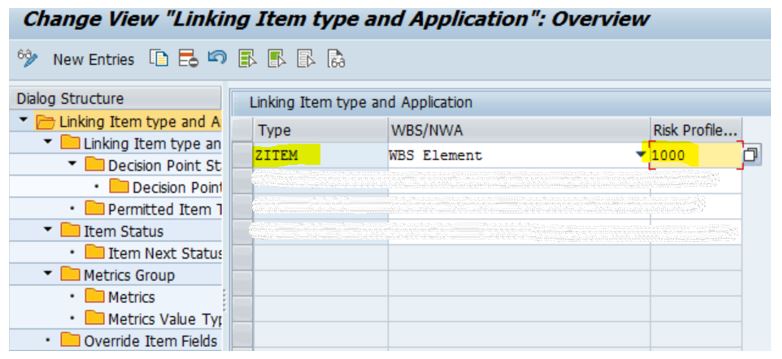
- Assigment of Risk Profile to the Project Type
SPRO – SAP Portfolio and Project Management – Project Management – Structure – Define Project Types
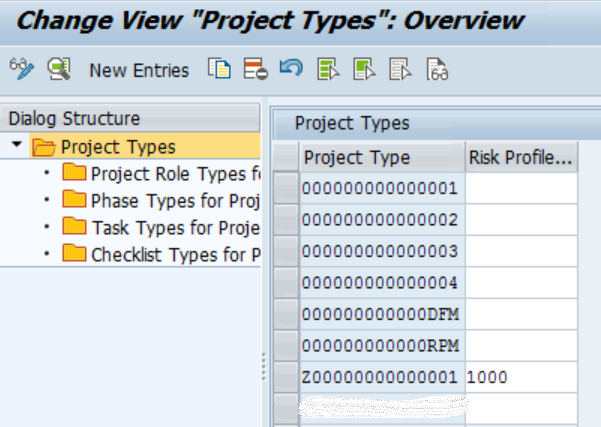
- Map Item Type to the Commercial Project
SPRO – SAP Portfolio and Project Management – Portfolio Management – Portfolio-Independent Settings – Map Item Type to Project or PS or Commercial Project
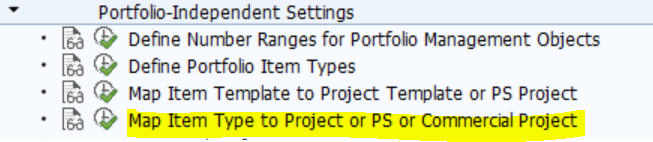
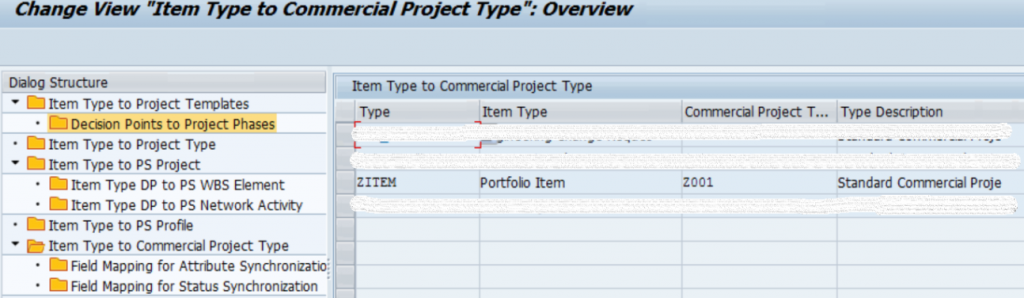
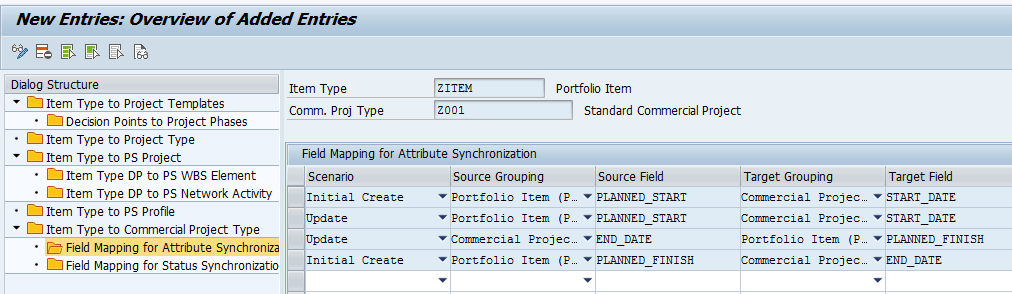
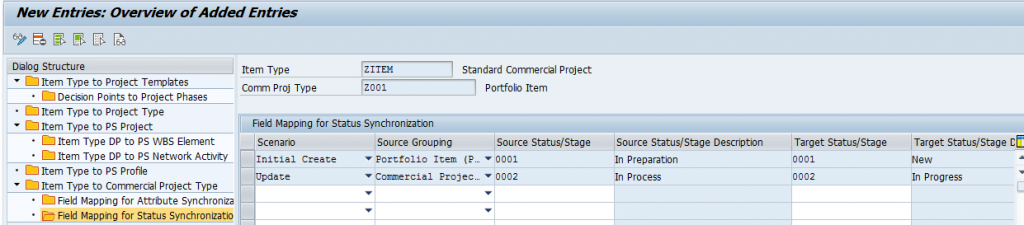
- Set up Launchpad (These settings are delivered by SAP, but good to check)
SPRO – SAP Portfolio and Project Management – Portfolio Management – Global Customizing – Process and Service Settings – Navigation Settings – Set up Launchpads
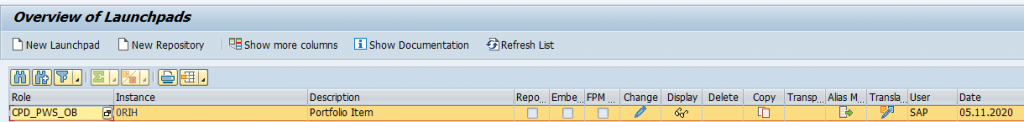

- Define Navigation Settings (These settings are delivered by SAP, but good to check)
SPRO – SAP Portfolio and Project Management – Portfolio Management – Global Customizing – Process and Service Settings – Navigation Settings – Define Navigation Settings
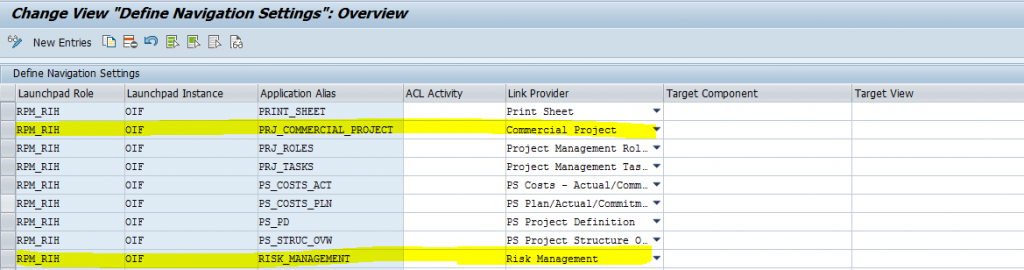
Note: All the configurations are not covered here. Most of the configurations are delivered by SAP and will be available in the system.
3. Process Flow
3.1 Create Portfolio Item
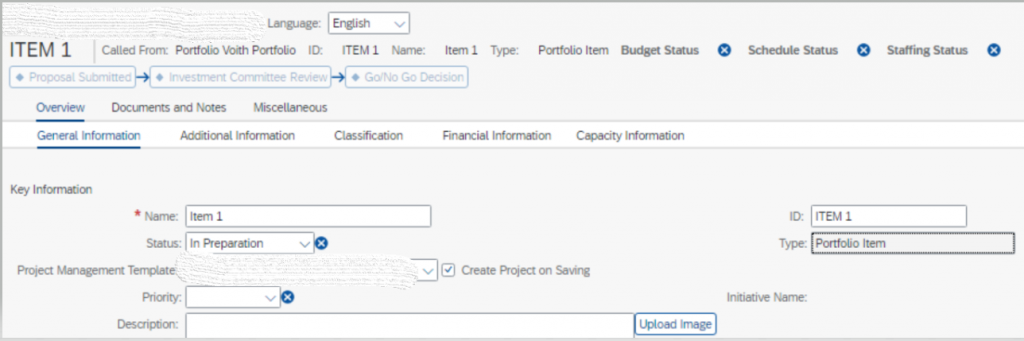
As soon as an item is saved (assuming that you have ‘Create Project on Saving’ is ticked), the following objects will be created:
1. Either PS or PPM project based on your system configuration
2. CPM master project
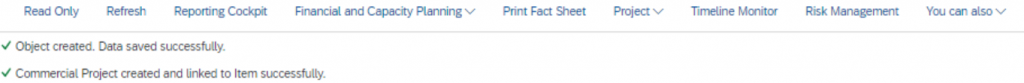
3. Object links between PPM Item and PPM project or PS Project and CPM Master Project
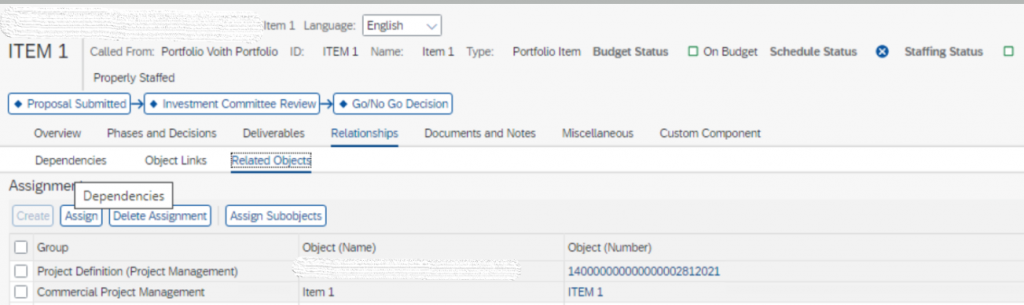
3.2 Opening of CPM Master Project from the Portfolio Item
With this new release, you will find Commercial Project in the dropdown of the Project
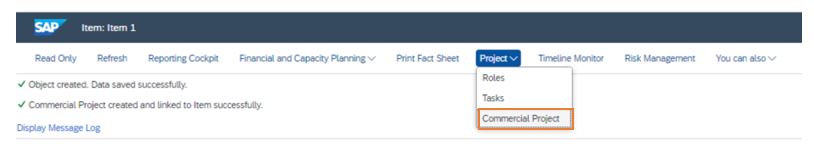
Portfolio Item External ID is taken as the CPM Master Project ID
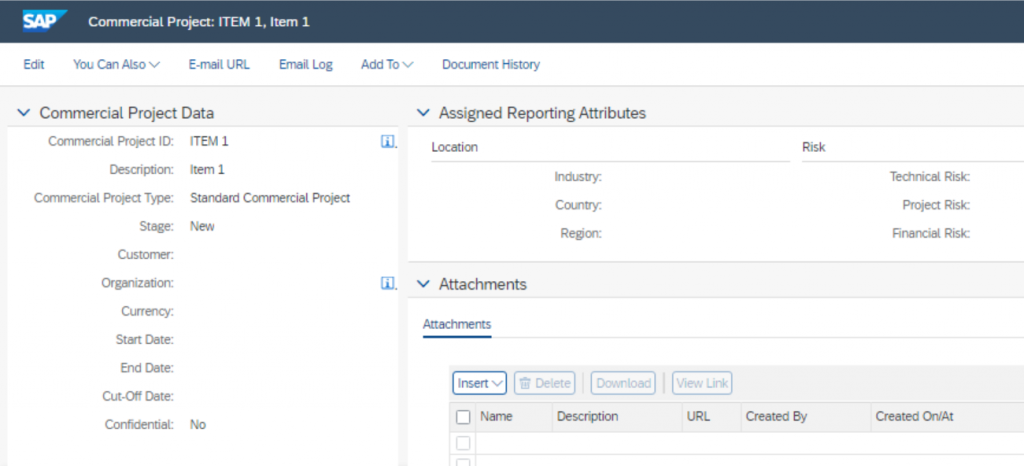
PPM Project or PS Project and Portfolio Item will be automatically assigned to the CPM Master Project
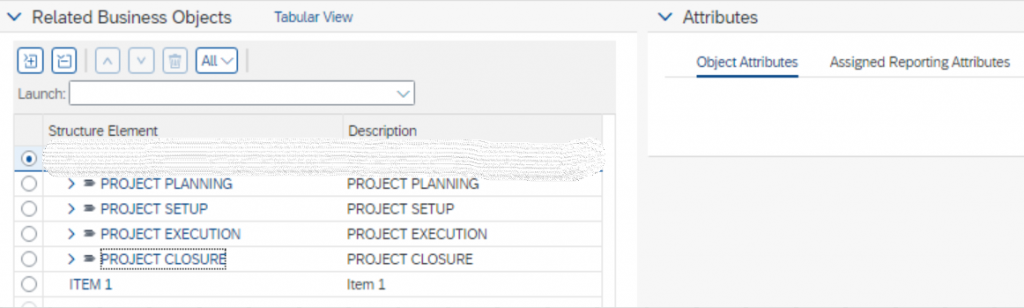
3.3 Create Risk from the Portfolio Item
With this new release, you will find a Risk Management option available in the Portfolio Item and PPM Project
Portfolio Item

Project Management
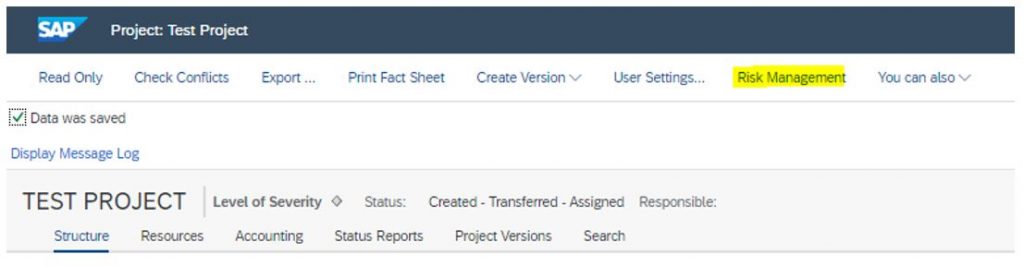
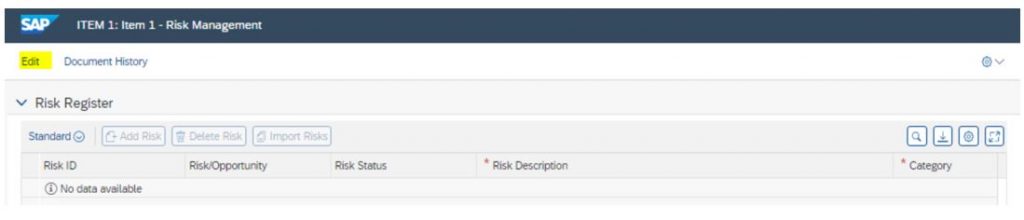
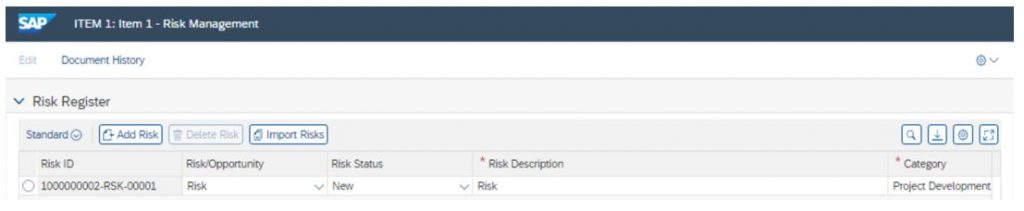
4. Current Limitations
As you implement this integration, you need to also understand following limitation. I am sure SAP will look into this as future enhancements.
Whenever CPM Master Project is created from the Portfolio Item, we can’t add any other related business objects directly in CPM. Search Business Objects option in the CPM master project is disabled.
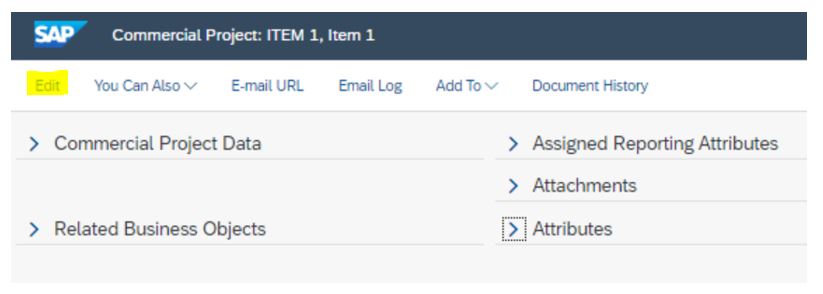
CPM offers very good functionality to add business objects like Sales Order Header, Sales Order Inquiry, Opportunity etc. in the CPM Master Project. CPM Master Project acts as an umbrella term holding multiple S/4HANA objects. However, with the integration between PPM Item and CPM, user’s cannot add any other business object manually in the CPM master project.