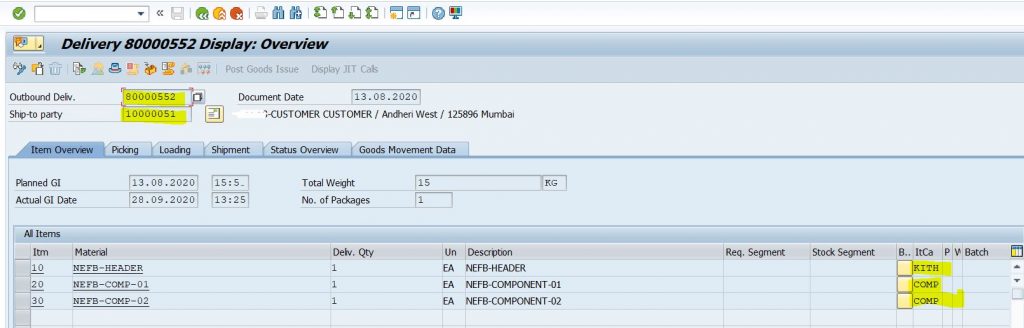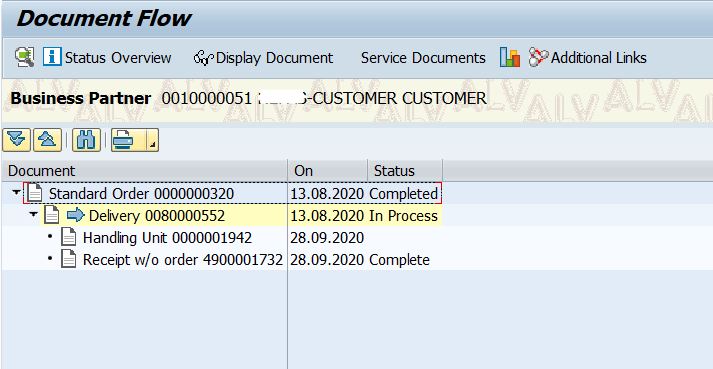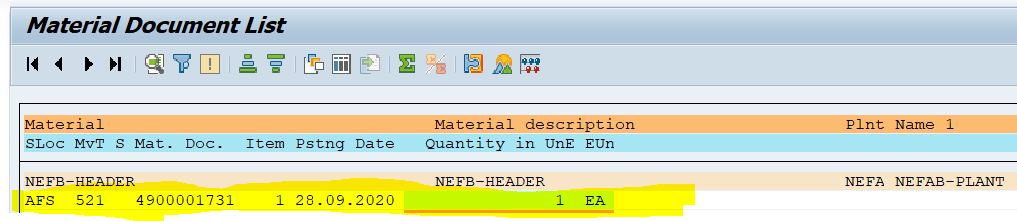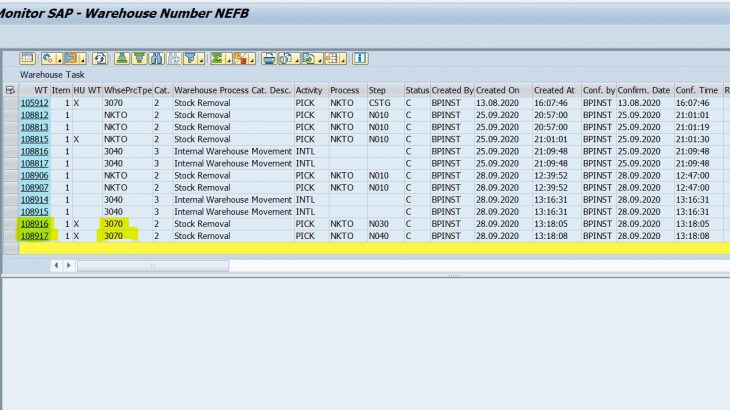Kitting is process of building kit products by assembling their component materials.
In EWM kitting can take place in two forms
- kit to order
- kit to stock
the disassembling of kits is called “Reverse kitting”
Kit structures are based on bills of materials that are exploded within a sales order and assembled in SAP Extended Warehouse Management (SAP EWM)
The bill of material is not managed in EWM. the kit structure is managed in EWM either through VAS order or through item level hierarchy in outbound delivery order
For example, you are selling kits to customers that you do not necessarily carry as independent materials in the stock in your warehouse. However, all components of the kit are available in your warehouse.in SAP EWM only components of the kit are picked and assembled into kits at work center
Process Flow
1. You create a sales order with a kit header in ERP.
2. The system explodes the bill of materials of the kit header and creates new items for the components.
3. The system copies the kit header and all kit components into the outbound delivery that was created for this sales order.
4. You save the outbound delivery.
5. The system sends the outbound delivery to EWM. This is where the kit components are picked and the kit is assembled at kitting work center with VAS order
6. In EWM, you post a goods issue that is confirmed to ERP by the system.
7. ERP then posts the goods issues for the components, as well as goods receipt and goods issue for the kit if required.
Master data required for Kitting Process
- Maintain Bill of Materials (BOM) for Kits
- Define packing specifications
- Set-up work centers
1. create the BOM in ERP
create BOM for header and add components using T. Code: CS01
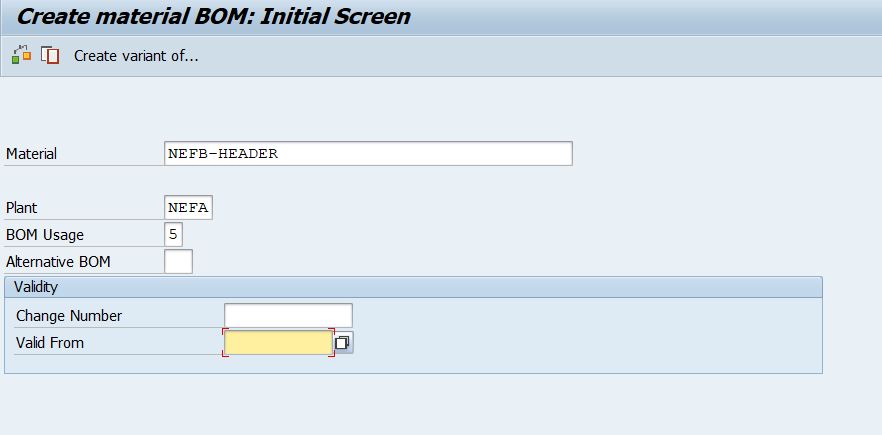
BOM is created for one header and two components
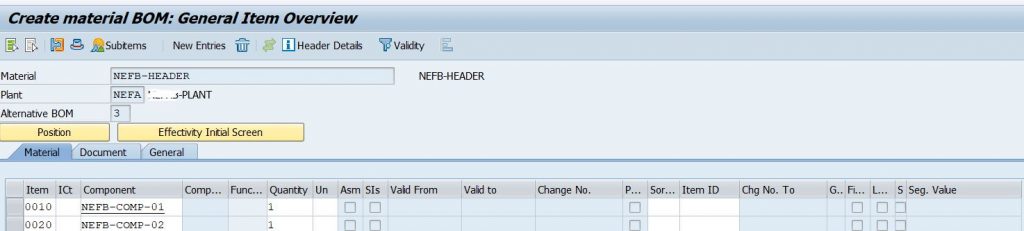
create sales order in ERP T.Code : VA01
BOM is exploded for components
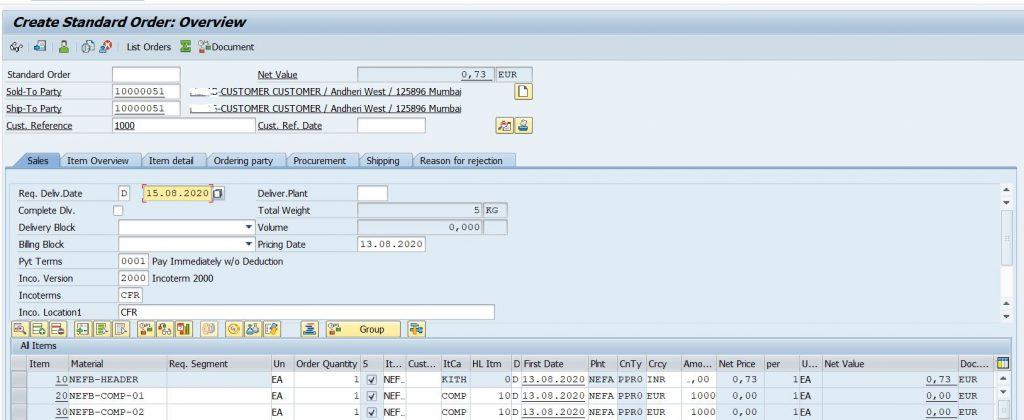
create outbound delivery T.Code : vl01n and save it
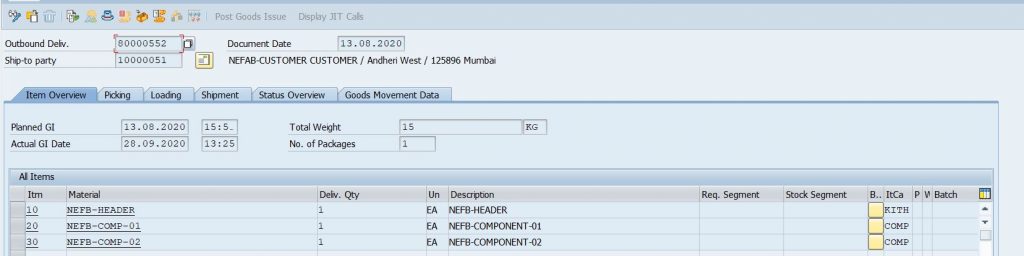
now go to EWM T.Code: /scwm/prdo
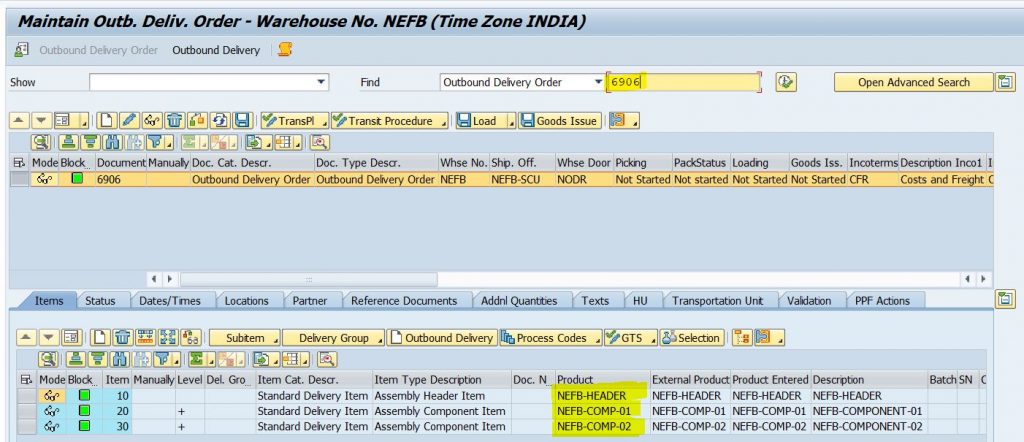
Go to display VAS order and Check VAS order is triggered. if not create the VAS order manually
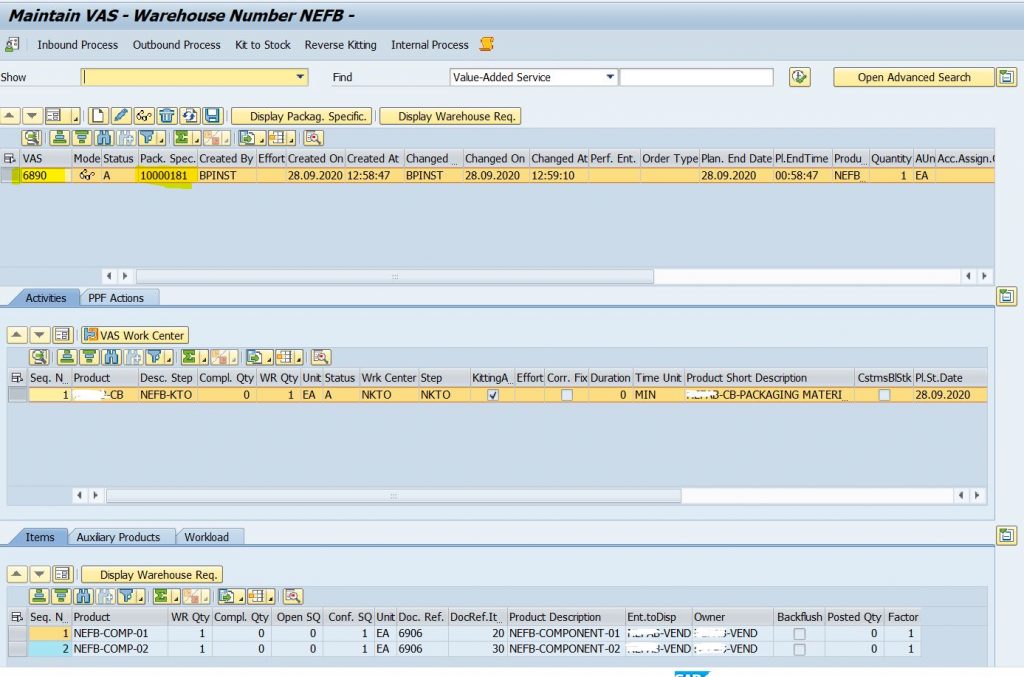
VAS order is getting triggered by the packaging specification maintained for header in EWM
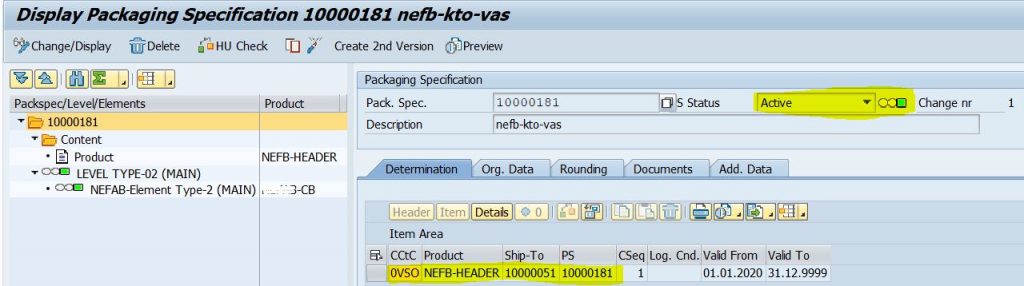
Now go to follow on functions and create the warehouse task , warehouse order for the outbound delivery order
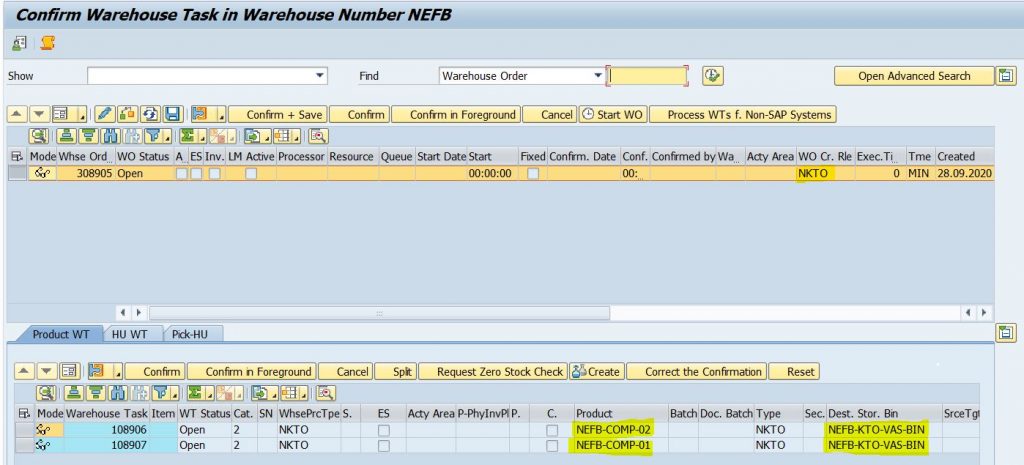
one warehouse order (308905) is created. we pick the components into PICK HU, so create the pick HU and confirm the warehouse order
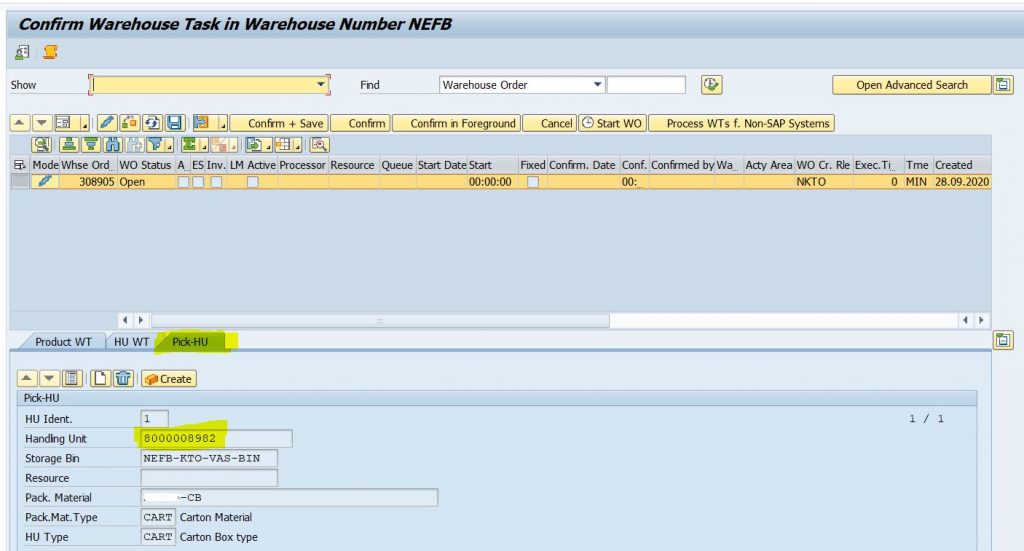
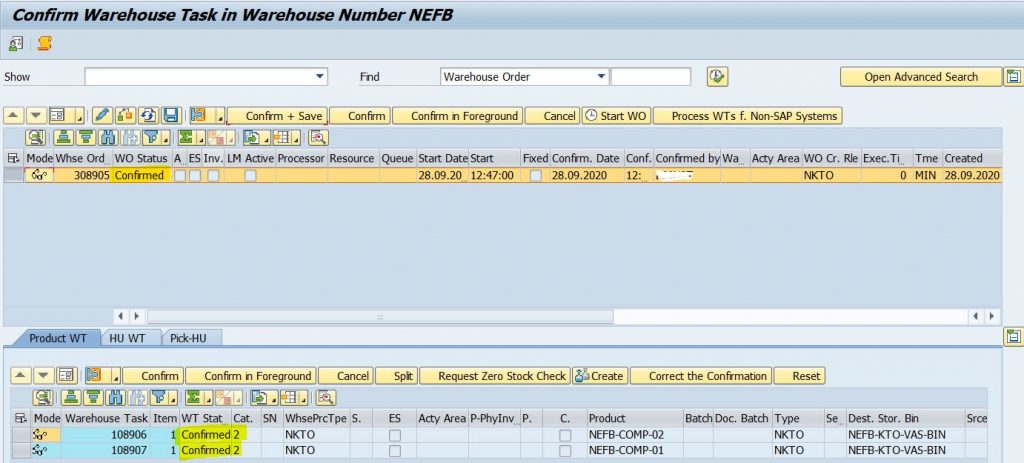
since kitting is done in work center and this with posc having steps pick, kitting (VAS) stag and load
go to VAS work center T.Code : /n/scwm/vasexec
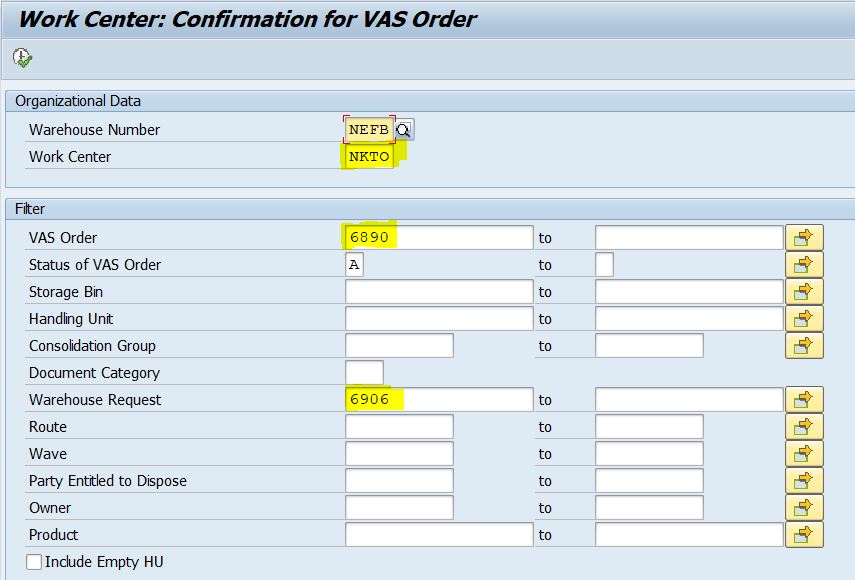
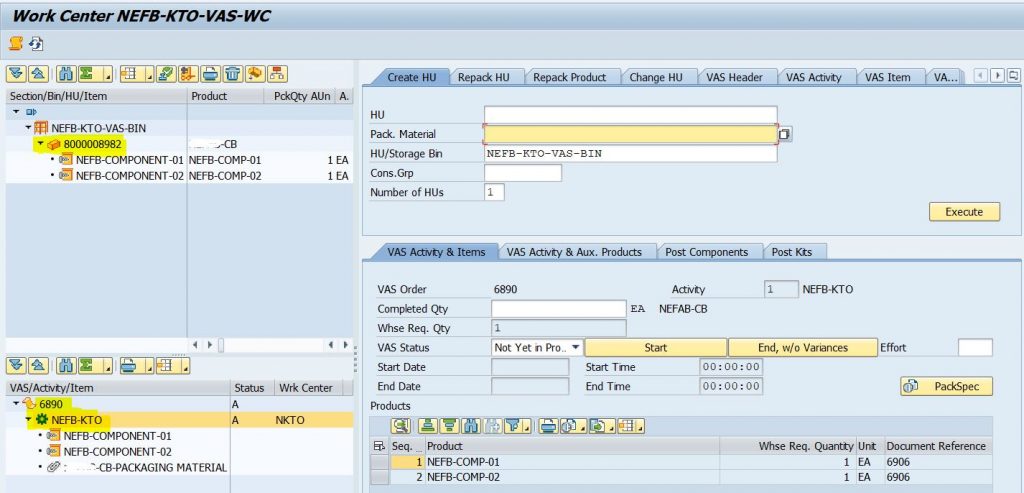
complete the VAS activity
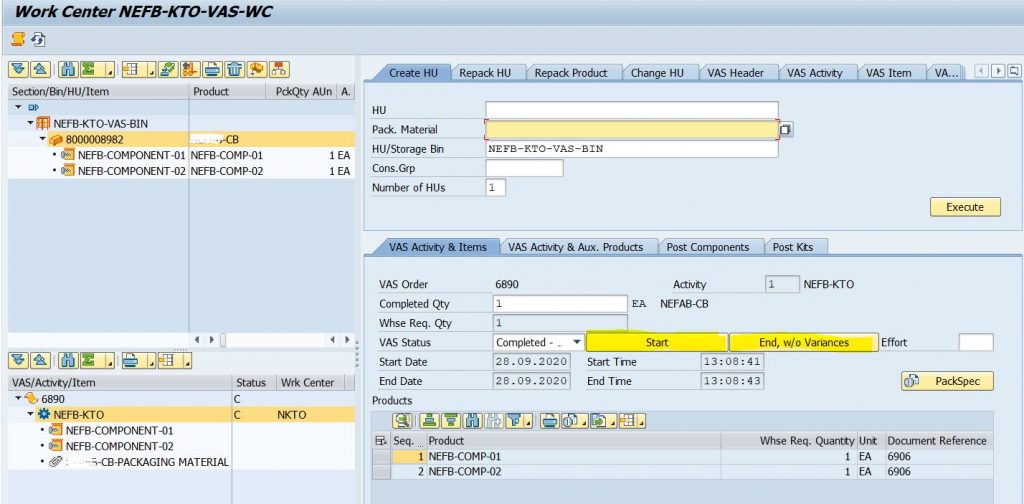
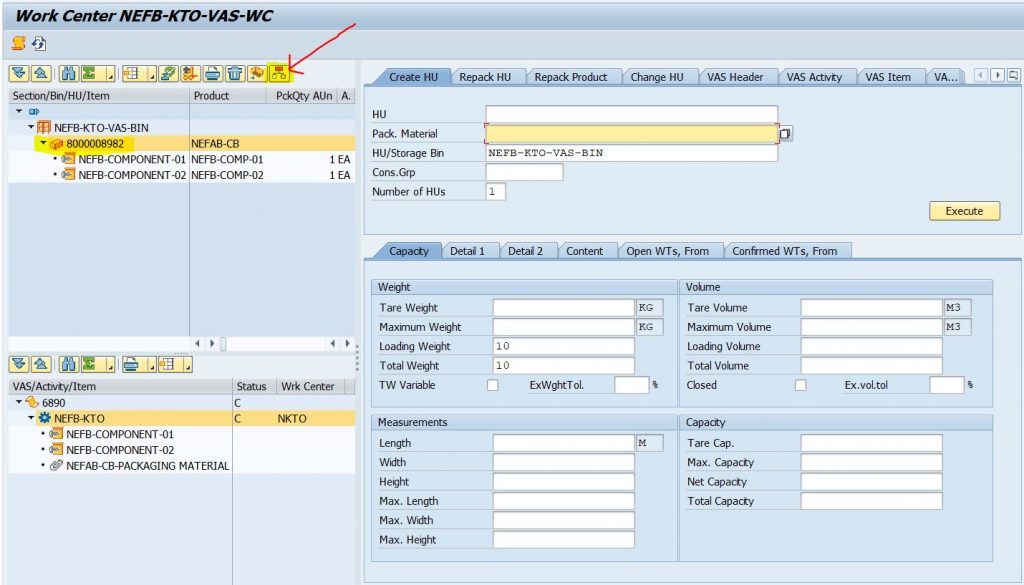
once VAS activity (kitting) is finished generate kits for HU 8000008982
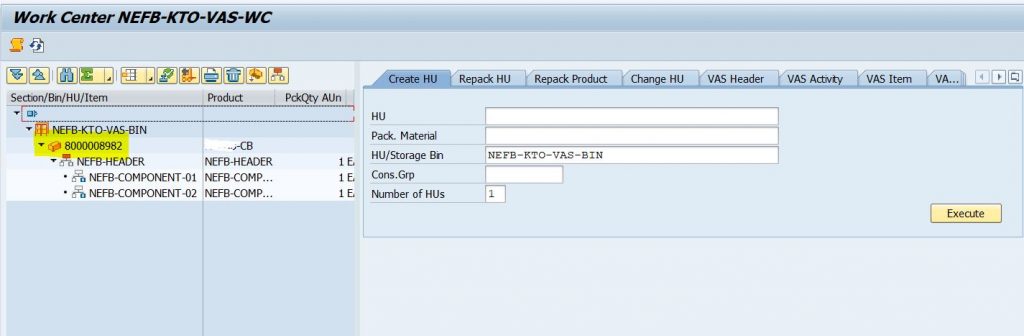
Create new HU and repack the kit by dragging and dropping the kit header into new HU 8000008983
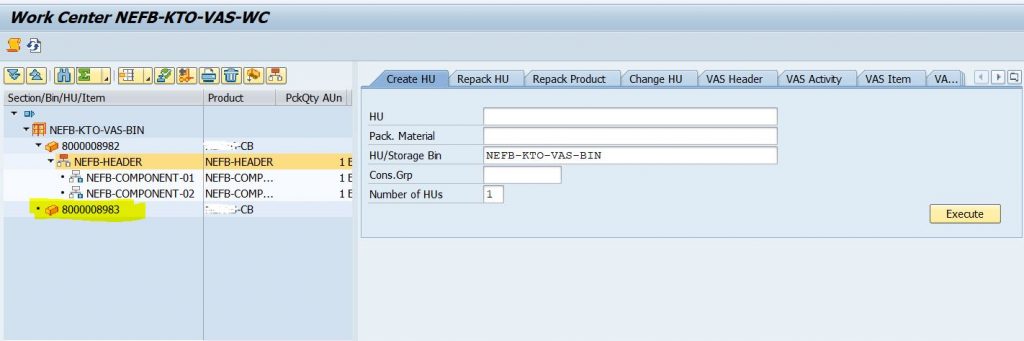
double o the new HU 8000008983 and the close HU to complete the kiting step
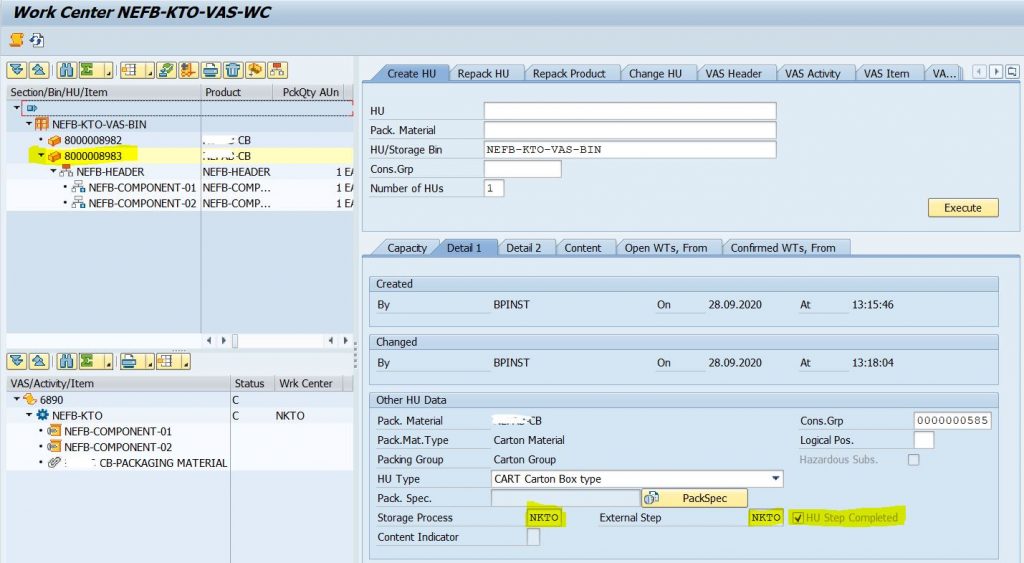
once you close the HU a new warehouse task is created to move the HU into staging area which can seen in the warehouse monitor
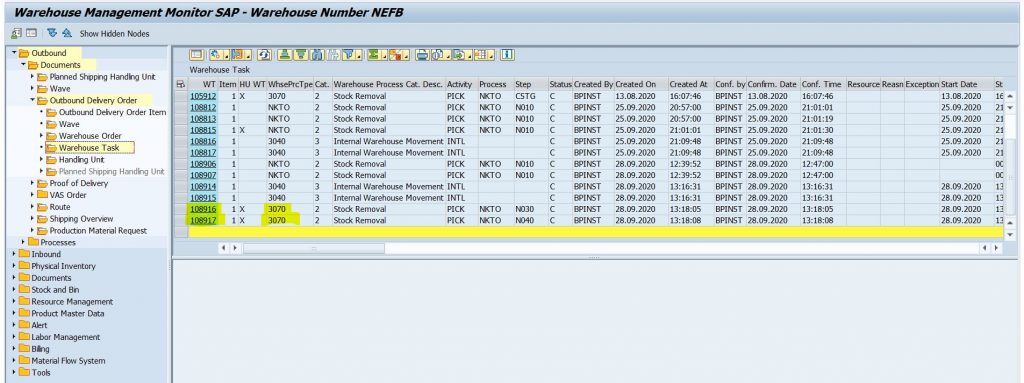
now go to T.Code: /n/scwm/prdo to check the delivery document status picking complete , packing completed
load it and post the goods issue to finish the process
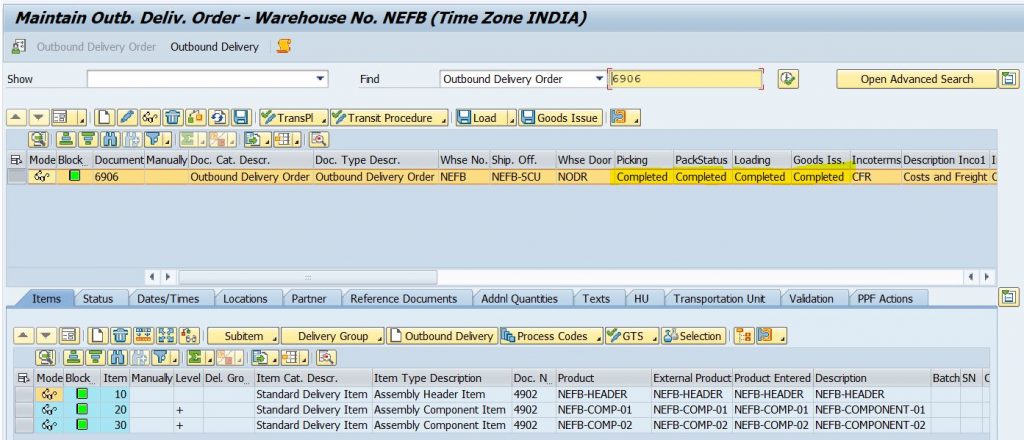
go to ERP to check the display document