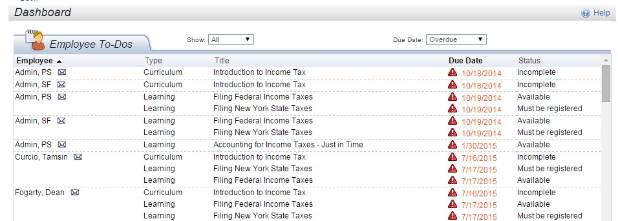Overview
The supervisor/employee relationship is critical to define during the discovery and planning phase with your client, and one that gets often overlooked. It is important to understand the current role supervisors take with their employee’s learning and determine if they have a hands-on approach, or leave learning management up to the employee or a learning and development team. Giving a supervisor too much power or restricting permissions they had in their legacy system can have a large impact on an organization’s learning culture.
Actions
The actions available to supervisors in the learning module can directly influence not only what their employees are learning, but when and where it is administered. It is very important to review the capabilities below with the client when determining LMS user roles and to know if these actions were available to supervisors in their legacy system. The important question to ask is where does the burden of managing an employee’s learning development lie: with the employee, the supervisor, or a learning and development team. If the answer is with the supervisor, the actions below are important in keeping an employee’s learning on track. If the answer is with the employee or learning and development team, organizations may want to scale back on granting these supervisors.
Assigning/Removing Learning
The first action to look at is the ability for supervisor to assign or remove learning for their subordinates. Assigning learning can be an important tool for supervisors to have a greater influence on what their employees are learning. I have found that this is best utilized when the supervisor and employee have a collaborative relationship in developing both the employee’s learning and career plan. The pitfall is, if the employee and manager are not on the same page on the employee’s learning goals, managers may overburden their subordinates with too many assignments. Furthermore, if assignments are centrally managed by a learning and development administrators, organizations may not want managers causing conflicts by adding or removing learning items for their employees.
Register/Withdrawing From Scheduled Offerings
The register/withdraw functionality allows supervisors to sign up or remove their subordinates from scheduled offerings. With this action, supervisors can control not only what an employee is learning, but also when and where they will be taking the course. On its own, this functionality may give supervisors a little too much power, as typically an employee can best judge on their own when the best time is to participate in an offering. However, there are settings that allow supervisors to override conflicts in the scheduled offerings that would otherwise prevent employees from enrolling. For example, supervisors can be authorized to override course prerequisites if the supervisor determines and validates that the employee satisfied the perquisite in another manner. Similar to assigning and removing learning, this tool is best utilized in organizations where learning and development is done at the supervisor/employee level, as opposed to a centralized learning and development team.
Record Learning
Record learning is the supervisor functionality that I have seen least used by organizations. Record learning allows supervisors to make a record of a learning event that an employee had successfully (or, on occasion, unsuccessfully) completed. This can be done as item based (for learning done within the LMS) or as an external event (anything taking place outside of the LMS). As scheduled offering and web-based training is recorded either automatically by the system or by an instructor/administrator, recording for item based learning is typically done for supervisor/employee interaction events; for example, a supervisor can record a learning event for a task the employee completed that could be considered learning. The external event recording tool is best utilized if managers are involved with the planning and approval of the employee’s external training; that way, a manager can review and approve the event and what the employee had learned before it’s recorded into the system. Typically though, item based learning is recorded by the system or system admin, and external learning recorded by the employee.
Configuration
To grant supervisors access to these tools, an admin needs to make modifications to the user role in LMS admin tools. Upon accessing the admin portal, navigate to System Admin>Security>Role Management, and then select the role you need to modify.

On the role management page, select “Workflows”, then “add one or more from list”.
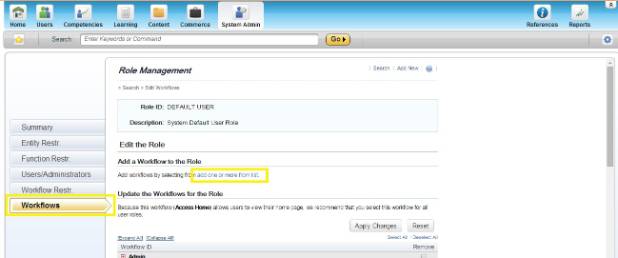
On the next page, expand the “My Employees” section and select the actions you want the manager to have. Make sure to have “Access Subordinates” checked, as this will enable supervisors to view and manager their subordinates. “Access Learning Plan” enables assigning/removing learning, “Access Registrations” enables registering and withdrawing employees in scheduled offerings, “Access Record Learning Events” enables recording item based events, and “Access Record External Learning Events” enables recording external (non-item based) learning events.
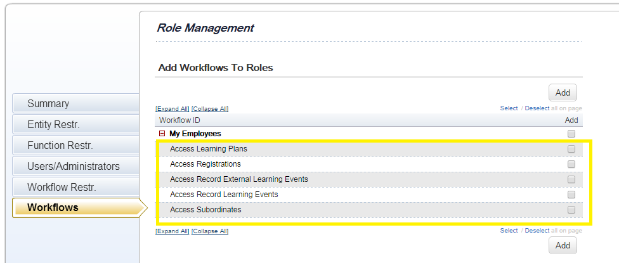
Once enabled, the supervisor can select the actions from the Supervisor Links in the My Team section of the Learning portal.

Approvals
If an organization does not want the burden of managing an employee’s learning on supervisors, but they do want the supervisors involved to some extent, it may consider using an approval process. A manager approval process allows employees to browse for and assign/enroll in learning on their own, but can only take the learning once it has been approved for by their manager. The approval process is best utilized by supervisors to monitor an employee’s time and their own learning budgets. For example, a manager may reject an employee’s request to enroll in a scheduled offering if the manager thinks the time required for it will detract from the employee’s other duties. Also, a manager can use the approval process reject a learning request that may run them over on their yearly learning budget. In short, learning approvals are best used when employees have control on their learning, but managers are involved to an extent.
Configuration
In order to use approvals, an admin needs to make a first level supervisor approval process and attach it to an item or scheduled offering. To do so, first access the LMS admin portal. Then select References>System Admin>Approval Process.

One the next screen, select “Add New”.
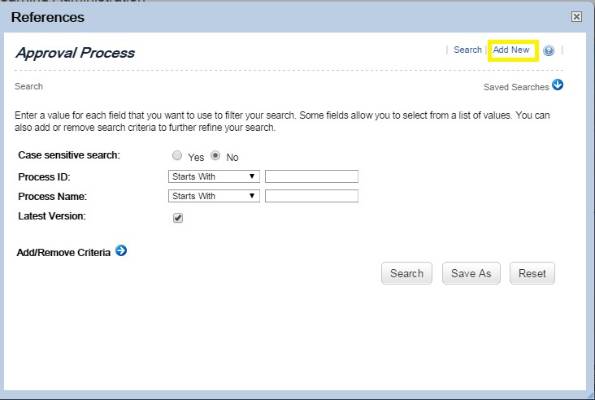
On the next screen, add a process ID, name, and attach it to a domain, and then click “Next”.
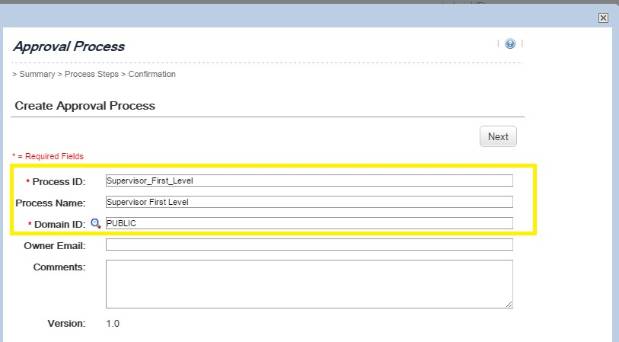
Then, add a step name (typically Supervisor), then select “add one or more from list”.
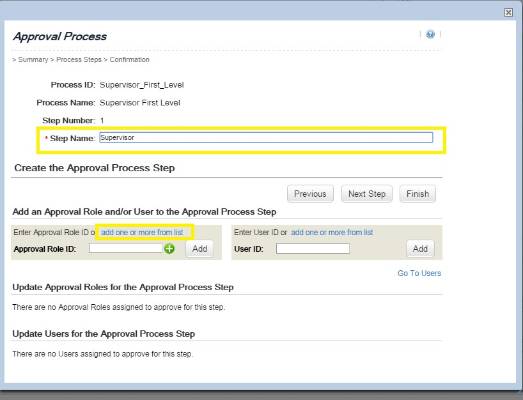
On the search page, look for approval role ID “Supervisor Level 1” (this is a default approval role in the LMS). On the results page, check the add box and click “Add”.
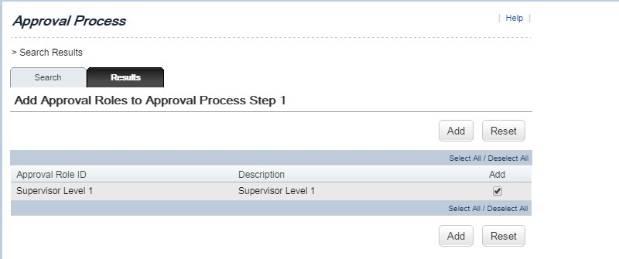
Once added, click “Finish” to create the approval process.
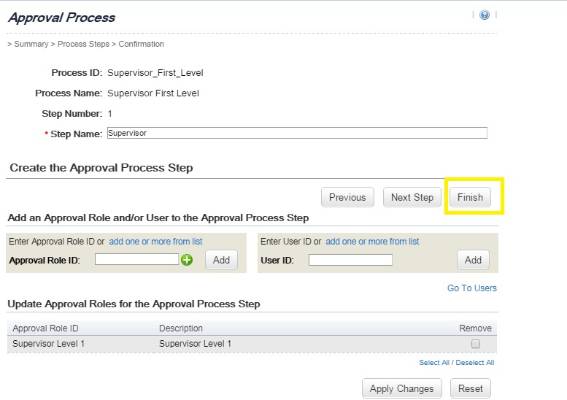
On the item or schedule offering summary page, set “Approval Required” to “Yes” and “Approval Process” to the supervisor approval process.
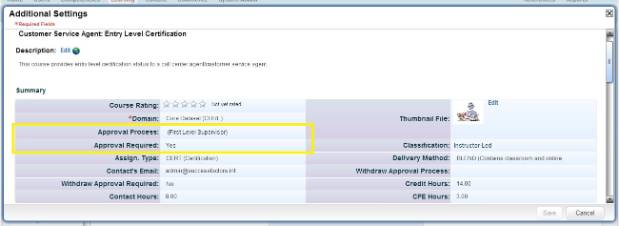
Reporting and Dashboards
Reports and dashboards functionality are used by organizations to allow managers to monitor the learning activities of their subordinates. Supervisors can run the reports they have access to on their employees and indirect subordinates, as well as on themselves. But it is the dashboard that gives the supervisors the quickest and easiest view of their employees’ learning progress (as well as any learning that they are overdue on). From the dashboard, the manager can also push their employees to complete their learning assignment by quickly launching an email to remind them to complete their work. No matter how much control an organization grants supervisors in managing their employees’ learning, it is important that they are allowed some visibility into the learning development of their team.
Configuration
Dashboard are enabled by adding the workflow to the user role, similar to the actions above. On the workflow page on the user role, add “Access Subordinate Deadline Dashboard”.
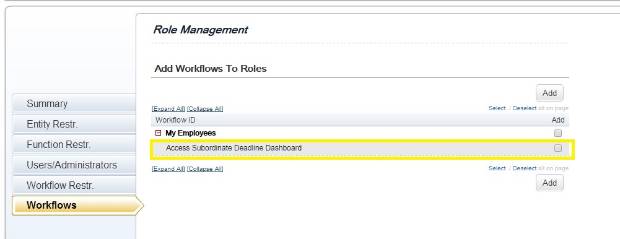
From the dashboard, supervisors can quickly glance at overdue learning.