Posting to Profit Center Via Financial Document (FI Interface)
Enter Transaction code FB50 in the SAP Command Field
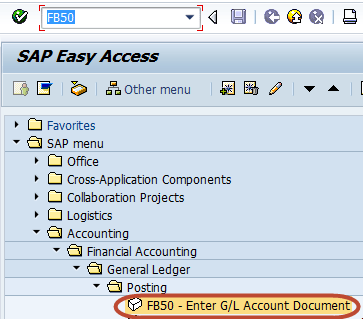
In the next screen , Enter the following header data
1. Enter Document Date
2. Enter Company code
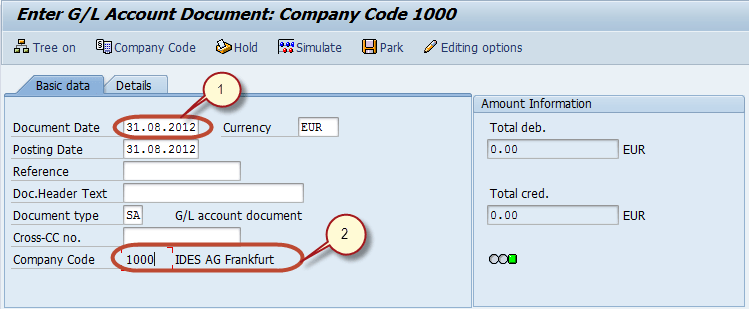
Enter the Following Line Item Data
1. Enter Debit G/L Account
2. Select Debit
3. Enter Debit Amount
4. Enter Credit G/L Account
5. Select Credit
6. Enter Credit Amount

After Enter the Line items ,
1. Select the Debit Line Item
2. Press Choose Detail button

In the next detail line item screen, Enter the Profit Center
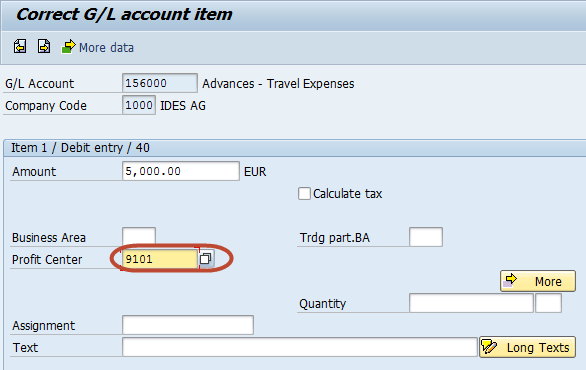
Press ‘Save’ button from SAP standard toolbar to post the document
![]()
Check the status bar for the Document number for the confirmation of posting
![]()
Rating: 0 / 5 (0 votes)









