The ability to replicate employee’s planned hours from Employee Central (EC) to Employee Central Payroll (ECP) has been the one piece of functionality i’ve wanted the most since the introduction of ECP. Having the employee’s working time replicate to ECP in the form of substitutions (IT2003) along wth public holiday class information from EC means we no longer have to duplicate work schedule rules or holiday calendars between the systems, the yearly task of generating out work schedules after updating holiday calendars in ECP can be retired.
The following is a quick start guide to configuring planned working time replication between EC & ECP. The following reference screen shots are taken from an Australian implementation example.
Configuration Steps in Employee Central
User Permissions
Ensure that the below permissions are granted to your User or Role before proceeding with Manage Data Settings

Planned Working Time Replication Period
This setting allows you to set a Start Date and the period length (mandatory) for which substitutions will be sent to ECP.
The End Date is calculated based on the number of days entered. Please note that it is recommended that you select “Yes” for “Update Automatically” field as this will enable the overnight job to increment the Start & End Date by a single day and in doing so create a replication Proxy.
Note: Period length in days: Don’t just consider the length of your pay period cycle, if you use working days in month end accruals calculations, use advance pay functionality the number of days you need substitutions replicated for could be at least 30 days, possibly to the maximum of 60 days.

Planned Working Time as a Replication Object
This setting is similar to creating any other Data Replication object (e.g. Absences).
Only difference being the Planned Replication Time object created in the last step needs to be specified here.
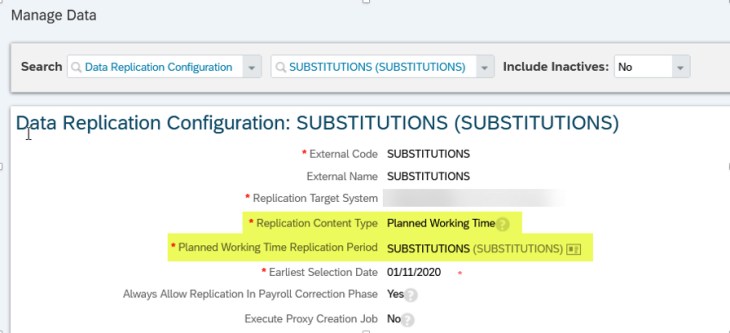
Note that the Earliest Selection Date plays an important role when the replication Proxy is created. See the conditions around replication and Earliest Selection Date and Planned Working Time Replication Period Start Date below:

Configuration Steps in Employee Central Payroll
Create Dummy Work Schedule
Using a 24×7 work schedule as your default needs to be reviewed against the customer requirements, there is nothing stopping you assigning a 5 day x 8 hour work schedule as your default.
Daily Work Schedule
- Create a 24 Hour Daily Work Schedule
- And one for the OFF days.


Period Work Schedule
Create a 24X7 Period Work Schedule

Enable ”Holiday Class” field on IT2003
Because the public holiday class field on the substitution record will be populated by replication from EC, you may need to enable the Holiday Class field to be visible.

Review Customising table view T588M.
PTP Mapping
Map Holiday Class
Delivered as standard.
The Holiday Class field (FTKLA) of Infotype 2003 is populated as part of standard PWT replication. The assumption here being no Public Holiday calendars are maintained in ECP. For the above scenario please leave the “HOLIDAY_CLASS” mapping as is.

If for some reason you are still maintaining Public Holiday Calendars in ECP then please refer to the steps outlined under section “Updating the mapping for the holiday class” in SAP Note 2914265
Map Substitution Type
As a prerequisite please ensure that your Substitution type is configured against the appropriate Personnel Area Subarea grouping.

Finally in the PTP Mapping table T777SFEC_CVMAPC setup mapping as per below:

Map Work Schedule Rule
There are two mapping entries that need to be maintained in the mapping table T777SFEC_CVMAPC
A) Work Schedule Rule

B) FREE Work Schedule Rule
To cater for the following scenario: Your employee has a day off that is a planned working time of 0 hours in Employee Central. To replicate it to IT2003, you need to create a dummy daily work schedule FREE in Employee Central Payroll.
Replication Job
With this new replication object comes a new replication program to be scheduled
RP_HRSFEC_PTP_PLAN_WORK_TIME
To avoid issues with multiple replication jobs running at the same time, create a single job with 4 steps (in this example) to sequentially execute each PTP replication job.

Replication Extensibility
By replicating substitutions you remove the need to configure Work Schedules in ECP which by utilising a single dummy schedule, this removes a lot of duplication.
However you can run into data issues during master data replication for the employee’s infotype IT0007 Planned Working Time and IT0008 Basic Pay, with a number of fields which rely on the work schedule information.
- Employment percentage EMPCT on IT0007
- Cap Utilisation DIVG & Hours per Period BSGRD on IT0008.
One option is to use BAdi’s to maintain the correct values for these fields which are available in PTP replication.
A second option is to use 3 custom_double fields in EC and via extensibility update the infotype fields without using a BAdi.

Things to Note
Below is a scenario that came up at a customer which caused a Substitution Collisions
The employee recently changed the legal entity (from company code 3000 to 4000) and there where still DataReplicationProxy records in the EC system created before the legal entity change (referring to the old legal entity) as well as DataReplicationProxy records created after the legal entity change (referring to the new legal entity).
Since both legal entities are mapped to the same personnel number in the ECP system, the replication process tries to create more than one IT2003 record for one day which results in the collision error.
Workaround:
Go to Manage Data and find all DataReplicationProxy records related to planned working time of employee. Change the legal entity at the DataReplicationProxy record so at the end all DataReplicationProxy records refer to one legal entity (company code 3000 or 4000). It does not matter if you choose 3000 or 4000 because both legal entities are mapped to the same personnel number in the ECP system. This should solve the collision error.
To avoid this issue in the future make sure that all pending IT2003 records are replicated successfully to the ECP system (i.e. there are no DataReplicationProxy records for an employee) before you start to change the legal entity of that employee.










