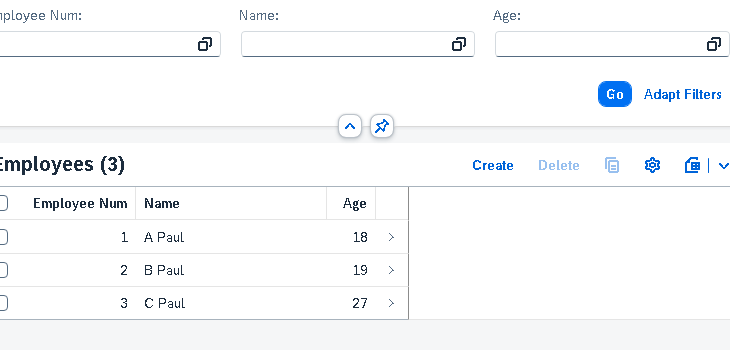SAP RAP (ABAP RESTful Application Programming Model) has two main flavors: managed and unmanaged. Let’s focus on the unmanaged version.
Unmanaged SAP RAP refers to a development approach where developers have more control over the data persistence and business logic compared to the managed approach. Here are some key aspects
- Custom Logic: In unmanaged RAP, developers write their own custom logic for handling data retrieval, manipulation, and persistence. This gives more flexibility in how data is processed and stored.
- Direct Database Access: Developers can directly access the database tables and define their own data models using Core Data Services (CDS) views or ABAP classes.
- Explicit Service Definition: Unlike managed RAP, where service definitions are automatically generated based on annotations, unmanaged RAP requires developers to explicitly define service implementations and behaviors.
- Manual CRUD Operations: CRUD (Create, Read, Update, Delete) operations need to be implemented explicitly in unmanaged RAP, giving full control over how data is managed.
- Integration with Existing Systems: Unmanaged RAP is often used when integrating with existing systems or when there is a need for complex business logic that cannot be easily handled by the managed approach.
- Flexibility: Developers have more freedom to implement complex validation rules, authorization checks, and other custom requirements directly in the application logic.
Overall, unmanaged SAP RAP provides a more hands-on approach to application development compared to the managed approach, allowing developers to leverage their expertise in ABAP programming and database handling while building modern RESTful APIs.
Top of Form
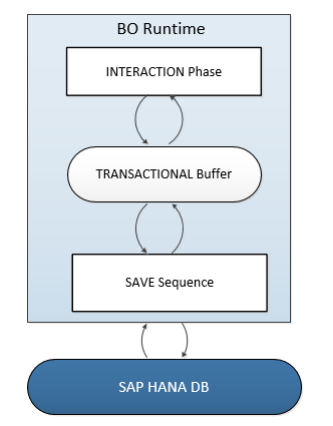
In this example, we will show a simple application for Employee build with RAP Unmanaged flavors.
Development steps.
To be summarized below object will be created for Unmanaged scenario.
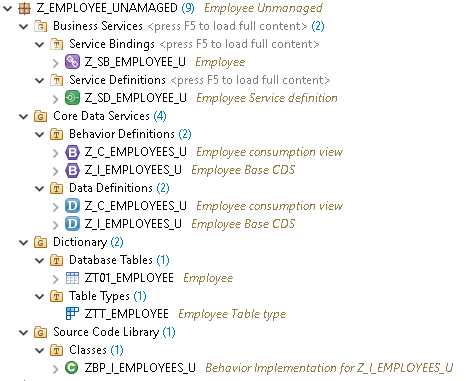
Table ZT01_EMPLOYEE
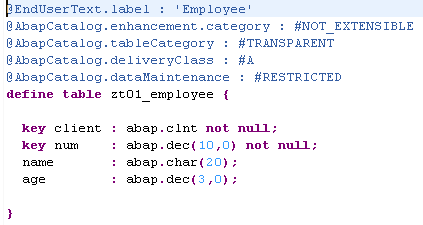
Base CDS View Z_I_EMPLOYEES_U
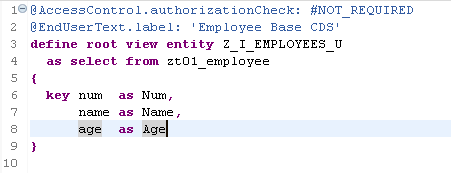
Consumption CDS view Z_C_EMPLOYEES_U
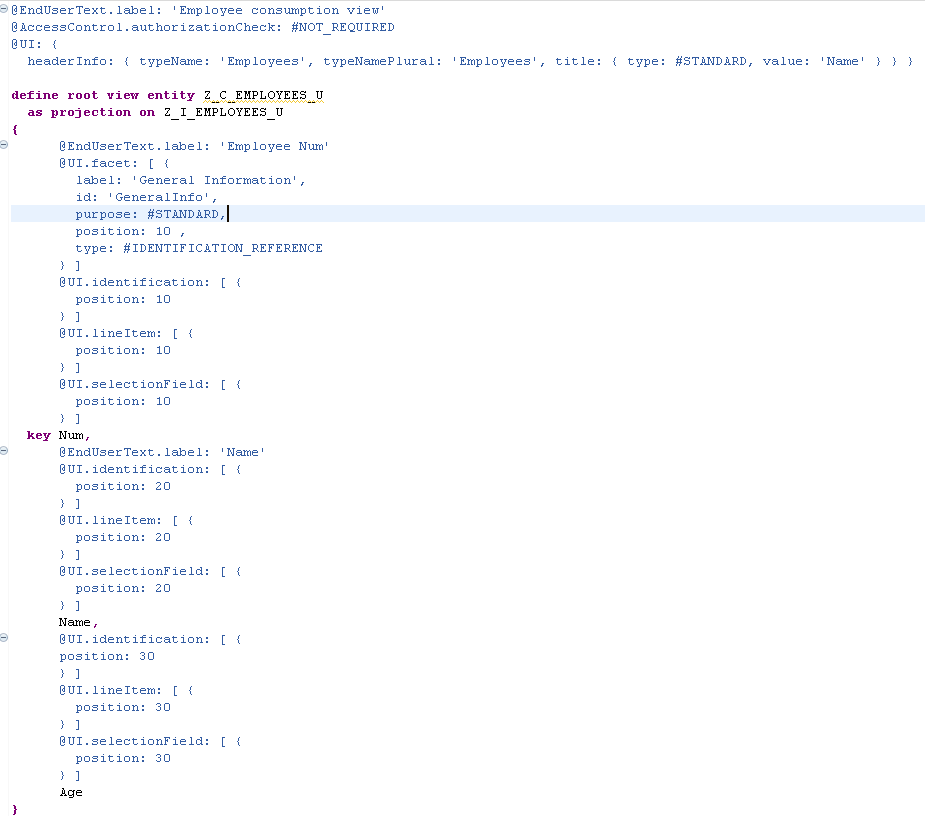
Behavior Definition
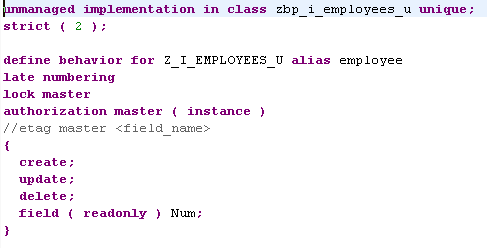
Bottom of Form
Behavior definition
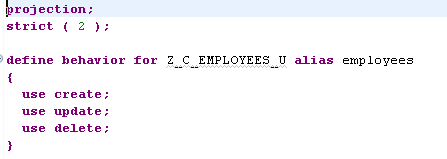
Implement the Create method
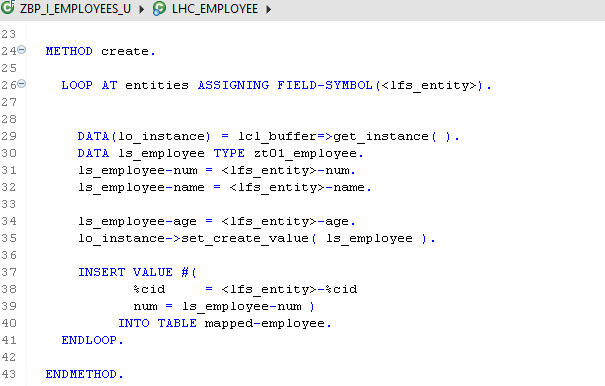
Implement Update Method
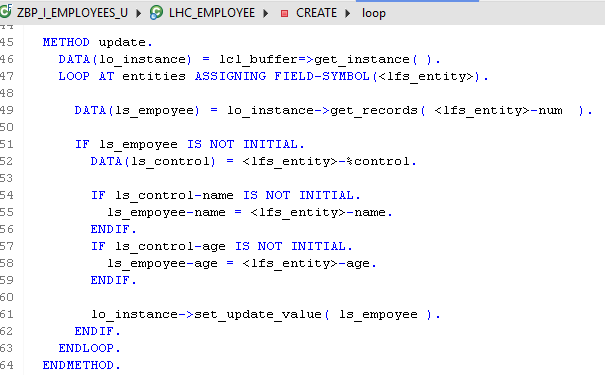
Implement Delete Method
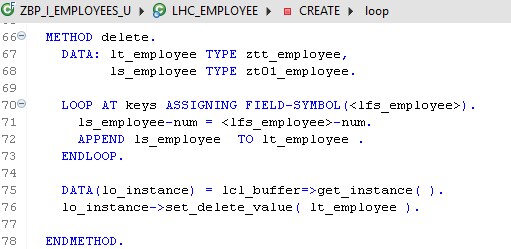
Implement Adjust_Numbers method.
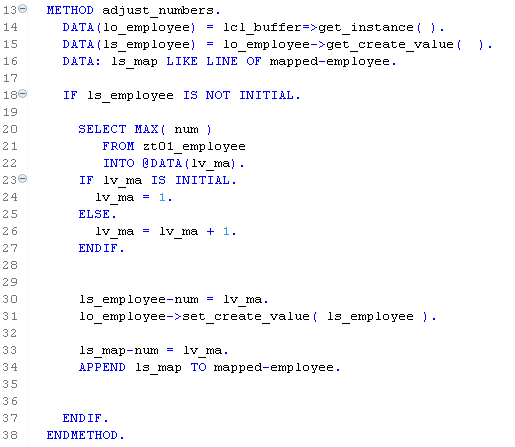
Implement Save method.
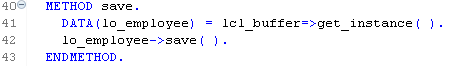
Test
1. Open the Application.
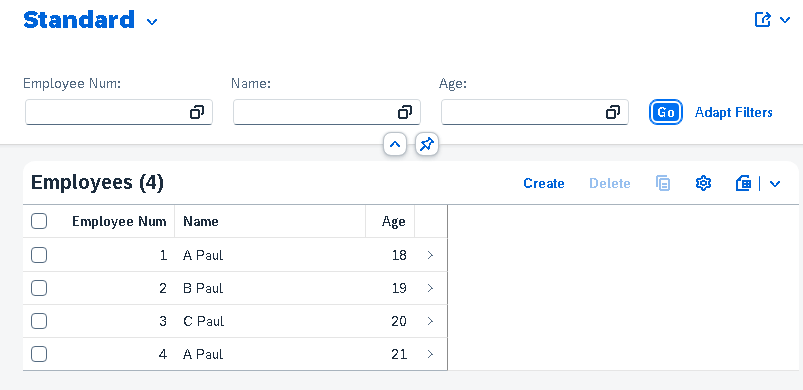
2. Click on Create. Give Input value and Create.
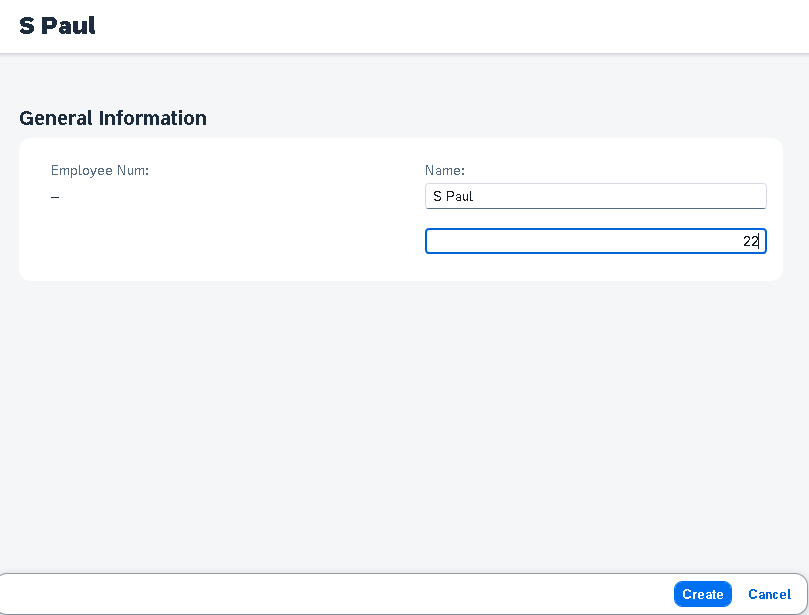
3. New Record got created.
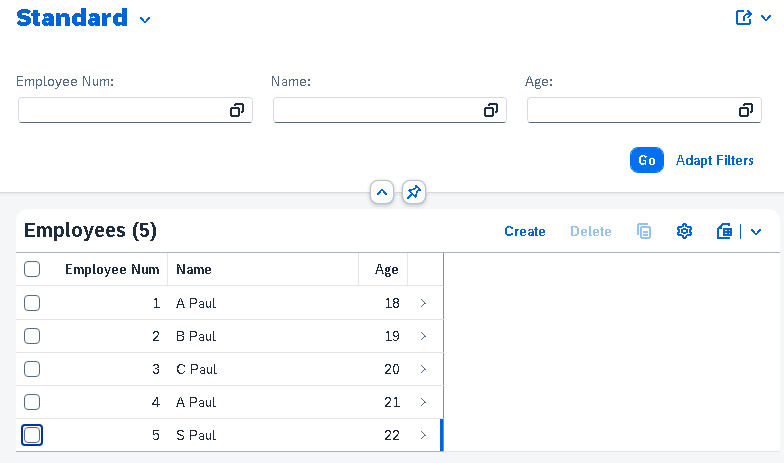
4. Select any Row , click on Edit.
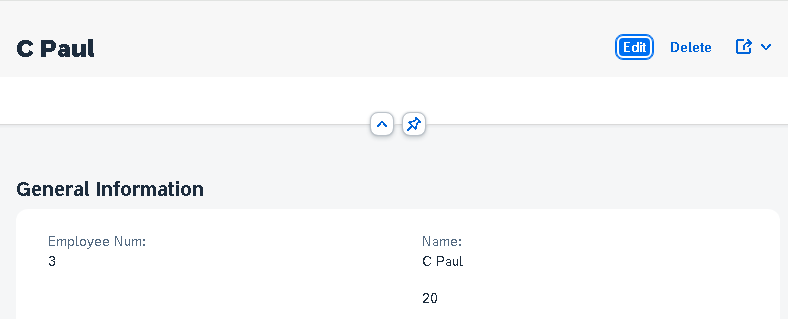
5. Change the value and Save.
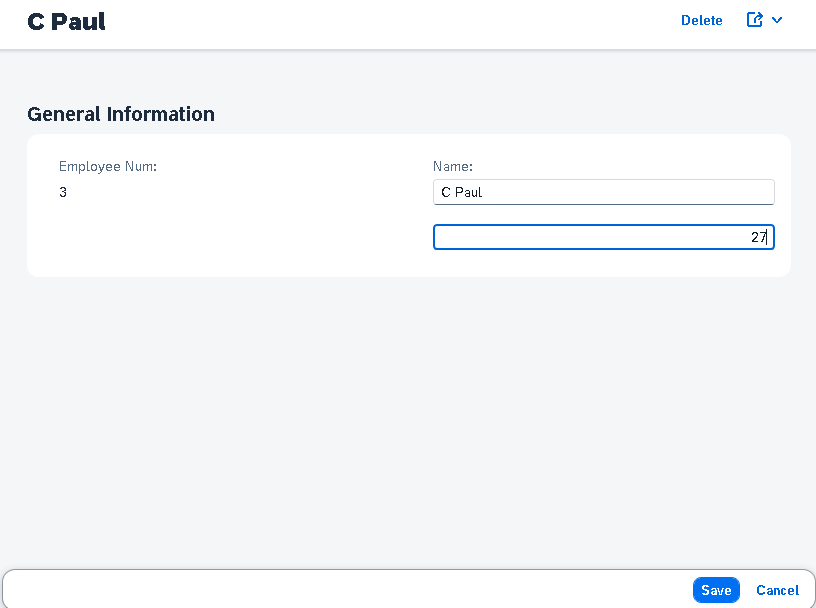
6. Record will be updated.
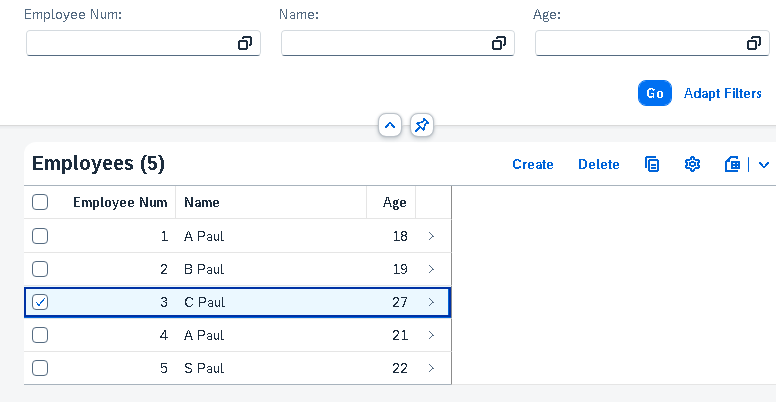
7. Select the Rows and click on Delete.
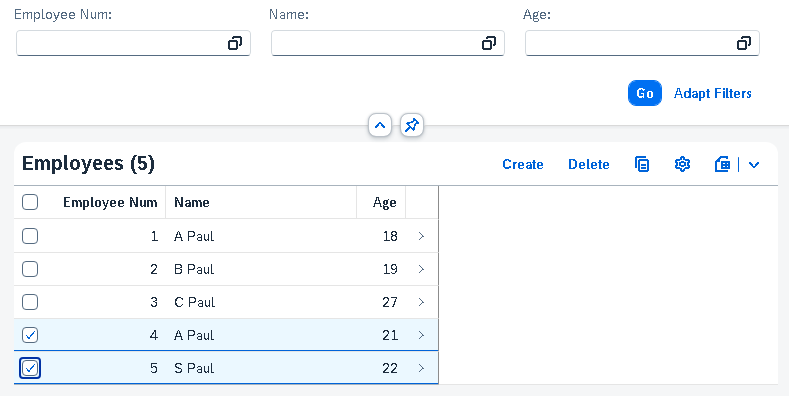
8. Records will be deleted.
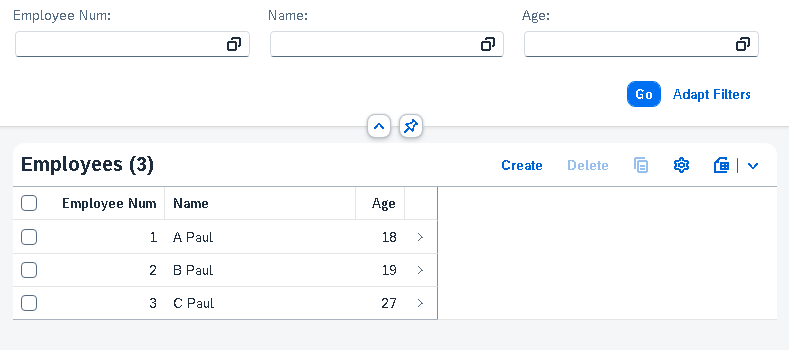
9. In the Database table also you can see the records.
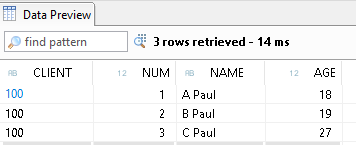
So, all the CRUD operation is successful using RAP Unmanaged flavors.