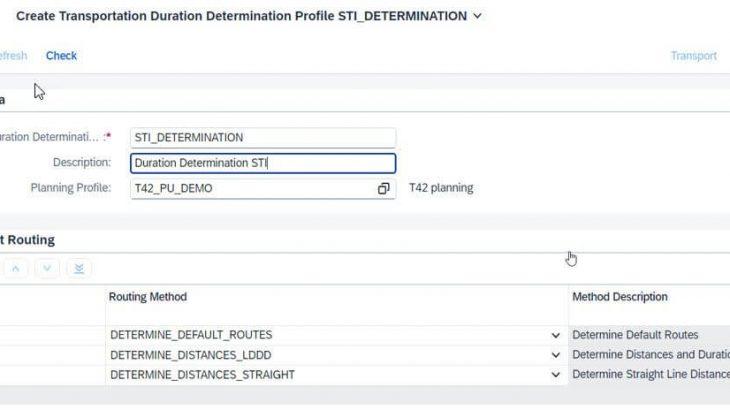In many order-to-cash scenarios it’s important for a supplier to confirm a delivery date to his customers already during the creation of a sales order. Thereby, the confirmed delivery date should be as reliable as possible to allow the customers to plan follow on processes based on that e.g. the pickup at a handover location or production processes.
In a scenario of a sales order being integrated with TM embedded in SAP S/4HANA, the calculation of delivery dates for schedule lines could happen as follows until now:
- When capturing a sales order in the system, the master data and heuristics of component LE-TRA is used to confirm a delivery date.
- When the sales order is then created, TM builds freight units based on the transport requirements. In a later step, transport planning of those freight units derives a delivery date which can be sent to the customer e.g, at goods issue of the cargo.
This has the following two challenges:
- The transport related master data has to be maintained twice, in components LE-TRA and TM.
- The calculated delivery dates can differ due to the different heuristics.
Now, with SAP S/4HANA 2023 FPS1 we tackled those challenges by introducing a TM scheduling based on the transport network of TM and its heuristics already when capturing the sales order in the system. So with that, transport related master data has only to be maintained once, in TM. And the calculated delivery dates are taken over in the freight units from which transport planning can then be done.
Solution Description – Overview
The basic interaction of the involved components in the TM based sales order scheduling is described in the following:
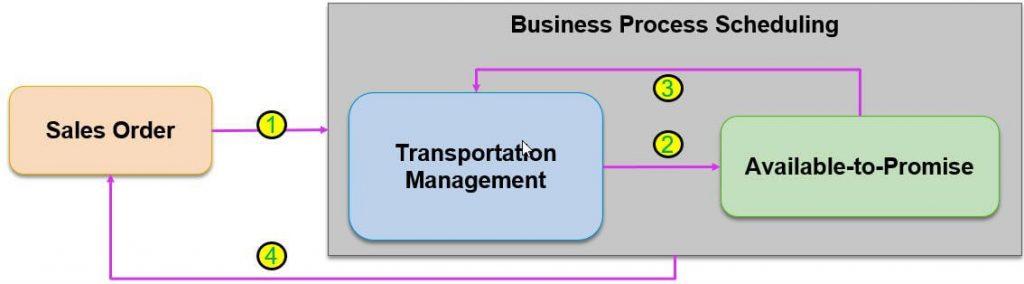
- The requested delivery date from the schedule line of the sales order is (together with the ordered quantity) the input for the Business Process Scheduling (BPS) application, where the calculation of the delivery dates is managed.
- Based on the requested delivery date, Transportation Management (TM) calculates a requested picking date by a backward scheduling. From the requested picking date, BPS calculates a requested material availability date as input for Available-to-Promise (ATP).
- ATP confirms a material availability date of the product with the order quantity. Here, it could happen that e.g. the confirmed material availability date is later than the requested material availability date or that a plant / product substitution took place. From the confirmed material availability date, BPS then calculates the respective confirmed picking date.
- If requested and confirmed picking date differ, TM calculates the confirmed delivery date for the schedule line of the sales order by a forward scheduling.
Solution Description – Details
- The following are the key features of the solution:The scheduling in TM considers the transportation network as maintained in master data. Thereby, the scheduling can be done based on default routes or the distance and duration determination (either based on calculated distances or the maintained straight line distance).
- The result of the TM scheduling is the transport duration considering loading times and the transit duration of the transport vehicle, thereby considering assigned calendars.
- Incoterm locations of the sales order are considered. That means the calculated delivery date relates to the arrival of the cargo at the incoterm location.
- Backorder processing of sales orders also makes use of the TM based scheduling.
- The Results Availability Check Result (RACR) screen on the sales order shows the result of the TM scheduling.
- Only integration scenarios with TM embedded in SAP S/4HANA are supported, TM sidecar scenarios are out of scope.
- During TM scheduling, no capacities are considered and no optimizer functionality is used.
- If the delivery date of the freight unit changes during transport planning, it’s not written back to the sales order schedule line. For this case, a respective delivery needs to be created and integrated with TM, which is then able to receive updates on delivery dates from TM.
Configuration
To set up the TM master data based scheduling, the following steps need to be executed:
- Set up Business Process Scheduling (BPS)
As shown before, the TM master data based scheduling is integrated with the BPS application. This needs to be set up here:
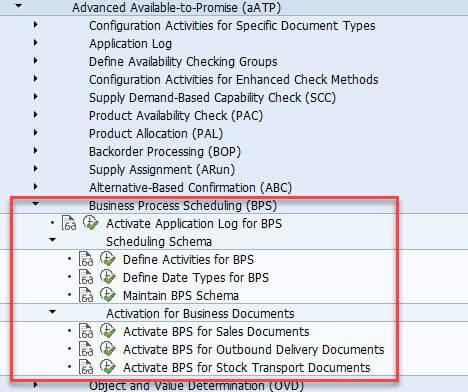
- Define transportation duration determination profile
A new profile has been introduced where a planning profile can be assigned and the means with which the TM scheduling should be performed. The new profile along with the available means to schedule are shown here:
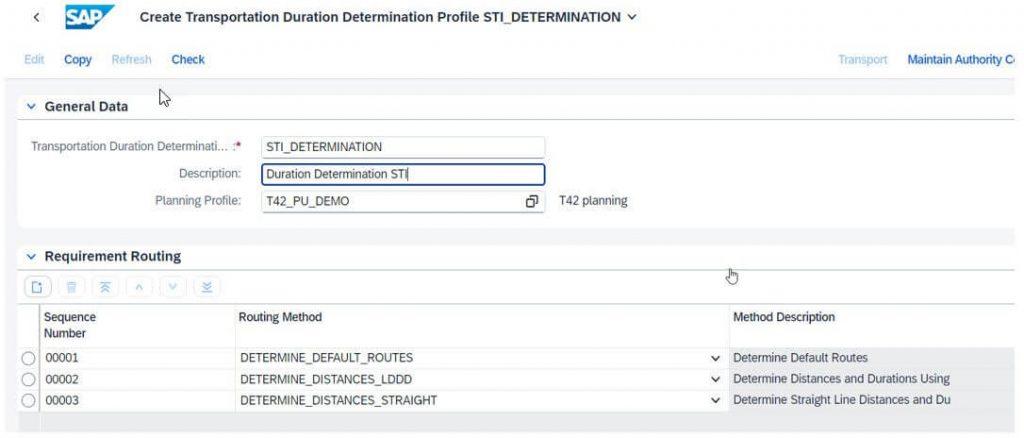
- Assign transportation duration determination profile to logistics integration profile
During sales order creation the logistics integration profile is determined and the assigned transportation duration determination profile is then considered for the TM scheduling.
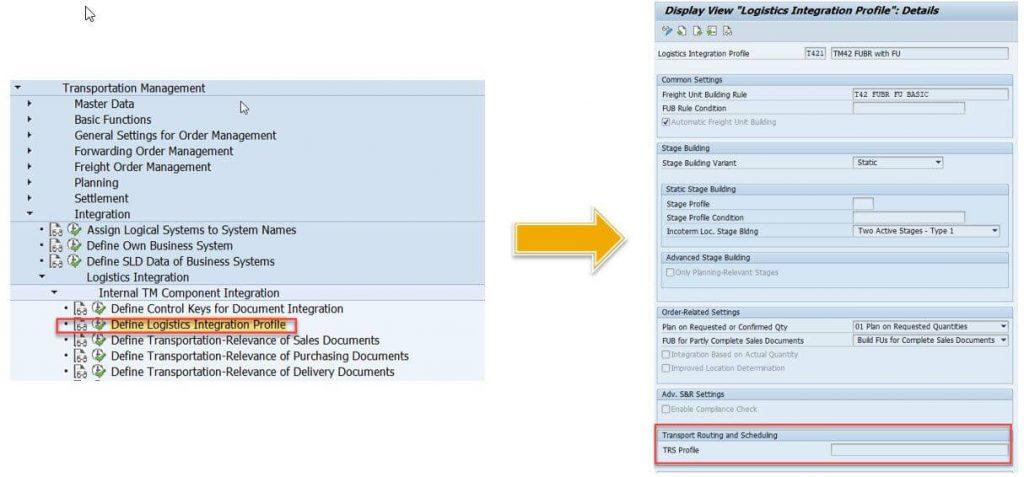
Example
The functionality is shown with an example of the following scenario: A supplier delivers cargo to a customer with incoterm DDP, means the supplier is responsible for the transport to the customer incl. unloading of the cargo.
At first, the data of the respective sales order is captured:
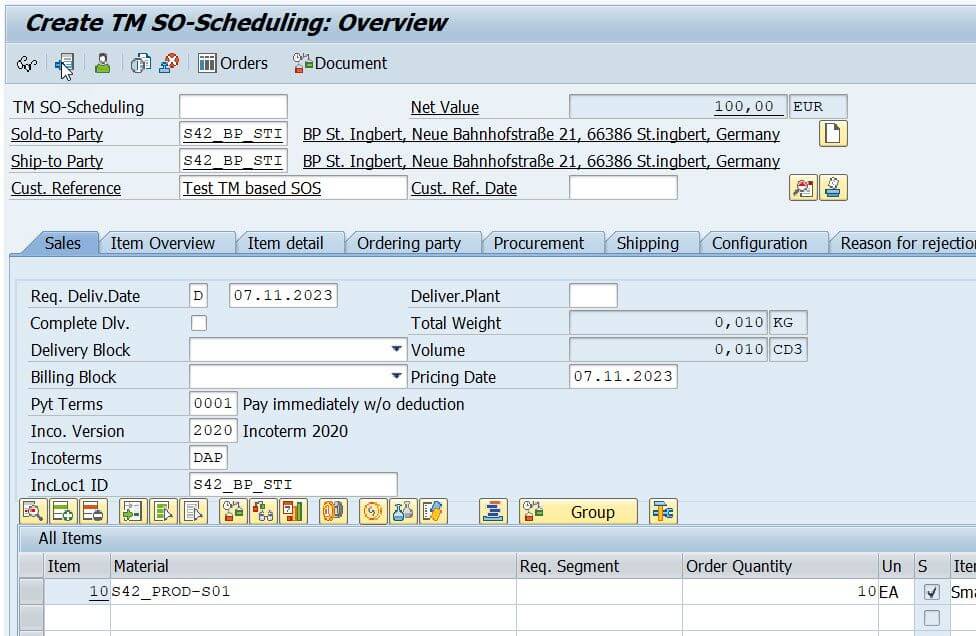
After pressing ‘ENTER’ (or any other such action), the ATP check and the TM scheduling is called. The result incl. the calculated delivery date can be checked in the RACR screen:
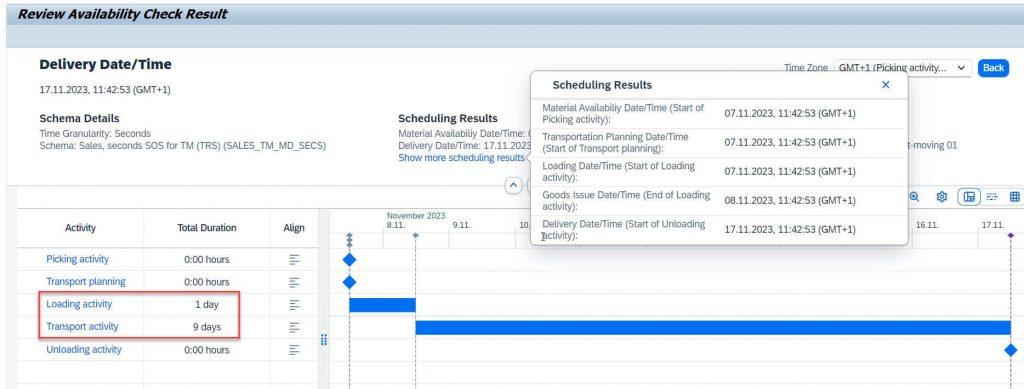
You see, that we calculate the duration from the start of loading until the cargo arrives at the destination location. Unloading times are not considered.
The sales order can then be saved and a freight unit with the calculated delivery date is created:
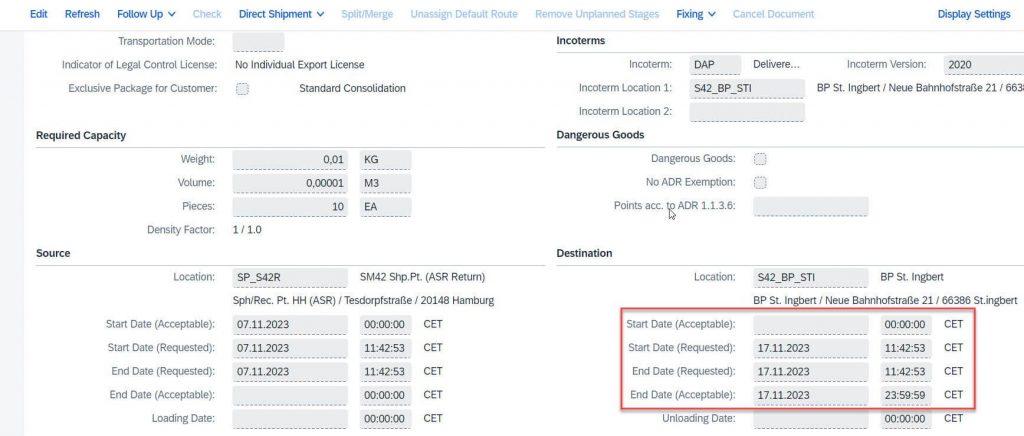
So with that development, a long awaited feature now eventually found its way in SAP S/4HANA TM, increasing the value of the integration of sales orders with TM significantly. Furthermore, this feature supports customers on their transition from LE-TRA to TM.