Earlier this year SAP Learning announced that it will use SuccessFactors Learning and SAP Jam for its SAP Learning Hub. This is a classic example of SAP eating its own dog food (or drinking its own champagne, to use their own phrase) and I was given the opportunity to test-drive the system and investigate this particular use case and how it compares to customers using it internally. I was certainly impressed with the overall setup and SAP do a good job of using it against the best practice approaches that many customers take when using SuccessFactors Learning. SAP Jam is an excellent addition and social learning has been a huge success in the many initiatives and trainings that I’ve been involved in.
I signed up for the Discovery edition, which was later converted into the customer edition. The discovery edition is free and anyone can sign up by going to http://training.sap.com. You can find detailed instructions on how to sign up in this simple but great blog. I also recommend the document How to Navigate SAP Learning Hub Subscriptions.
Below you can see the entry screen for the SAP Learning Hub.
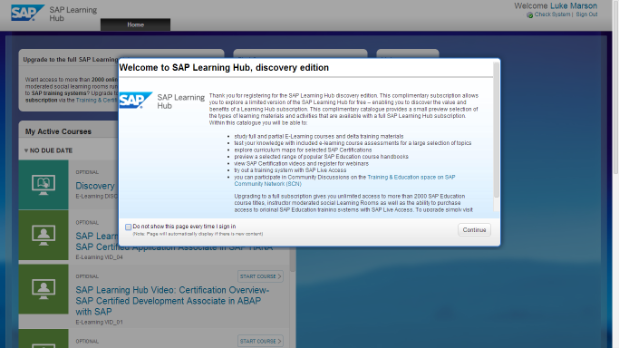
The use case is quite interesting and focuses around an external learning platform with social learning and live SAP training system access.
As mentioned above, registration is free for the discovery edition and contains 85 free courses. For a full 12-month subscription the cost is EUR2,500 per user and provides access to over 3,000 learning items in total, including 450 e-learning courses, 1000 handbooks, and 150 online knowledge products (OKP’s). Courses can be booked through the eCommerce Web Shop training.sap.com. The Web Shop is linked to your account in the SAP Learning Hub.
The Learning Hub experience uses SAP Jam to create learning rooms for course participants. I’ve taken training that leverages SAP Jam groups for social learning and I have found it a great resource for extending my learning experience and collaborating with other learners. Like with my customers or with courses I’ve taken SAP Jam is well leveraged to providing course materials and videos, discussion forums, wiki’s, and a place to create content. They provide a variety of additional content that isn’t restricted by the boundaries of SuccessFactors Learning.
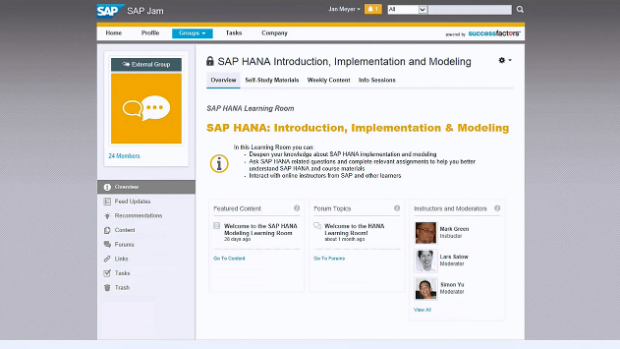
Full users also can also additionally purchase SAP Live Access to access SAP systems as part of the training. This provides a set number of hours to practice on a live system, which can be started and stopped as necessary. This is a critical factor to the learning experience as it gives learners the chance to practice in a close to real-life environment.
Inside the Discovery edition
I’ll now take a quick tour of the Discovery edition before looking at the full subscription. I logged into the SAP Learning Hub system and was presented with the home page, which for users of SuccessFactors Learning will seem quite familiar:
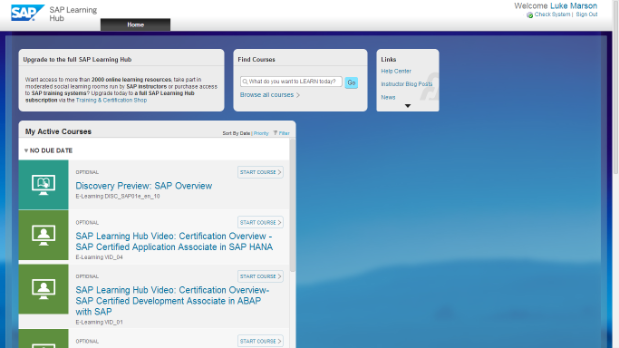
The overall feel of the SuccessFactors Learning setup is clean, sharp, and focused on getting to the content. The key features have been used to help achieve a simple but effective user interface. I might’ve chosen a better background image, but I’ll let SAP off with that one!
I had a quick browse of the course catalog and found 85 courses in the Discovery edition:
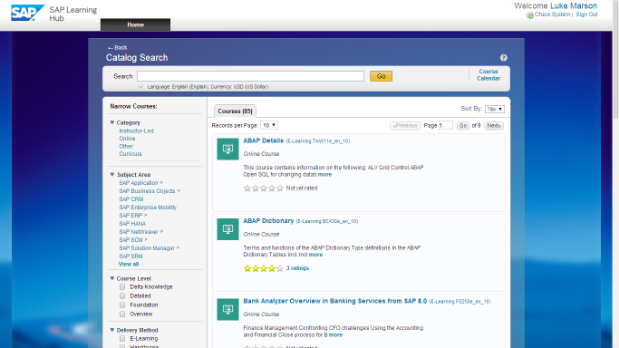
I decided to take a look at the ABAP Data Dictionary course, to feed the inner techy in me.
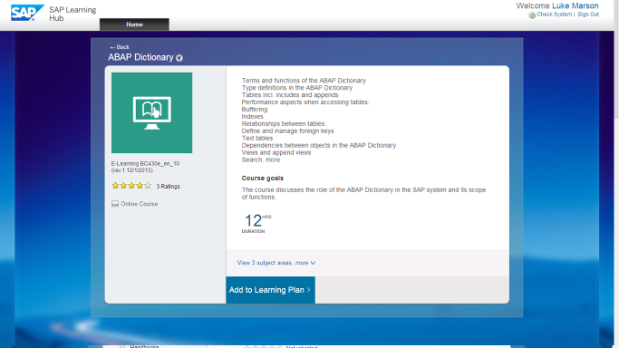
Again, the core functionality of SuccessFactors Learning lends itself well to this use case and all pertinent information is shown clearly for the end user.
This particular course is an interactive document-based course. I decided to add the course to my learning plan and then launch the course. The screen format for document-based courses was shown, as seen below. In addition, there are other types of courses such as video-based courses and interactive quizzes. The former can also incorporate the latter.
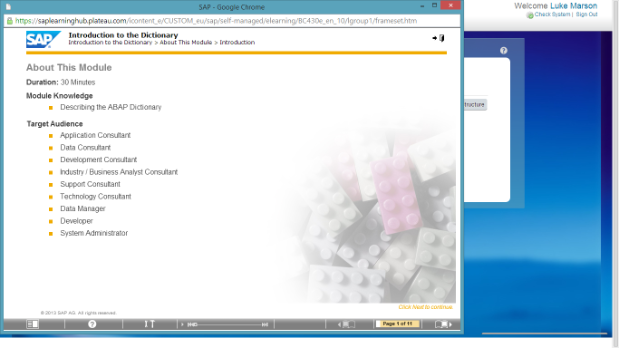
Back on the home page, I checked out the Links portlet.
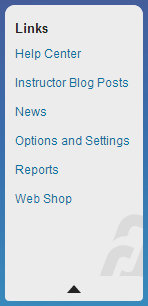
The Full Edition
Once I received access to the Full Edition the first thing I noticed was that I now had SAP Live Access in the Links menu. SAP Live Access enables the learner to get SAP system access for a set number of hours, usable on-demand. There are a number of courses that have SAP Live Access, particularly those that are more intensive like ABAP programming courses.
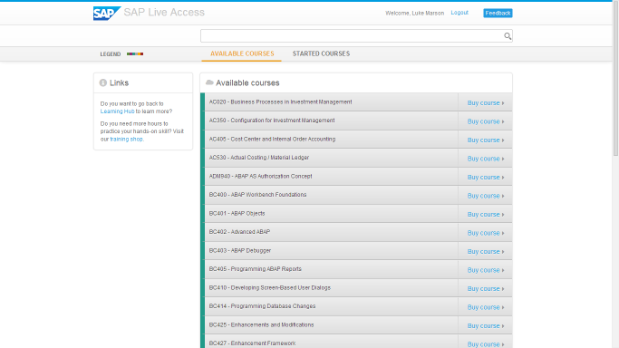
I also checked the courses that are available to me and found 3,006 in total. That’s a lot of content!
Overall there are not a great deal of differences between the two, although the volume content and the SAP Live Access feature are value enough to purchase a full subscription.









