With 1408, a new SuccessFactors Compensation release has hit the road that will simplify the life of many customers. We do have great things to show and talk about again, and I’d like to do this together with a recognized compensation expert Kevin Simpson from IBM. Kevin has been an HR and compensation practitioner, a project manager with SuccessFactors and then project and practice manager with different SuccessFactors partners. Kevin, can you tell us a bit more about your experience?
Kevin Simpson: Thanks, Yannick. I’ve spent the last nine years working with SuccessFactors products, first with a customer team implementing what is now the SuccessFactors LMS and then leaving mainstream HR roles in search of “fire”. I’ve worked for large companies with very mature processes, but our tools were primitive at best and the opportunity to join SuccessFactors may have been more luck than anything. Since joining SuccessFactors, I’ve led over 60 projects, configured every partner-enabled module in the SAP/SuccessFactors suite. Now I spend most of my time mentoring newer consultants, guiding our clients through the transition of forming their practice around this robust toolset, and sharing my SuccessFactors experiences globally with our clients. At my core, I’m still a comp geek and there is a certain thrill I get from working with a client implementing Compensation, Variable Pay or the pay components in Employee Central.
YP: how did you see compensation management evolve over the last 15 years?
KS: Putting the time machine in reverse, the nightmare I still have is named “Spreadsheet comp”. I’m sure that still creates a sense of fear in the minds of many comp professionals like it does for me. In 1999, I ran a focal review for 25,000 employees in a Fortune 100 corporation. I learned a lot of lessons that I still apply in implementations to this day, but the most important experience was that I felt their pain and learned the value of compensation management systems. Just implementation Compensation for their focal reviews generally covers about 60% of a client’s annual transaction load, a pretty significant amount. It’s not to say that the setup isn’t a bit of work still, but managing the execution became significantly easier. My favorite day was when I rejoined SuccessFactors with the acquisition of Plateau and learned how many controls in the SuccessFactors Compensation module had moved to the admin tools. This was really important to me after watching compensation plans change from year to year and watching a few consultants spread across many clients to make the necessary adjustments. As a compensation professional myself, the one trend I found to be consistent was that we were primarily stewards and executors of the compensation plans, but way too often, the structure of those plans was being created and modified by business management. To their credit, the business managers were focused on the most important detail of that structure: improving their business results. It just left us in a position to restructure our tools every single season. How the product has evolved is making it much easier for my clients to keep up with these needs. The modules keep getting better with every release and I’m really looking forward to some new things coming in this release.
YP: Here we go with the new things. One of the key enhancements in 1408 is on “Field based permissions”. Field based permissions provide added flexibility and security for the compensation planning process for customers, and a streamlined worksheet for planners. How does that work concretely: you can now change the default view and edit features on the salary, MBO bonus, and stock pages at the field level, based on RBP roles. Permissions can be applied to fields that display on the worksheet, Executive Review, and Compensation Profile. With this feature, fields that are not meaningful to Planners can be removed from the worksheet, and fields can be included that are visible only to HR Teams.
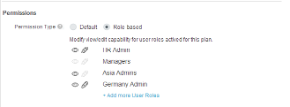
Fig. 1: Permission management in SuccessFactors Compensation 1408 Release (click to enlarge)
YP: How is this going to impact the compensation processes of your customers, Kevin?
KS: For me, it’s about focus and making content specific to a particular audience. For my managers, I want to keep the worksheets simple and sometimes there is detail inappropriate for managers. However, I have to balance that with my Comp Professionals and HR Business Partners, both needing access to additional detail where creating reports or some manner of data merge just wasn’t practical. I’m sure that some manner of spreadsheet will always be part of our processes, but the more often we can put the right real-time data into the right hands, the more we can celebrate our victories and prove that we are turning our attention from employee transactions to business strategies. Also, using the common toolset of RBP here means that we can meet data requirements on all continents where the data privacy regulations differ and the only way we’ve been able to meet them before was with separate templates, making a full organizational rollup very difficult. Leveraging Role Based Permissions is another step in the right direction for our clients where they are becoming very proficient in managing their data access privileges and expecting an application where those controls are becoming more comprehensive and capable of keeping up with the complexities of their organizations as they become more truly global.
YP: I would like to name 2 others major enhancements for this release as they are strong differentiators. First, we are introducing a new functionality called “Guidelines on Custom Fields”. SuccessFactors Compensation is introducing the ability to define guidelines based on custom fields. As of now, the product support guideline definition on 5 standard fields – budget groups, job level, rating, pay grade, ratio range. After 1408 release, customers will be able to define guidelines on additional 3 custom fields. This adds to the flexibility and configurability of the system to meet specific customer processes and requirements.
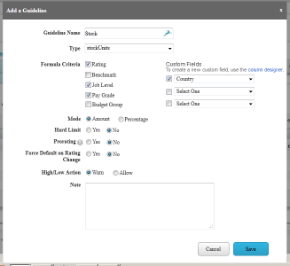
Fig. 2: Guidlines on custom fields in SuccessFactors Compensation 1408 Release (click to enlarge)
The other enhancement is called “Additional worksheet launch options“. These additional worksheet launch options give you the flexibility to conduct compensation planning cycles for a specific group of people, at different times during the year, to accommodate local planning practices. It allows leveraging one compensation plan template to create worksheets over several weeks or months. The rollup report has been enhanced to provide a comprehensive summary, if more than one worksheet has been created for the compensation planner. I think this will bring a lot of value to SuccessFactors Compensation customers.
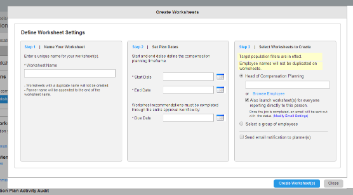
Fig. 3: Additional worksheet option in SuccessFactors Compensation 1408 Release (click to enlarge)
KS: With the guideline enhancement, you’ve just made the data setups a lot easier for my clients. Guidelines are critical to providing a recommendation to managers, but too often, my clients have been using some creative data field usage to be able to apply a guideline to the correct population. The worst part was always explaining to the clients that we were using a field creatively and while most have not struggled with that mental leap, the perception was that we were pushing a square peg through a round hole. Having those 3 custom fields to use allows us to populate them with details specific to guideline applications.
I see many opportunities in the additional worksheet launch. Now, I won’t have to launch an entire cycle all at once. I can launch a group with different timing and still have them come together as if I’d launched them all at the same time. It’s a great mix of local practice building consistently to an overall corporate picture the way we see more and more clients demanding. In another case of mine where a client only had one instance, it would have given us an ability to create the worksheet for a small, “safe” population for validation before extending to a larger group where correcting a worksheet error on a larger scale could generate some embarrassment and rework.









