In the years I’ve been involved with various training implementations associated with SAP, and now branching into SuccessFactors, one challenge I constantly see is how to take an organization’s training offerings and effectively assign them to their employees in order to ensure people are properly trained across the organization. From massive Excel matrices to post-its on manager’s desks, the process itself can be unbearably cumbersome. Learning Management Systems (like SAP LSO and SuccessFactors Learning) can ease the pain here, but you still need to have your learning strategy and organization setup to support a robust automated training assignment process if you want to realize the true benefits of this functionality. In this blog I focus on the use of Assignment Profiles in SuccessFactors to facilitate automatic training assignments and compare this to similar functionality in SAP Learning Solution (LSO).
Assignment Profiles in SuccessFactors Learning
Within SuccessFactors, Assignment Profiles are available to allow you to automate the assignment of various learning objects to groups of users who share common learning needs. Assignment Profiles provide you with the ability to specify assignment rules that dictate the user population that should receive learning assignments. In addition to the assignment rules, the profiles then allow you to specify what learning objects you want the profile to assign to users (i.e. – Items, Curricula, Catalogs, etc.). The screen shot below shows an Assignment Profile in SuccessFactors.
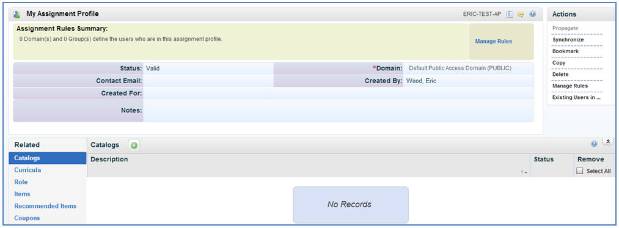
In my opinion, the true power of the Assignment Profile in SuccessFactors Learning comes from the robust options you have in defining the desired Assignment Rules, plus the Related learning objects that can be assigned through the profile itself. The Assignment Rules you define in an Assignment Profile consist of two main areas, one for defining Domains, the other for defining Rules to be applied for users in the defined Domains. It is the combination of these two definitions that determine what users are identified for learning assignments by the Assignment Profile.
Domains are a security attribute in SuccessFactors Learning and can be thought of as a structured hierarchy similar to the org structure in SAP Org Management. Domains can be assigned to numerous types of learning objects in the LMS, including Users. This can allow you to assign users to a domain hierarchy specifically for administrative/security purposes, and these user domain assignments can then be leveraged within the Assignment Profiles. The use of domains in SuccessFactors for user management is a very beneficial tool allowing you another way to group users in a hierarchy specifically for administration purposes.
Rules within an Assignment Profile can be utilized to further define the desired groups of users from the overall Domain definition. This is where I believe SuccessFactors has definitely hit the mark, allowing for a very flexible variety of attributes that can be specified for the rules. Multiple rules can be setup, having AND relationships in how they are evaluated. Rules can also be ‘grouped’ together to facilitate OR relationships in their overall evaluation, providing further flexibility. The screen shot below shows an example of managing rules for Assignment Profiles, plus the table below details the rule attributes available to you in defining rules within your Assignment Profiles.
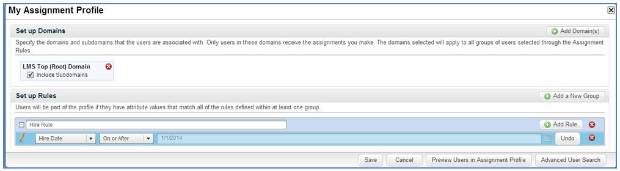
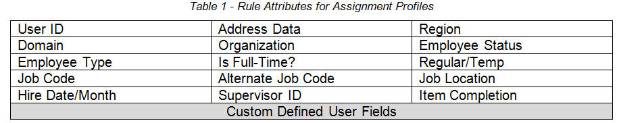
One very useful feature provided by SuccessFactors Learning while managing your rules for an Assignment Profile is the ability to preview the users in the profile based on your defined domains and rules. You can click the ‘Preview Users in Assignment Profile’ button to verify how your profile will be applied to your user population.
After defining your desired Assignment Rules for your profile, you can then define the related learning objects that should be assigned to the users from the profile. This is the second aspect of Assignment Profiles that I feel SuccessFactors provides robust options. Not only can you assign learning Items (i.e. – courses), but you can also assign Curricula, a default User Role for security purposes, Catalogs, Recommended Items, and Coupons. The screen shot below shows the Related area of the Assignment Profile and illustrates basic learning Item assignments.
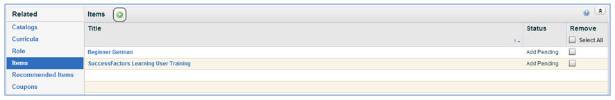
Completed Assignment Profiles must then be Propogated to users in order for the defined user population of the profile to be assigned the defined learning objects. Propogation can be done manually from the Assignment Profile itself by the administrator, however, SuccessFactors provides an automatic process to synchronize Assignment Profiles periodically. For the SAP crowd, think scheduling a background job that would update these profile assignments accordingly as users move about in the organization.
How does SAP Learning Solution Compare?
SAP Learning Solution/Enterprise Learning provides for automatic assignment of learning similar to SuccessFactors, but admittedly it’s not nearly as robust as the Assignment Profile functionality in SuccessFactors Learning. Within SAP, mandatory learning assignments in LSO are accomplished through integration with Org Management. These assignments can be set for Organizational Unit (O), Job (C), and Position (S) objects within the org structure (as well as assigned directly to Persons/Employees). A learner will inherit any assignments based on his/her position held, corresponding job, and/or org unit to which they belong. I’ve seen organizations use this functionality well within LSO while others have struggled. If an organization wishes to utilize these automatic assignments appropriately within LSO, the org structure must be setup efficiently and managed actively.
Using the org structure for automatic learning assignments only goes so far as well. Comparing the LSO automatic assignment functionality through the org structure to the SuccessFactors Learning functionality via Assignment Profiles, it’s easy to see some glaring gaps between the two. Remember back to the Assignment Rules that can be managed within an Assignment Profile, and the attributes that can be used to set these rules. SuccessFactors Learning allows for rules based on factors like Employee Type/Status, Address/Region, Previous Item Completion, and Hire Date/Month, in addition to defined custom fields particular to the client. SAP LSO falls short here in the standard solution where outside of using the org structure (org units, jobs, and positions), your options for further assignment are limited without custom development. With that said, I have been a part of implementations where the standard SAP LSO was enhanced in SAP, allowing for automatic assignments by other data fields in SAP HR for employees.
One slight advantage that can be given to SAP LSO here can be seen in regards to not needing to schedule any kind of background process to manage these assignments. Once the mandatory learning relationships are modified against the appropriate objects in the org structure, any employees affected by the changes will see learning assignment changes in real time. SuccessFactors requires a manual synchronization of the Assignment Profile or waiting for the automatic process that should be running daily to update the profile assignments accordingly. Minor yes, but something to point out.
The Verdict – Power to the Assignment Profiles
While I have always liked the automatic/mandatory learning assignment functionality in SAP LSO via the org structure, SuccessFactors Learning takes this concept to another level via Assignment Profiles. Both approaches require a mature business process though if you wish to really reap the benefits they can provide. Within SAP LSO, you must have a mature, efficient, and actively managed org structure. In SuccessFactors Learning, while more options for setting rules provides much greater flexibility, keeping it all straight as an administrator and applying the profiles and rules effectively will require adequate planning and structure in creating and managing your Assignment Profiles in the system. Regardless of either system, the use of automatic training assignments should be a top priority for any learning organization who wants to effectively manage required training for an organization while not burdening the training department with extra maintenance and administrative work in the process.









