If I asked you what place comes to mind when I say ‘work’, what would you say? Your desk at the office? An airport gate? The back seat of a taxi? A coffee shop? Your living room couch maybe? If you have answered anything other than your office, you are not alone. According to a Cisco study, 60% of workers believe it is unnecessary to be in the office to be productive.
What we have come to know as work and workplace is rapidly changing. Thanks to the Internet and always-on connectivity, work is not a place anymore where people go, but a thing people do. That’s why we don’t feel the need anymore to be at our desk or even to be in the office to do real work.
The same can be said about learning. Why get stuck in a classroom when you could actually use mobile learning to fit any training into your busy schedule? Why commit to a full hour of training when you can consume bite-sized learning on your mobile whenever you have 10 minutes free? And why wait to get back to work to apply what you just learned when you could actually use your smartphone and do both things simultaneously?
Gartner predicts 2015 will be the year were we see tablets outsell PCs for the first time (320M vs. 316M). Mobile learning will definitely benefit from such mobile explosion and we will be focusing throughout the year on making our mobile learning capabilities stronger and stronger for our customers.
Learn Test app. Make Sure your Learning Content Is Mobile-ready
Many companies outsource course creation to third party learning content developers. As easy as it is to let someone else produce your content, you still have to load it into your learning system through test users and test how well it will play. And the unpredictability increases when you throw in mobile devices in to the mix. The combination of different mobile OS flavors and versions can be quite high and you can never be 100% sure beforehand how will they behave in a real situation. This means you need to do even more testing when working with learning content for mobile.

Learn Test by SuccessFactors is a standalone iOS app that has been designed to help our SuccessFactors Learning customers make sure the learning content they produce plays great on the SuccessFactors Mobile app so their employees can have a delightful mobile learning experience.
With Learn Test, you can load new learning content and experience it the way a SuccessFactors Mobile for iPad user would experience it without the need to import it into your SuccessFactors Learning module or publish it there. It is especially useful for third party learning content developers because it does not require SuccessFactors credentials to run.
To test content the only thing you need is the public URL of a file containing the learning content. For example, you could enter a link pointing to a file hosted on a website or on a cloud storage service like Dropbox. In this initial release, the app supports the SCORM 1.2 and AICC standards.Once the file has downloaded to your device, you can see the course structure to verify it has been read correctly.
From there, you can select specific objects to be displayed. You can start by opening the course start page, or you could also select a specific page in the course that might have changed recently that you want to quickly test. From this point, you are entering into the user experience of how actually the course will display for users of the SuccessFactors Mobile app for iPad.
Alongside the app itself, we have also created a document with recommendations on how to create mobile-friendly learning content, which can be accessed from inside the app as well. Alternatively, SuccessFactors customers can download the how-to guide from the SuccessFactors Mobile community.
Complete Learning Task Checklists on the Spot
The iPad has become quite a unique tool for mobile learning. It combines high portability, ease of interaction and a generous screen on which to present rich media. Because of these qualities we are adding more functionality natively to our iPad app so our users can have a great learning experience specifically design for the device they are using. Also in this release we are launching the ability for users to complete task checklists right from their iPad.
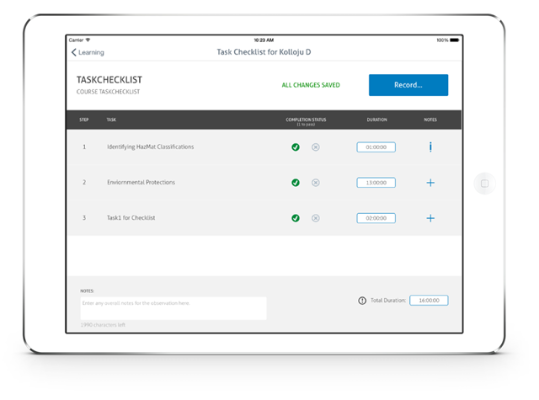
Mobile Task checklists are a great addition to learning items that require an employee to demonstrate proficiency by observation. They are usually used in processes like on-the-job training (OJT) or specific procedural training. A task checklist can be assigned to specific users and once they are done with it they can request an observation from either a colleague or a predetermined supervisor (this can be configured when creating the task checklists).
The observer will perform the observation using the mobile application to mark completion for tasks, include comments, & record a pass or fail for the user. To wrap up the process, the observation can be signed with the mobile e-signature to certify the identity of the observer.
Learning QuickGuides Get Social
Since we launched QuickGuides on mobile last fall we have received great feedback from the community. People are just amazed at how fast and easy it is to create and share a how-to guide with their whole company. The side effect of making it so easy to create new content is that, well, loads of content are created. And that brings new interesting challenges. When you have so many QuickGuides to choose from, how do you know which one to pick?
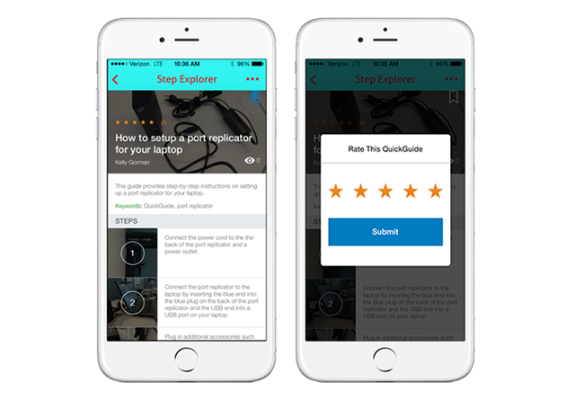
Enter crowdsourced ratings. In this release we are introducing the possibility to rate QuickGuides using a 1 to 5 star rating. Right from your mobile device you can now browse and make a choice based on how well the same content has worked for others like you. This cumulative rating is visible to users in catalog search results and also to administrators in the catalog snapshot.
Also part of the Q1 2015 SuccessFactors Mobile Release
In addition to the capabilities we have already talked about you will also find the following learning features: registration and withdrawal from scheduled offerings, support for iContent, parallel content downloads, and the app’s ability to pause and resume the download of learning contents automatically.
And beyond learning we also have a couple of new things. The new manager cockpit we introduced last November is now available for iPhone, with phone integration so you can call or text a contact right from the mobile app. Also the employee self profile (i.e. your profile when you are looking at it) has been redesigned and now incorporates editing capabilities so you can update your personal data without the need to reach your computer. We think this one is going to be quite popular.
As a final note we would like to remind our customers that SuccessFactors releases updates of its mobile apps on a monthly basis.









