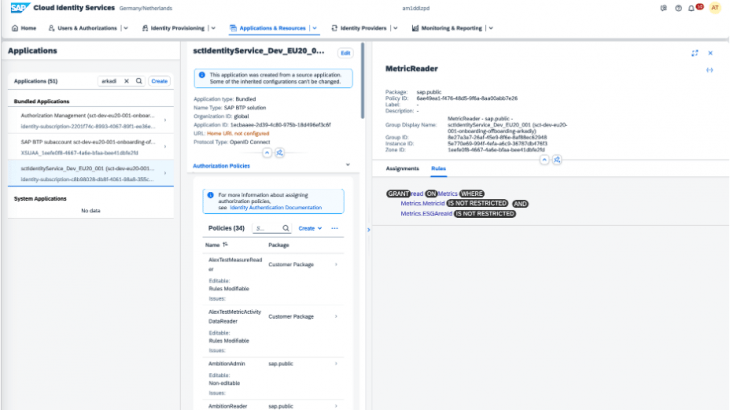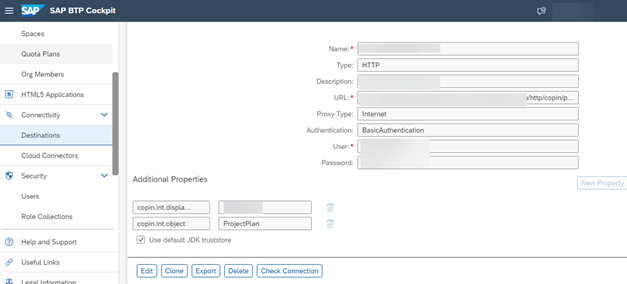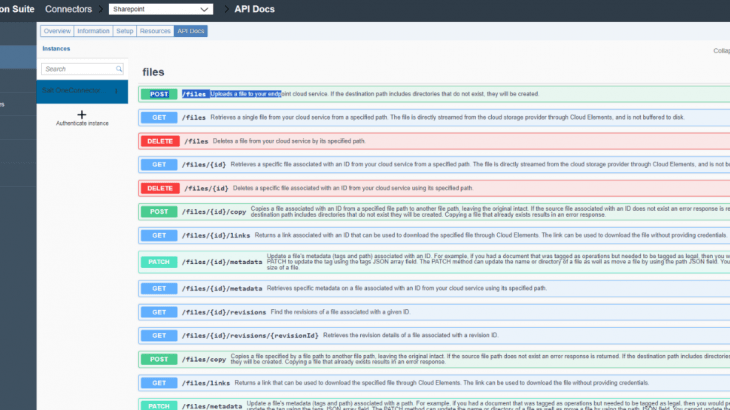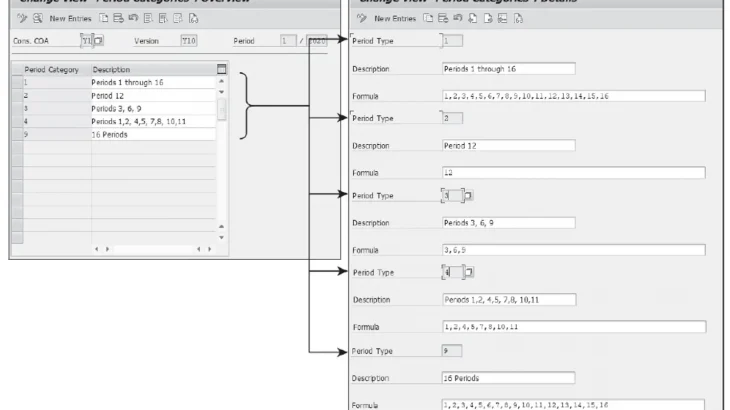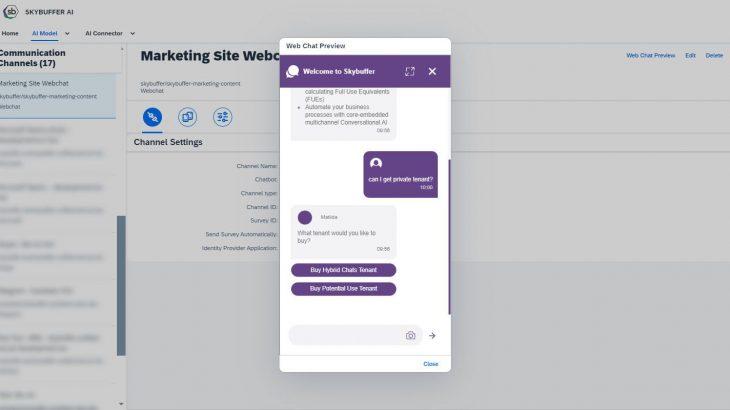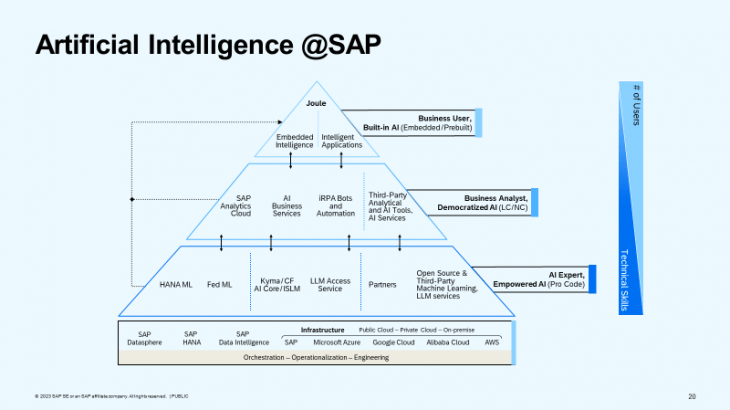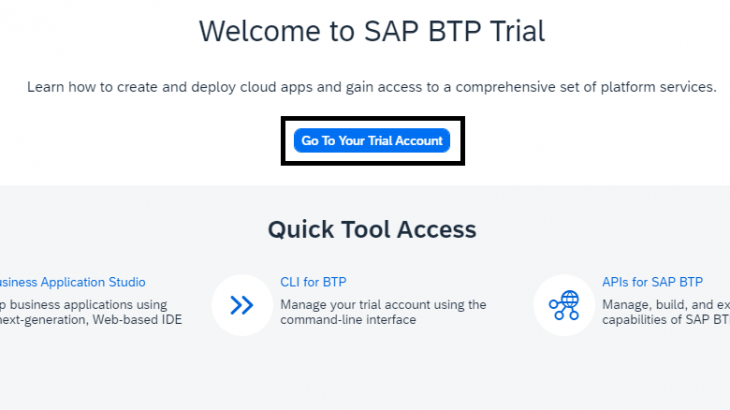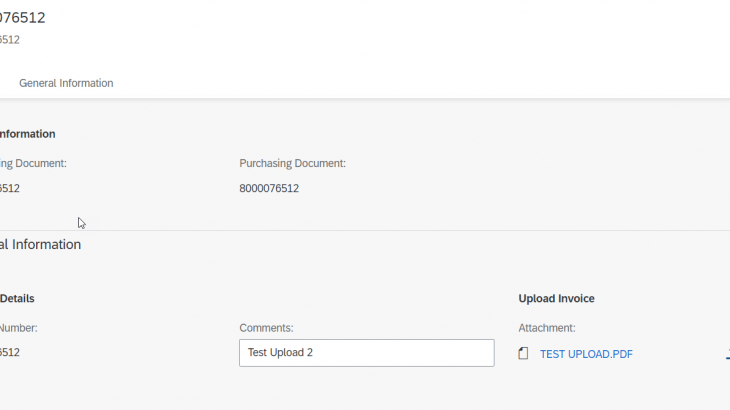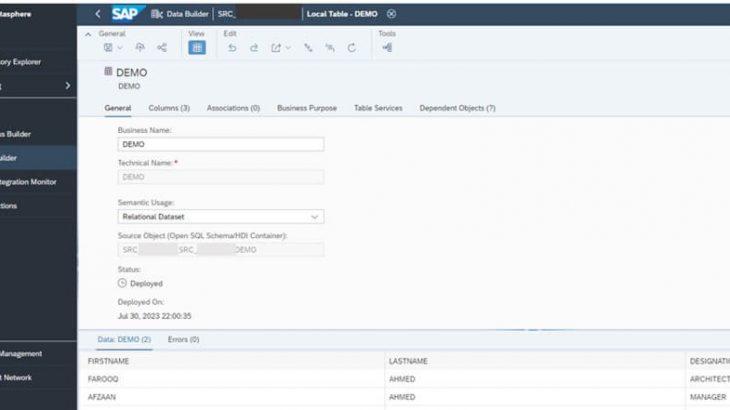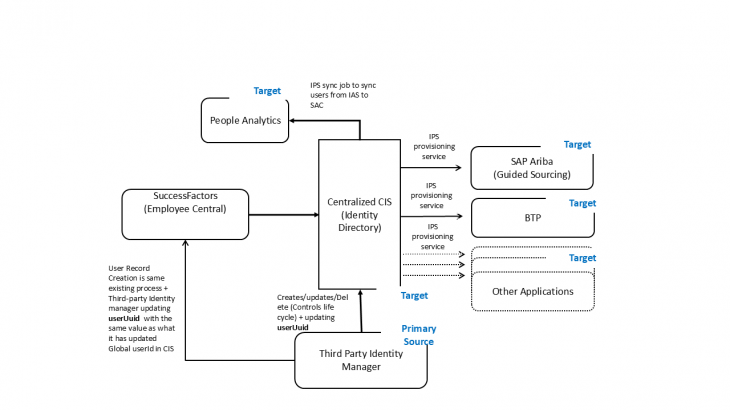
Overview SAP Cloud Identity Services (CIS) is a robust suite of tools designed to manage identity and access across the SAP ecosystem. This blog explores how CIS integrates with SAP SuccessFactors, focusing on hybrid integration patterns that enable seamless user authentication and identity provisioning in complex enterprise landscapes. There are three primary flavors to integrating […]