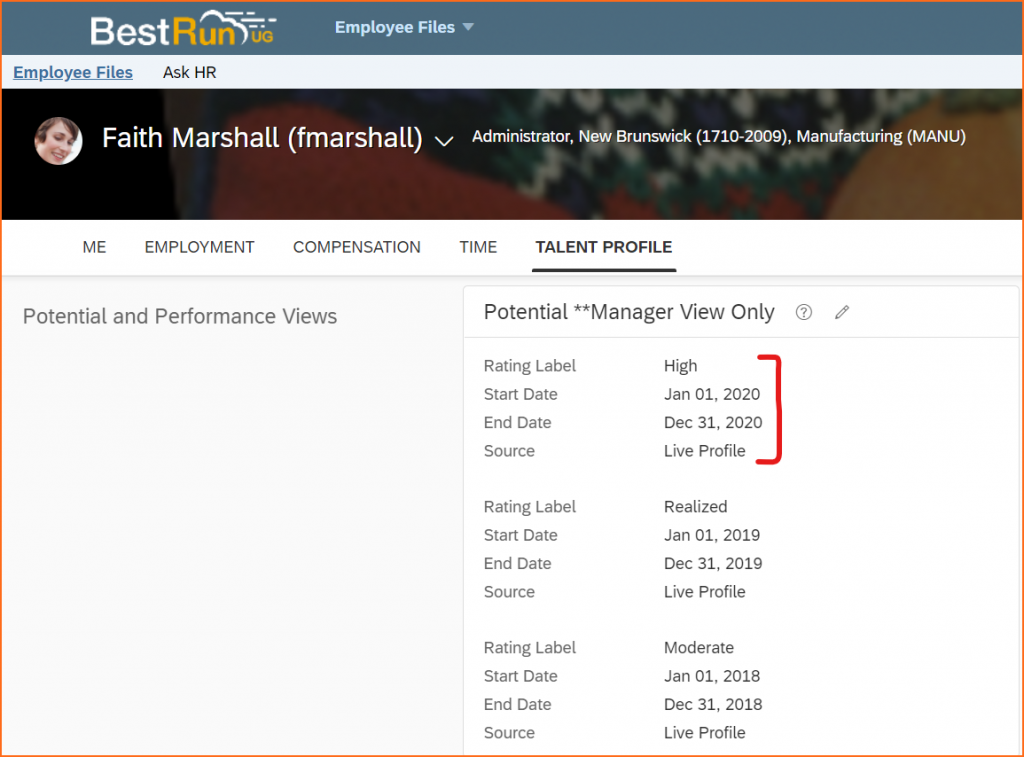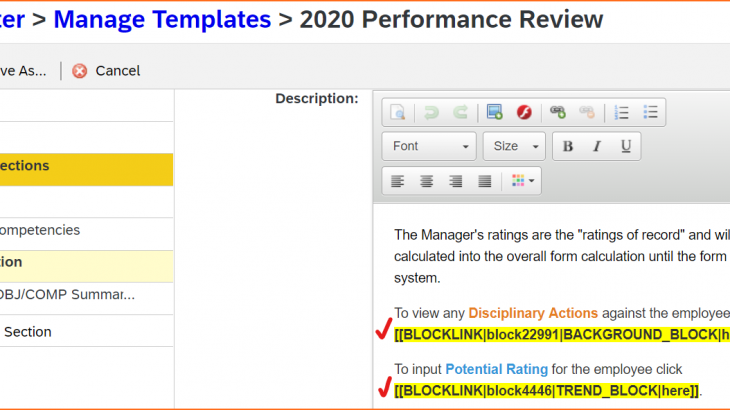There are several instances when SAP SuccessFactors’ clients have requirements, wherein Managers should be able to access a Background Portlet (standard or custom) in People Profile from within the SAP SuccessFactors Performance Forms to refer them or provide inputs in those portlets during Performance Management reviews.
So today we will discuss about two common use cases where we will use such Portlet Links in the SAP SuccessFactors Performance forms.
Use Case 1: Manager’s to update the Potential rating of the employee from within the Performance Form, to be used later in Succession Planning.
Use Case 2: Manager’s to review the Disciplinary Action portlet from within the Performance Form and see if any violations listed against the employee.
So let’s take an example from SAP SuccessFactors Demo system where Geoff Hill is a Manager and wants to provide Potential rating for his direct reportee Faith Marshall and also see if she had any violations listed against her name.
Please Note:
1. Potential is standard background portlet (sysOverallPotential – mostly used for Succession Planning)
2. Disciplinary Action is a custom background portlet (updated by HR if employee has any disciplinary complaints/violations against them)
So now we will see how Managers can access these portlets from within the Performance Forms, based on the configuration in the following steps:
Step 1: We first need to identify the block ID of both Potential and Disciplinary Section from Configure People Profile. See below screenshots for reference.
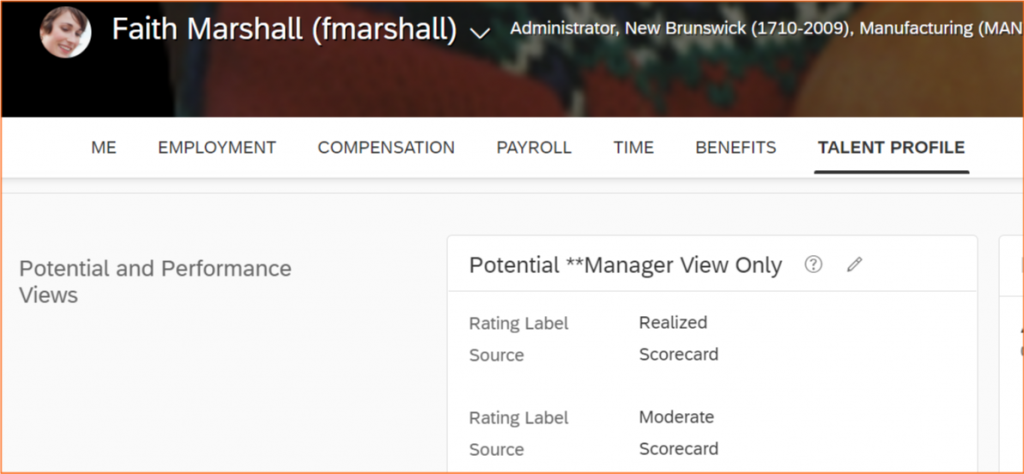
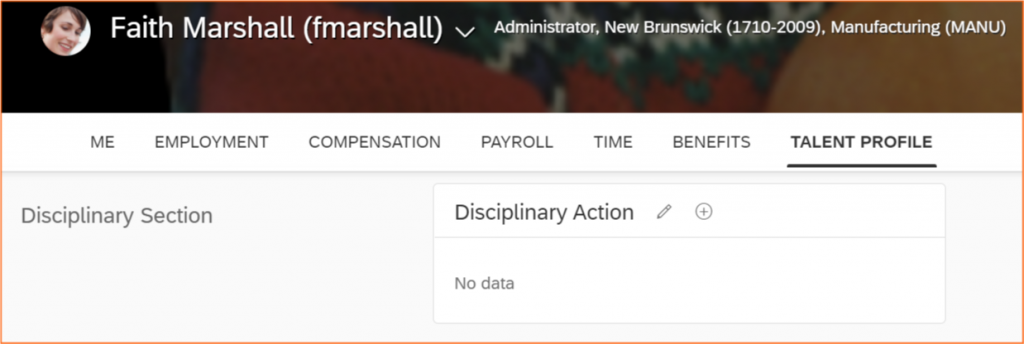
Now let’s see these Background Portlets in Admin Center > Configure People Profile

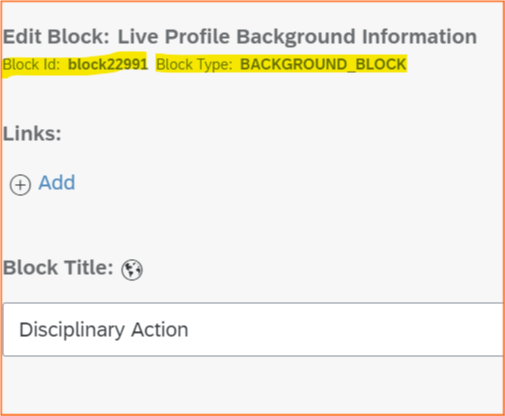
Step 2: Then we need to identify the Performance Form Section(s) where we want managers to input/review data from these background portlets. E.g.: 2020 Performance Review form and we have selected the Summary section
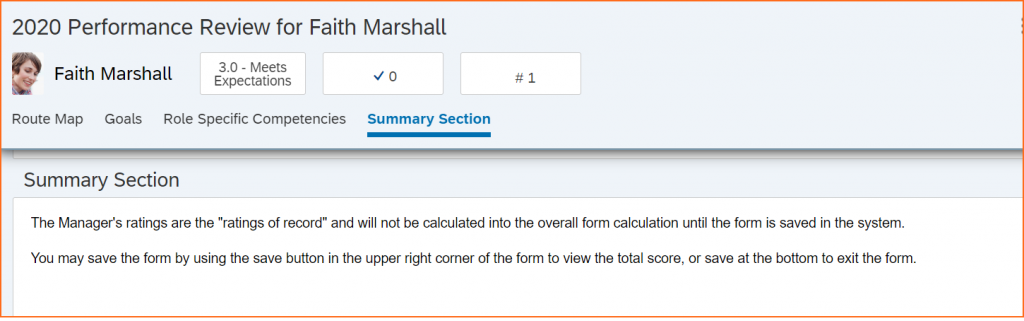
Step 3: Now go to Admin Center > Manage Template and open the identified Performance Form template
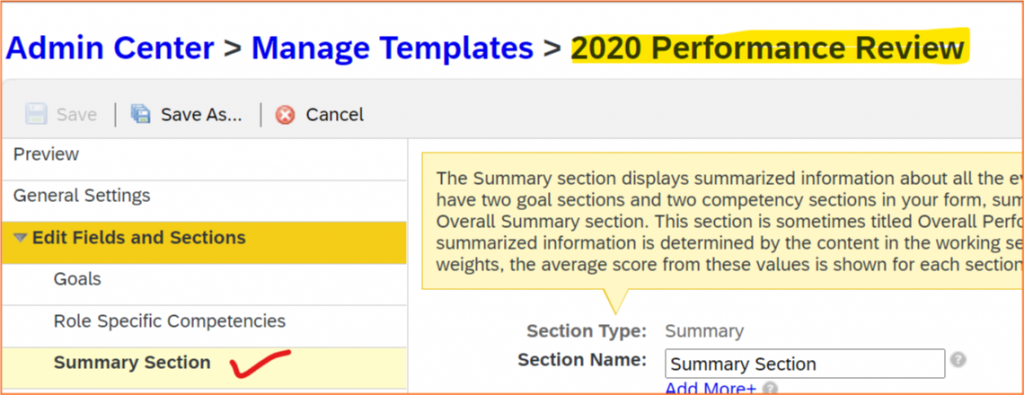
Step 4: Click on the Summary section of the form and add the below link(s) in the Section Description and save the template
Code to create Portlet link in the Performance Form is:
[[BLOCKLINK|blockid|blockType|displayname]]Potential Block – refer fig. 1c in Step 1 and see blockid=block4446, blockType=TREND_BLOCK and diplayname = ‘here’
Disciplinary Block – refer fig. 1d in Step 1 and see blockid=block22991, blockType=BACKGROUND_BLOCK and diplayname = ‘here’
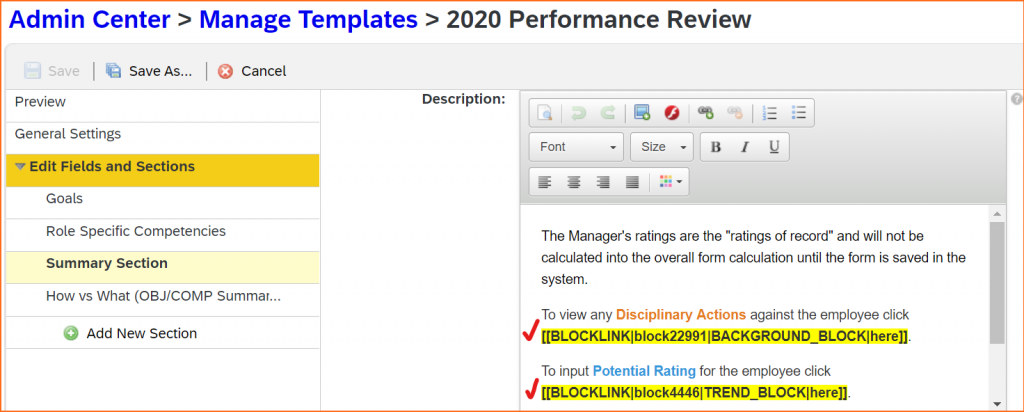
Now let’s test the setup,
Step 5: Login as Geoff Hill and go to Field Marshall’s 2020 Performance Review form
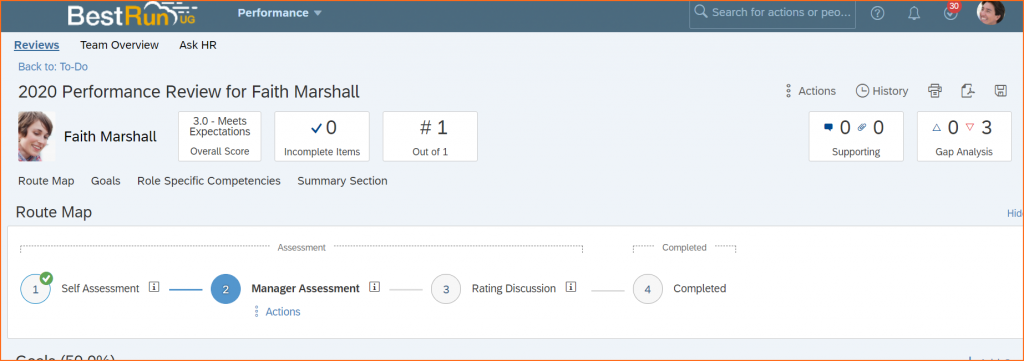
Step 6: Go to Summary Section, here you can see in the description two links for Potential and Disciplinary Action
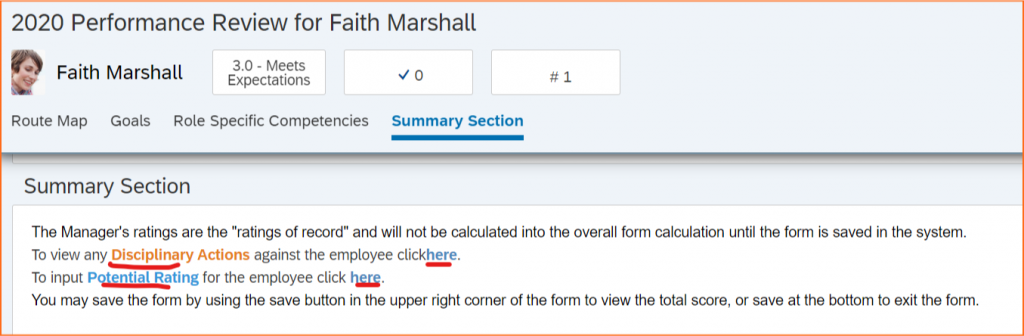
Step 7: Click on the Potential link and it opens the background portlet in new window and as per the permissions setup for Managers, Geoff can provide potential rating here and save it.
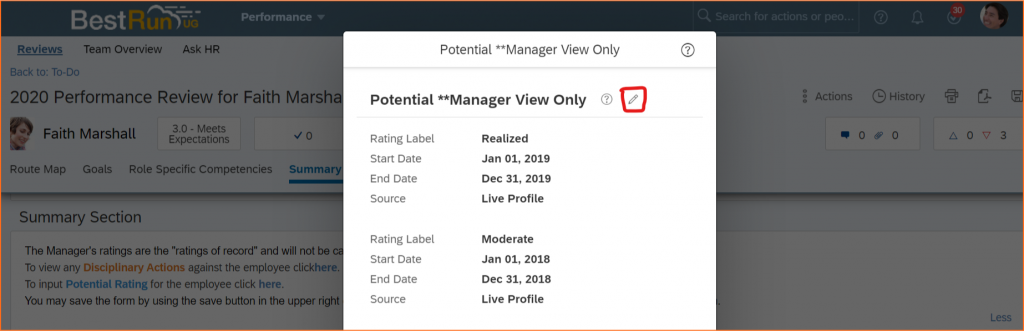
Geoff can click on the pencil button to input the potential rating from within the Performance Form and save it to be used during Succession Planning discussion(s).
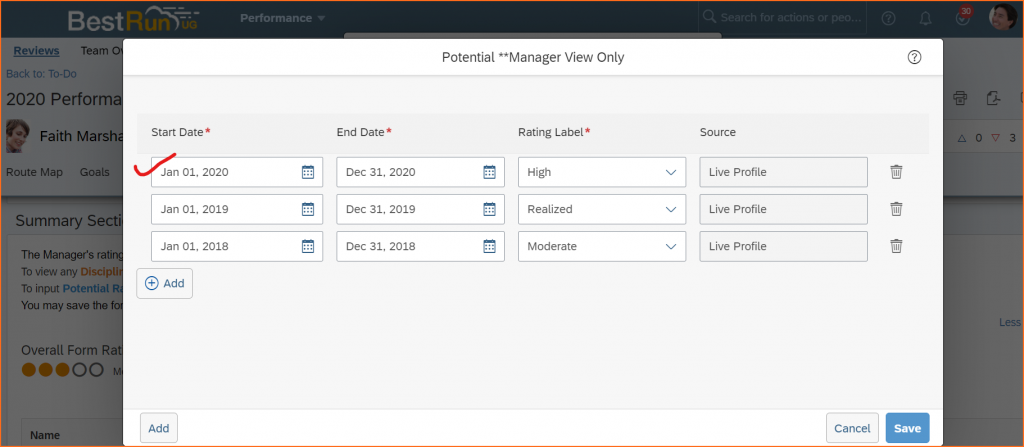
Step 8: Click on the Disciplinary action link and it opens the portlet in read only mode as per the managers permissions and they can refer to same during the performance review and give their assessment in the form accordingly. See screenshot below for reference.
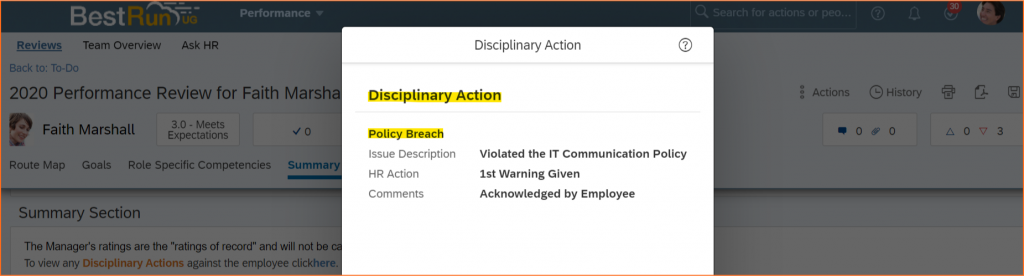
Conclusion
This way we can leverage standard out-of-the-box solution for customers to cater their varied requirements linked with Performance forms and other Background portlets in Employee Profile. Both Custom and Standard background portlets can be referenced in this way directly from the Performance Forms.
As in our example above we saw these two Use Cases being fulfilled:
Use Case 1: Geoff Hill(manager) was able to update the Potential rating of Faith(employee) from within the Performance Form, which can be used later in Succession Planning.
Use Case 2: Geoff Hill(Manager) was able to review the Disciplinary Action portlet from within the Performance Form and see if any violations listed against the employee.
Below is a snapshot from People Profile to showcase that the Potential rating updated by Manager from within the Performance form has been saved.