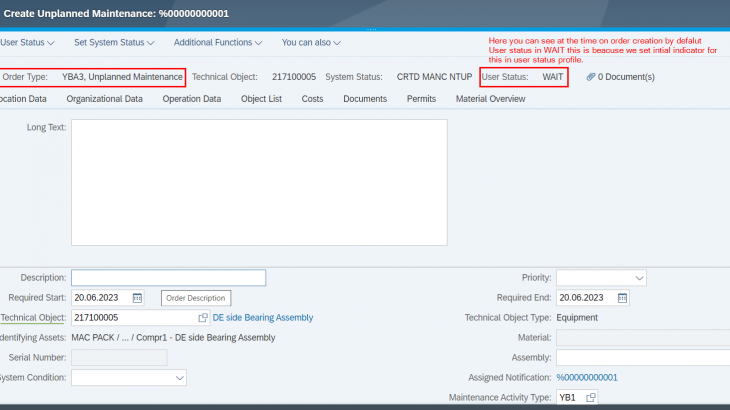Introduction:
To guarantee seamless operations in SAP Plant Maintenance (PM), effective work order management is essential. SAP PM provides the idea of a User Status Profile to speed up the process and enforce control over order release. We will delve into the definition of User Status Profile, its importance in limiting order release, and how it may be set up in SAP PM in this blog post.
Understanding User Status Profile:
In SAP PM, the user-definable User Status Profile is a framework that enables you to define and assign user statuses to work orders. A work order’s lifecycle stage or condition are represented by a user status. It can be used to manage different system processes and workflows and serves as a flag indicating the status or progress of an order.
Benefits of User Status Profile:
There are many advantages to implementing a User Status Profile in SAP PM, including:
- Improved order control: The User Status Profile feature enables you to impose a formal approval procedure and manage the release of work orders.
- Efficiency gain: By establishing specified conditions, you can make sure that orders comply with particular requirements before being distributed, reducing errors and rework.
- Improved compliance: User Status Profile makes sure that orders follow specified checks and approvals, which aids organizations in meeting regulatory standards.
- Workflow transparency: Orders with designated user statuses have insight into the status and progress of each order, allowing for more efficient monitoring and decision-making.
Configuration User Status Profile:
Goto SPRO > Plant Maintenance and Customer Service > Maintenance and Service Processing > General Data > User Status for Orders > Define Status Profile > Define User Status Profile for Orders
Or you can use T-code BS02
Here Create a User Status Profile with an object Maintenance Order
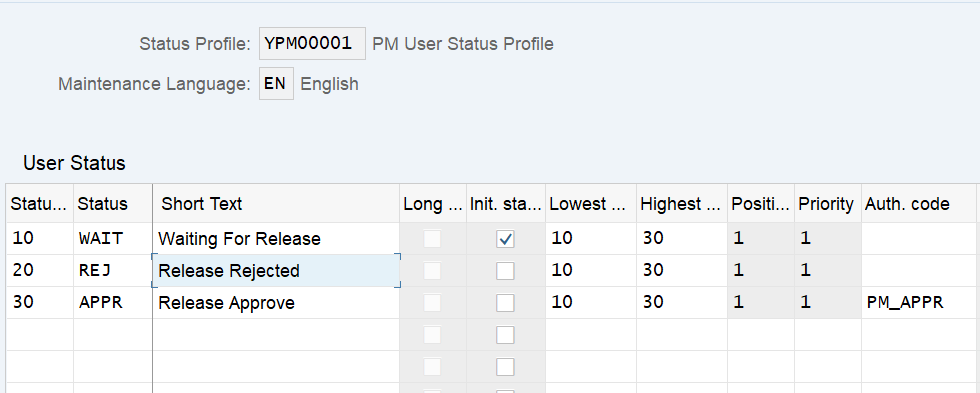
Here
The status order number is used to define the sequence of the user statuses in a status profile.
Status is Key which informs you of the current status of an object.
Init. status If status is marked as an initial status, it is automatically activated in an object when the object is created.
The system records the highest status number reached so far, and the “lowest number” within that range determines the number for a new status.
Auth. code You provide each of those user statuses an authorization key if you want to guarantee that only members of a specific group can change a particular user’s status.
now check the details for each status
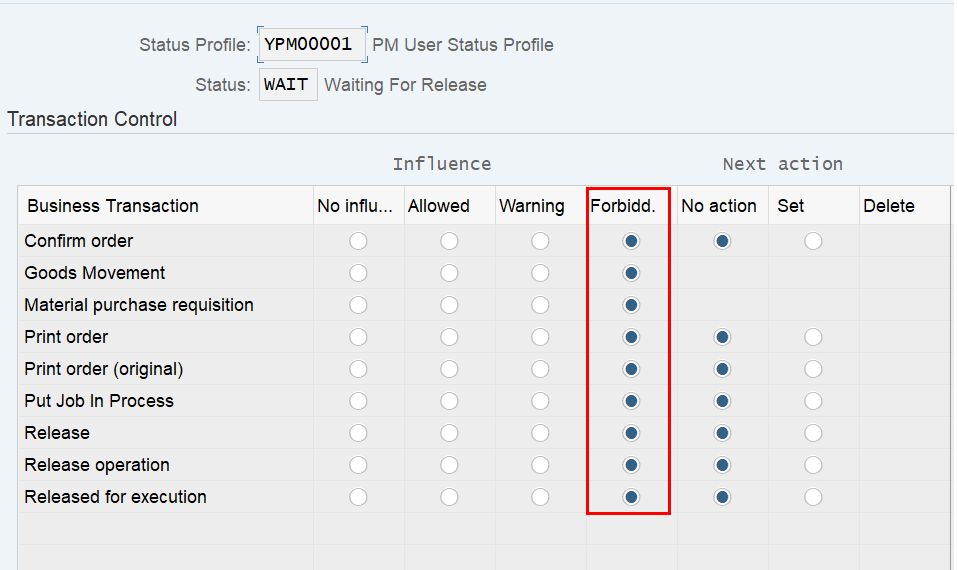
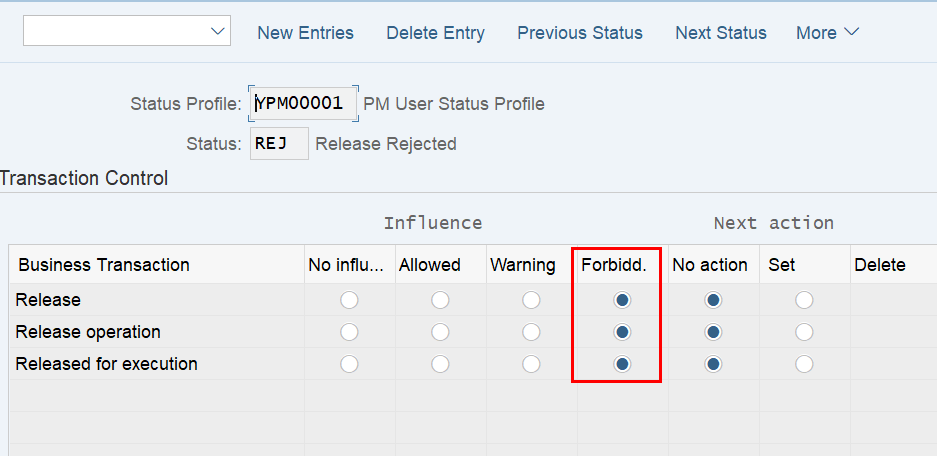
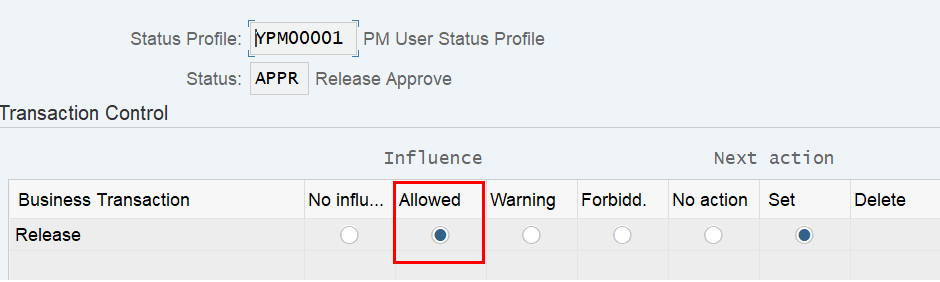
Now after creating User Status profile assign this to the Order type.
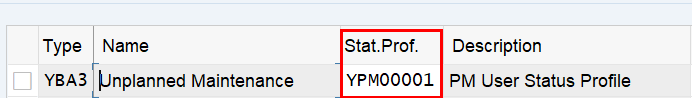
After these configuration settings now create a maintenance order.
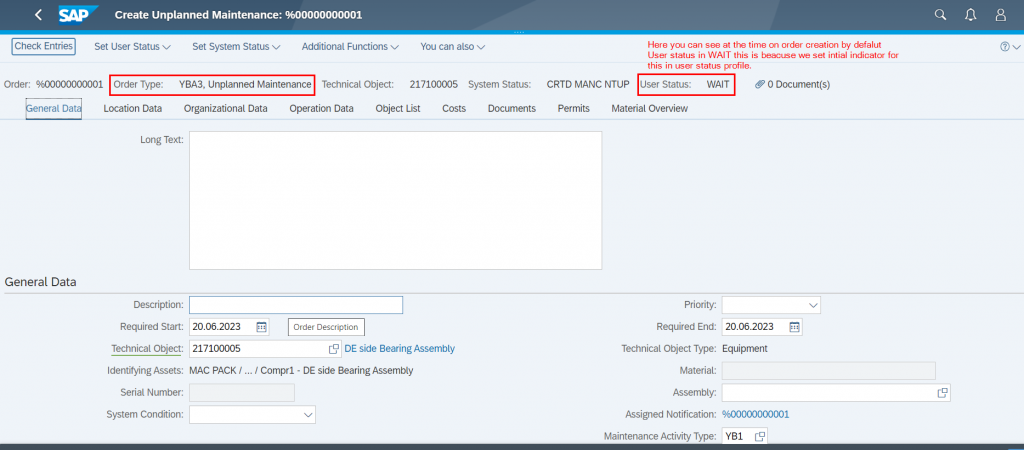
Currently, it is not possible to change the system status for the order because the required approval is missing. as here in the screen.
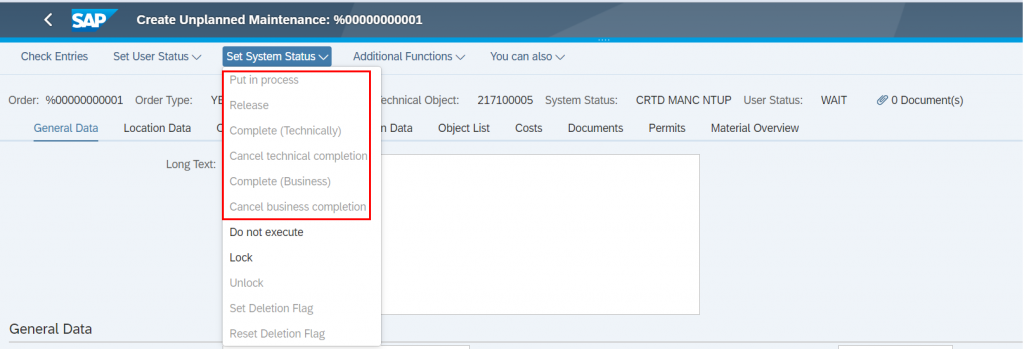
Once all necessary information has been inputted in the maintenance order, save and submit the order for approval. The approving user must possess the authorization code as in our example PM_APPR.
now approving user set status APPR -Release Approve after verifying all information.
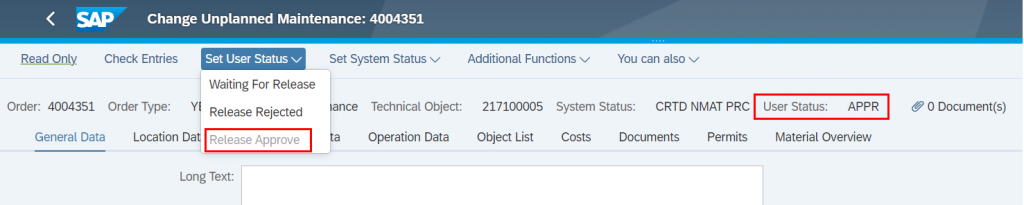
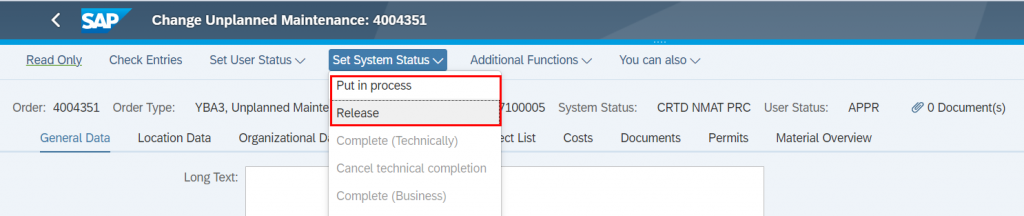
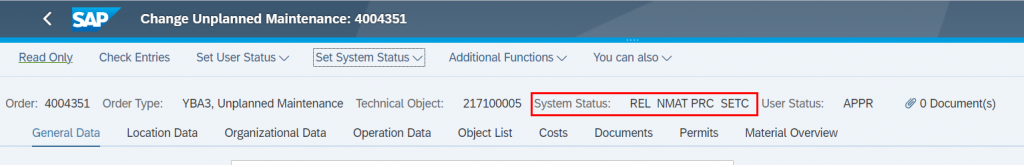
Conclusion:
An effective structure for organizing work orders and imposing control over their release is provided by SAP PM’s User Status Profile. You can construct a speedy approval procedure by establishing user statuses inside the profile, ensuring that orders match preset criteria before they are issued for execution. Improved maintenance operations are a result of the deployment of User Status Profile, which increases order management process efficiency, compliance, and transparency in SAP PM.