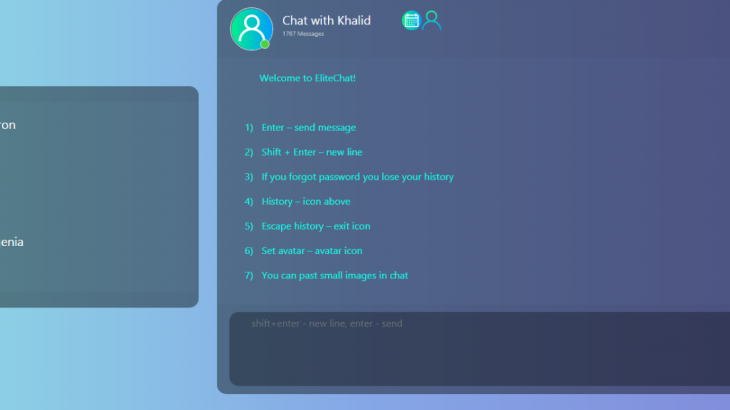We usually connect to the client system using various combinations of Remote Desktop. For security reasons, the clipboard between Remote Desktop and the work computer is disabled. Also, we usually don’t have any Instant Messaging or even mail.
Lack of communication turns ordinary actions (copy, past, send) into a whole quest – you need to call, dictate the program name, line number, etc. This greatly slows down development and disturbs concentration.
I wrote a Web Service that works like a chat. The data is stored in the SAP system, the client part is stored in the web browser.
A public and private key is generated based on the login and password. The public key is stored in the database (so that other interlocutors can encrypt messages to you), the private key (with which you decrypt your messages) does not leave the browser.
Here are the chat features:
- Enter – send message
- Shift + Enter – new line
- If you forgot password – you lose your history
- History – icon above
- Escape history – exit icon
- Set avatar – avatar icon
- You can past small images in chat

Installation via abapgit, source: https://github.com/AntonSikidin/elitechatAll may be fine or not. I’m only worried about the Web Service.
Launch transaction sicf.

F8
Navigate zchat.

If it does not exist. Create new.


Activate service.

To find chat link do this.

Default browser open Web Service. Enter sap_login, sap_password. Create user and you can communicate with your teammate.
As а bonus, you can communicate with yourself.